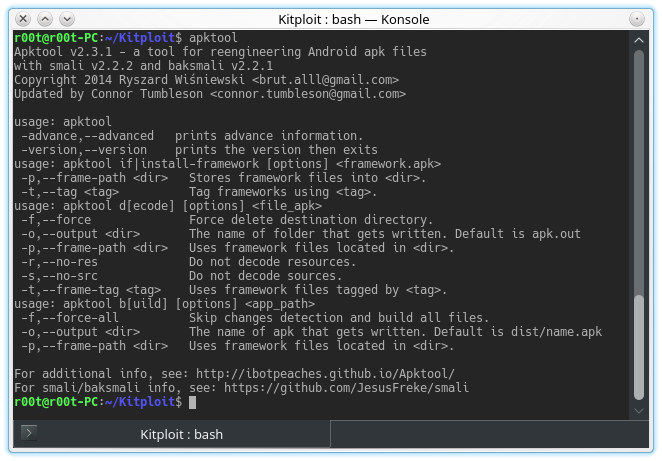A tool for reverse engineering 3rd party, closed, binary Android apps. It can decode resources to nearly original form and rebuild them after making some modifications. It also makes working with an app easier because of the project like file structure and automation of some repetitive tasks like building apk, etc.
It is NOT intended for piracy and other non-legal uses. It could be used for localizing, adding some features or support for custom platforms, analyzing applications and much more.
Features
- Disassembling resources to nearly original form (including
resources.arsc,classes.dex,9.png.andXMLs) - Rebuilding decoded resources back to binary APK/JAR
- Organizing and handling APKs that depend on framework resources
- Smali Debugging (Removed in
2.1.0in favor of IdeaSmali) - Helping with repetitive tasks
- Java 7 (JRE 1.7)
- Basic knowledge of Android SDK, AAPT and smali
Install Instructions
Quick Check
Installation for Apktool
Quick Check
- Is at least Java 1.7 installed?
- Does executing java -version on command line / command prompt return 1.7 or greater?
- If not, please install Java 7+ and make it the default.
- Windows:
- Download Windows wrapper script (Right click, Save Link As
apktool.bat) - Download apktool-2 (find newest here)
- Rename downloaded jar to
apktool.jar - Move both files (
apktool.jar&apktool.bat) to your Windows directory (UsuallyC://Windows) - If you do not have access to
C://Windows, you may place the two files anywhere then add that directory to your Environment Variables System PATH variable. - Try running apktool via command prompt
- Download Windows wrapper script (Right click, Save Link As
- Linux:
- Download Linux wrapper script (Right click, Save Link As
apktool) - Download apktool-2 (find newest here)
- Rename downloaded jar to
apktool.jar - Move both files (
apktool.jar&apktool) to/usr/local/bin(root needed) - Make sure both files are executable (
chmod +x) - Try running apktool via cli
- Download Linux wrapper script (Right click, Save Link As
- Mac OS X:
- Download Mac wrapper script (Right click, Save Link As
apktool) - Download apktool-2 (find newest here)
- Rename downloaded jar to
apktool.jar - Move both files (
apktool.jar&apktool) to/usr/local/bin(root needed) - Make sure both files are executable (
chmod +x) - Try running apktool via cli
- Download Mac wrapper script (Right click, Save Link As