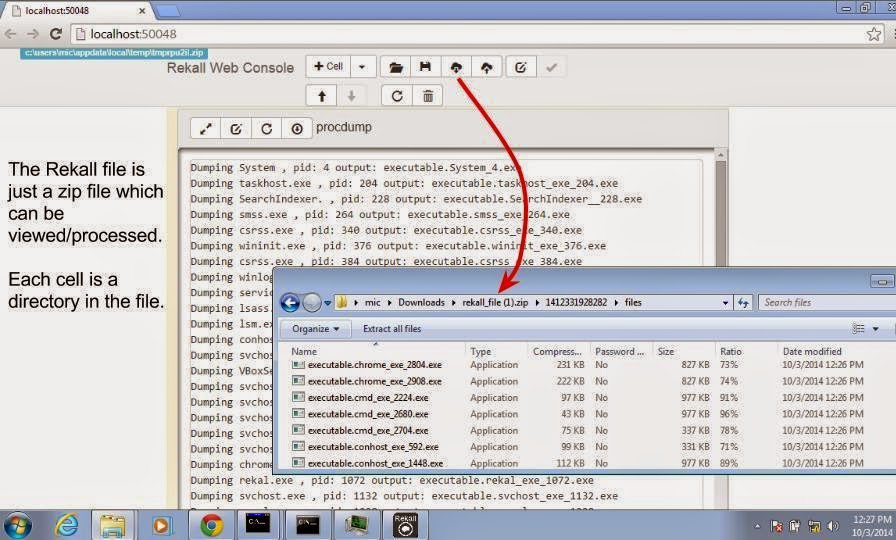The Rekall Framework is a completely open collection of tools, implemented in Python under the GNU General Public License, for the extraction of digital artifacts from volatile memory (RAM) samples. The extraction techniques are performed completely independent of the system being investigated but offer visibilty into the runtime state of the system. The framework is intended to introduce people to the techniques and complexities associated with extracting digital artifacts from volatile memory samples and provide a platform for further work into this exciting area of research.
The Rekall distribution is available from: http://www.rekall-forensic.com/
The Rekall distribution is available from: http://www.rekall-forensic.com/
Rekall supports investigations of the following x86 bit memory images:
- Microsoft Windows XP Service Pack 2 and 3
- Microsoft Windows 7 Service Pack 0 and 1
- Linux Kernels 2.6.24 to 3.10.
- OSX 10.6-10.8.
Rekall also provides a complete memory sample acquisition capability for all major operating systems (see the tools directory).
Quick start
Rekall is available as a python package installable via the pip package manager. Simply type (for example on Linux):
sudo pip install rekallYou might need to specifically allow pre-release software to be included (until Rekall makes a major stable release):
sudo pip install --pre rekallTo have all the dependencies installed. You still need to have python and pip installed first.
To be able to run the ipython notebook, the following are also required:
pip install Jinja2 MarkupSafe Pygments astroid pyzmq tornado wsgirefFor windows, Rekall is also available as a self contained installer package. Please check the download page for the most appropriate installer to use.
Development version
For development it is easier to install rekall inside a virtual env. Virtual Env is a way for containing and running multiple versions of python packages at the same time, without interfering with the host system.
# You might need to install virtualenv:
$ sudo apt-get install python-virtualenv
# This will build a new empty python environment.
$ virtualenv /tmp/Test
# Now we switch to the environment - all python code runs from here.
$ source /tmp/Test/bin/activate
# This will install all dependencied into the virtual environment.
$ pip install --pre rekall
# For development run the devel version
$ git clone https://github.com/google/rekall.git
$ cd rekall
$ python setup.py developWhen done you can just remove the
/tmp/Test directory.