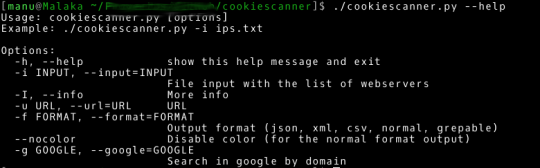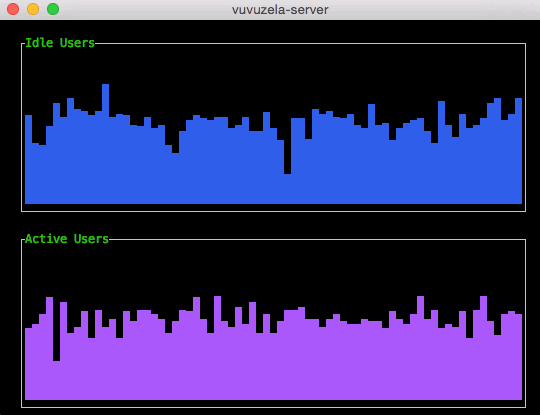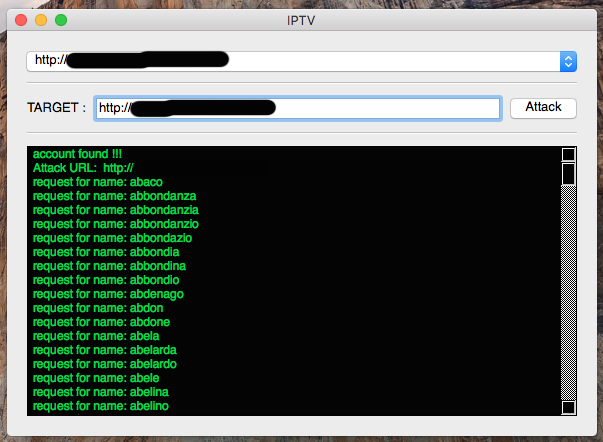Phan is a static analyzer for PHP.
Getting it running
Phan requires PHP 7+ with the php-ast extension loaded. The code you analyze can be written for any version of PHP.
To get phan running;
- Clone the repo
- Run
composer installto load dependencies - Run
./testto run the test suite - Test phan on itself by running the following
./phan `find src/ -type f -path '*.php'`
Then compile php-ast . Something along these lines should do it:
git clone https://github.com/nikic/php-ast.git
cd php-ast
phpize
./configure
make install extension=ast.so to your php.ini file. Check that it is there with php -m . If it isn't you probably added it to the wrong php.ini file. Check php --ini to see where it is looking. Features
- Checks for calls and instantiations of undeclared functions, methods, closures and classes
- Checks types of all arguments and return values to/from functions, closures and methods
- Supports
@param,@return,@varand@deprecatedphpdoc comments including union and void/null types - Checks for Uniform Variable Syntax PHP 5 -> PHP 7 BC breaks
- Undefined variable tracking
- Supports namespaces, traits and variadics
- Generics (from phpdoc hints - int[], string[], UserObject[], etc.)
Usage
phan *.phpphan -f filelist.txttest1.php:191 UndefError call to undefined function get_real_size()
test1.php:232 UndefError static call to undeclared class core\session\manager
test1.php:386 UndefError Trying to instantiate undeclared class lang_installer
test2.php:4 TypeError arg#1(arg) is object but escapeshellarg() takes string
test2.php:4 TypeError arg#1(msg) is int but logmsg() takes string defined at sth.php:5
test2.php:4 TypeError arg#2(level) is string but logmsg() takes int defined at sth.php:5
test3.php:11 TypeError arg#1(number) is string but number_format() takes float
test3.php:12 TypeError arg#1(string) is int but htmlspecialchars() takes string
test3.php:13 TypeError arg#1(str) is int but md5() takes string
test3.php:14 TypeError arg#1(separator) is int but explode() takes string
test3.php:14 TypeError arg#2(str) is int but explode() takes string phan -h . Generating a file list
This static analyzer does not track includes or try to figure out autoloader magic. It treats all the files you throw at it as one big application. For code encapsulated in classes this works well. For code running in the global scope it gets a bit tricky because order matters. If you have an
index.php including a file that sets a bunch of global variables and you then try to access those after the include in index.php the static analyzer won't know anything about these. In practical terms this simply means that you should put your entry points and any files setting things in the global scope at the top of your file list. If you have a
config.php that sets global variables that everything else needs put that first in the list followed by your various entry points, then all your library files containing your classes. Bugs
When you find an issue, please take the time to create a tiny reproducing code snippet that illustrates the bug. And once you have done that, fix it. Then turn your code snippet into a test and add it to tests then
./test and send a PR with your fix and test. Alternatively, you can open an Issue with details. More on phpdoc types
All the phpdoc types listed on that page should work with one exception. It says that
(int|string)[] would indicate an array of ints or strings. phan doesn't support a mixed-type constraint like that. You can say int[]|string[] meaning that the array has to contain either all ints or all strings, but if you have mixed types, just use array . That means you can do:
<?php
/**
* MyFunc
* @param int $arg1
* @param int|string $arg2
* @param int[]|int $arg3
* @param Datetime|Datetime[] $arg4
* @return array|null
*/
function MyFunc($arg1, $arg2, $arg3, $arg4=null) {
return null;
}By default, and completely arbitrarily, for things like
int[] it checks the first 5 elements. If the first 5 are of the same type, it assumes the rest are as well. If it can't determine the array sub-type it just becomes array which will pass through most type checks. In practical terms, this means that [1,2,'a'] is seen as array but [1,2,3] is int[] and ['a','b','c'] as string[] . Dealing with dynamic code that confuses the analyzer
There are times when there is just no way for the analyzer to get things right. For example:
<?php
function test() {
$var = 0;
$var = call_some_func_you_cant_hint();
if(is_string($var)) {
$pos = strpos($var, '|');
}
} /** @return string|array */ comment to the call_some_func_you_cant_hint() function, but there are times when that is not an option. As far as the analyzer is concerned, $var is an int because all it sees is the $var = 0; assignment. It will complain about you passing an int to strpos() . You can help it out by adding a @var doc-type comment before the function: <?php
/**
* @var string|array $var
*/
function test() {
... int that it figures out on its own, $var can also be a string or an array inside that function. This is a departure from the normal use of the @var tag which is to give properties types, so I don't suggest making a habit of using this hack. But it can be handy to shut up the analyzer without having to refactor the code to not overload the same variable with many different types. How it works
One of the big changes in PHP 7 is the fact that the parser now uses a real Abstract Syntax Tree ( AST ). This makes it much easier to write code analysis tools by pulling the tree and walking it looking for interesting things.
Phan has 2 passes. On the first pass it reads every file, gets the AST and recursively parses it looking only for functions, methods and classes in order to populate a bunch of global hashes which will hold all of them. It also loads up definitions for all internal functions and classes. The type info for these come from a big file called FunctionSignatureMap.
The real complexity hits you hard in the second pass. Here some things are done recursively depth-first and others not. For example, we catch something like
foreach($arr as $k=>$v) because we need to tell the foreach code block that $k and $v exist. For other things we need to recurse as deeply as possible into the tree before unrolling our way back out. For example, for something like c(b(a(1))) we need to call a(1) and check that a() actually takes an int, then get the return type and pass it to b() and check that, before doing the same to c() . There is a Scope object which keeps track of all variables. It mimics PHP's scope handling in that it has a globals along with entries for each function, method and closure. This is used to detect undefined variables and also type-checked on a
return $var . Quick Mode Explained
In Quick-mode the scanner doesn't rescan a function or a method's code block every time a call is seen. This means that the problem here won't be detected:
<?php
function test($arg):int {
return $arg;
}
test("abc")test.php:3 TypeError return string but `test()` is declared to return int $arg . It isn't until we see the call and rescan test()'s code block that we can detect that it is actually returning the passed in string instead of an int as declared. Running tests
vendor/bin/phpunit