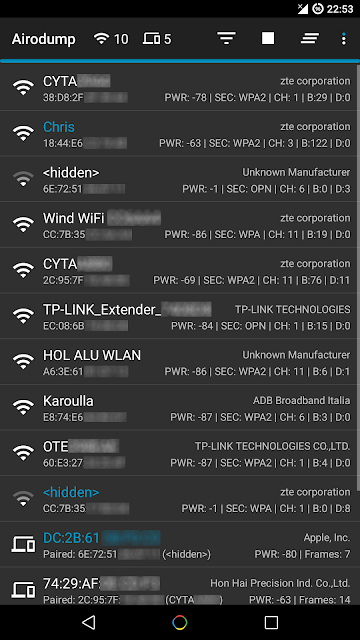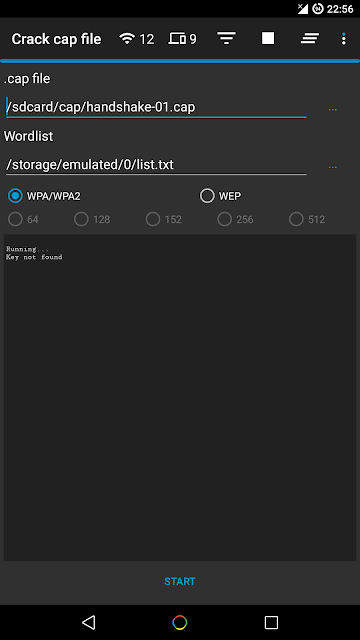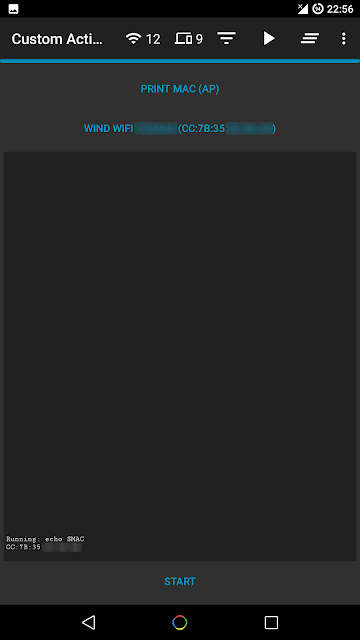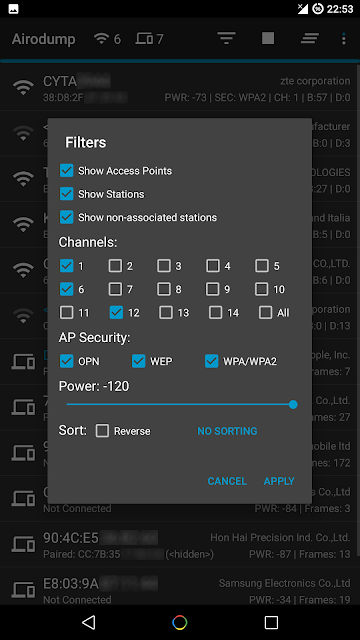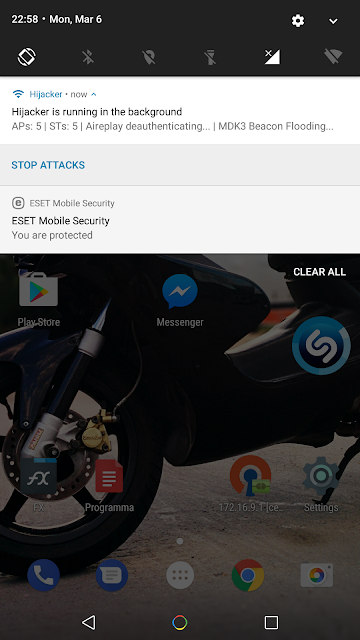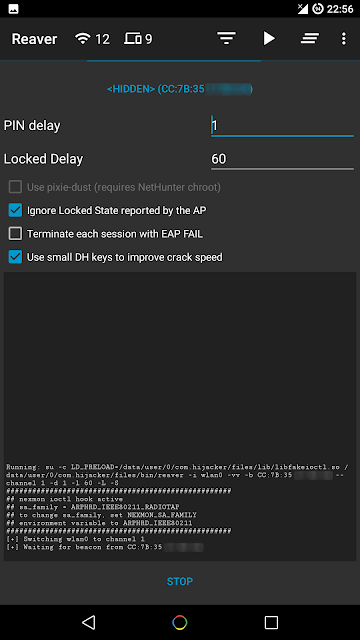A PowerShell script to interact with the MITRE ATT&CK Framework via its own API in order to gather information about techniques, tactics, groups, software and references provided by the MITRE ATT&CK Team @MITREattack.
Goals
- Provide an easy way to interact with the MITRE ATT&CK Framework via its own API and PowerShell to the community.
- Expedite the acquisition of data from ATT&CK when preparing for a Hunting Campaign.
- Learn PowerShell Dynamic Parameters :)
Getting StartedRequirementsInstalling /Importinggit clone https://github.com/Cyb3rWard0g/Invoke-ATTACKAPI.git
cd Invoke-ATTACKAPI
Import-Module .\Invoke-ATTACKAPI.ps1
/$$$$$$ /$$$$$$$$ /$$$$$$$$ /$$$ /$$$$$$ /$$ /$$ /$$$$$$ /$$$$$$$ /$$$$$$
/$$__ $$|__ $$__/|__ $$__//$$ $$ /$$__ $$| $$ /$$/ /$$__ $$| $$__ $$|_ $$_/
| $$ \ $$ | $$ | $$ | $$$ | $$ \__/| $$ /$$/ | $$ \ $$| $$ \ $$ | $$
| $$$$$$$$ | $$ | $$ /$$ $$/$$| $$ | $$$$$/ | $$$$$$$$| $$$$$$$/ | $$
| $$__ $$ | $$ | $$ | $$ $$_/| $$ | $$ $$ | $$__ $$| $$____/ | $$
| $$ | $$ | $$ | $$ | $$\ $$ | $$ $$| $$\ $$ | $$ | $$| $$ | $$
| $$ | $$ | $$ | $$ | $$$$/$$| $$$$$$/| $$ \ $$ | $$ | $$| $$ /$$$$$$
|__/ |__/ |__/ |__/ \____/\_/ \______/ |__/ \__/ |__/ |__/|__/ |______/ V.0.9[BETA]
Adversarial Tactics, Techniques & Common Knowledge API
[*] Author: Roberto Rodriguez @Cyb3rWard0g
[++] Pulling MITRE ATT&CK Data
ExamplesThis query matches all techniquesInvoke-ATTACKAPI -Category -Technique
ID : {T1001}
Bypass : {}
Contributor : {}
Requires System : {}
Data Source : {Packet capture, Process use of network, Process monitoring, Network protocol analysis}
Description : {Command and control (C2) communications are hidden (but not necessarily encrypted) in an
attempt to make the content more difficult to discover or decipher and to make the
communication less conspicuous and hide commands from being seen. This encompasses many
methods, such as adding junk data to protocol traffic, using steganography, commingling
legitimate traffic with C2 communications traffic, or using a non-standard data encoding
system, such as a modified Base64 encoding for the message body of an HTTP request.}
Mitigation : {Network intrusion detection and prevention systems that use network signatures to
identify traffic for specific adversary malware can be used to mitigate activity at the
network level. Signatures are often for unique indicators within protocols and may be
based on the specific obfuscation technique used by a particular adversary or tool, and
will likely be different across various malware families and versions. Adversaries will
likely change tool C2 signatures over time or construct protocols in such a way as to
avoid detection by common defensive tools.[[CiteRef::University of Birmingham C2]]}
Tactic : Command and Control
Analytic Details : {Analyze network data for uncommon data flows (e.g., a client sending significantly more
data than it receives from a server). Processes utilizing the network that do not normally
have network communication or have never been seen before are suspicious. Analyze packet
contents to detect communications that do not follow the expected protocol behavior for
the port that is being used.[[CiteRef::University of Birmingham C2]]}
TechniqueName : {Data Obfuscation}
FullText : Technique/T1001
Link Text : {[[Technique/T1001|Data Obfuscation]]}
Reference : {University of Birmingham C2, FireEye APT28, Axiom, FireEye APT30...}
Platform : {Windows Server 2003, Windows Server 2008, Windows Server 2012, Windows XP...}
Name : {Data Obfuscation}
CAPEC ID : {}
Requires Permission : {}
URL : https://attack.mitre.org/wiki/Technique/T1001
.............
..................
ID : {T1068}
Bypass : {Anti-virus, System access controls}
Contributor : {John Lambert, Microsoft Threat Intelligence Center}
Requires System : {Unpatched software or otherwise vulnerable target. Depending on the target and goal, the
system and exploitable service may need to be remotely accessible from the internal
network. In the case of privilege escalation, the adversary likely already has user
permissions on the target system.}
Data Source : {Windows Error Reporting, File monitoring, Process monitoring}
Description : {Exploitation of a software vulnerability occurs when an adversary takes advantage of a
programming error in a program, service, or within the operating system software or
kernel itself to execute adversary-controlled code. Exploiting software vulnerabilities
may allow adversaries to run a command or binary on a remote system for lateral movement,
escalate a current process to a higher privilege level, or bypass security mechanisms.
Exploits may also allow an adversary access to privileged accounts and credentials. One
example of this is MS14-068, which can be used to forge Kerberos tickets using domain
user permissions.[[CiteRef::Technet MS14-068]][[CiteRef::ADSecurity Detecting Forged
Tickets]]}
Mitigation : {Update software regularly by employing patch management for internal enterprise
endpoints and servers. Develop a robust cyber threat intelligence capability to determine
what types and levels of threat may use software exploits and 0-days against a particular
organization. Make it difficult for adversaries to advance their operation through
exploitation of undiscovered or unpatched vulnerabilities by using sandboxing,
virtualization, and exploit prevention tools such as the Microsoft Enhanced Mitigation
Experience Toolkit.[[CiteRef::SRD EMET]]}
Tactic : {Credential Access, Defense Evasion, Lateral Movement, Privilege Escalation}
Analytic Details : {Software exploits may not always succeed or may cause the exploited process to become
unstable or crash. Software and operating system crash reports may contain useful
contextual information about attempted exploits that correlate with other malicious
activity. Exploited processes may exhibit behavior that is unusual for the specific
process, such as spawning additional processes or reading and writing to files.}
TechniqueName : {Exploitation of Vulnerability}
FullText : Technique/T1068
Link Text : {[[Technique/T1068|Exploitation of Vulnerability]]}
Reference : {ADSecurity Detecting Forged Tickets, Bitdefender APT28 Dec 2015, ESET Sednit July 2015,
ESET Sednit Part 1...}
Platform : {Windows Server 2003, Windows Server 2008, Windows Server 2012, Windows XP...}
Name : {Exploitation of Vulnerability}
CAPEC ID : {69}
Requires Permission : {User, Administrator, SYSTEM}
URL : https://attack.mitre.org/wiki/Technique/T1068
This query matches the page Technique with ID T1014Invoke-ATTACKAPI -Category -Technique -ID T1014
ID : {T1014}
Bypass : {Anti-virus, File monitoring, Host intrusion prevention systems, Process whitelisting...}
Contributor : {}
Requires System : {}
Data Source : {BIOS, MBR, System calls}
Description : {Rootkits are programs that hide the existence of malware by intercepting and modifying
operating system API calls that supply system information. Rootkits or rootkit enabling
functionality may reside at the user or kernel level in the operating system or lower, to
include a [[Technique/T1062|Hypervisor]], Master Boot Record, or the
[[Technique/T1019|System Firmware]].[[CiteRef::Wikipedia Rootkit]]
Adversaries may use rootkits to hide the presence of programs, files, network
connections, services, drivers, and other system components.}
Mitigation : {Identify potentially malicious software that may contain rootkit functionality, and
audit and/or block it by using whitelisting[[CiteRef::Beechey 2010]] tools, like
AppLocker,[[CiteRef::Windows Commands JPCERT]][[CiteRef::NSA MS AppLocker]] or Software
Restriction Policies[[CiteRef::Corio 2008]] where appropriate.[[CiteRef::TechNet
Applocker vs SRP]]}
Tactic : Defense Evasion
Analytic Details : {Some rootkit protections may be built into anti-virus or operating system software.
There are dedicated rootkit detection tools that look for specific types of rootkit
behavior. Monitor for the existence of unrecognized DLLs, devices, services, and changes
to the MBR.[[CiteRef::Wikipedia Rootkit]]}
TechniqueName : {Rootkit}
FullText : Technique/T1014
Link Text : {[[Technique/T1014|Rootkit]]}
Reference : {Wikipedia Rootkit, Beechey 2010, Windows Commands JPCERT, NSA MS AppLocker...}
Platform : {Windows Server 2003, Windows Server 2008, Windows Server 2012, Windows XP...}
Name : {Rootkit}
CAPEC ID : {}
Requires Permission : {Administrator, SYSTEM}
URL : https://attack.mitre.org/wiki/Technique/T1014
This query matches against all the group that use a specific software (in this case Cobalt Strike). SYNTAX: "Software: <tool name>"Invoke-ATTACKAPI -Category -Group -Tool 'Software: Cobalt Strike'
Tool : {Software: Cobalt Strike, Software: KOMPROGO, Software: WINDSHIELD, Software: SOUNDBITE...}
Alias : {APT32, OceanLotus Group}
ID : {G0050}
URL : https://attack.mitre.org/wiki/Group/G0050
TechniqueName : {Scheduled Task, Regsvr32, PowerShell, Custom Command and Control Protocol...}
FullText : Group/G0050
Reference : {FireEye APT32 May 2017, GitHub Malleable C2, GitHub Invoke-Obfuscation}
Link Text : {[[Group/G0050|APT32]]}
Name : {APT32}
Description : {[[Group/G0050|APT32]] is a threat group that has been active since at least 2014. The group
has targeted multiple private sector industries as well as with foreign governments,
dissidents, and journalists. The group's operations are aligned with Vietnamese state
interests.[[CiteRef::FireEye APT32 May 2017]]}
TechniqueID : {Technique/T1053, Technique/T1117, Technique/T1086, Technique/T1094...}
Display Title : Group: APT32, OceanLotus Group
[BETA] Exporting custom results to a CSVInvoke-ATTACKAPI -Category -Technique | where-object -Property ID -GE "T1134" |
select @{Name="Name"; Expression={$_.Name -join ","}}, @{Name="Tactic"; Expression={$_.Tactic -join ","}},
@{Name ="ID"; Expression={$_.ID -join ","}}, @{Name="Description"; Expression={$_.Description -join ","}},
@{Name="Analytic details"; Expression={$_.'Analytic Details' -join ","}}, @{Name="Data Source";
Expression={$_.'Data Source' -join ","}} | export-csv F:\wardog\scripts\demo6.csv -NoTypeInformation
Showing an up to date ATT&CK Matrix for EnterpriseInvoke-ATTACKAPI -Matrix | select Persistence, 'Privilege Escalation', 'Defense Evasion','Credential Access', Discovery, 'Lateral Movement', Execution, Collection, Exfiltration, 'Command and Control' | ft
Persistence Privilege Escalation Defense Evasion Credential Access Discovery Lateral Movement Execution
----------- -------------------- --------------- ----------------- --------- ---------------- ---------
.bash_profile and .bashrc Access Token Manipulation Access Token Manipulation Account Manipulation Account Discovery AppleScript AppleScript
Accessibility Features Accessibility Features Binary Padding Bash History Application Window Discovery Application Deployment Software Application Shimming
AppInit DLLs AppInit DLLs Bypass User Account Control Brute Force File and Directory Discovery Exploitation of Vulnerability Command-Line Interface
Application Shimming Application Shimming Clear Command History Create Account Network Service Scanning Logon Scripts Execution through API
Authentication Package Bypass User Account Control Code Signing Credential Dumping Network Share Discovery Pass the Hash Execution through Mod...
Bootkit DLL Injection Component Firmware Credentials in Files Peripheral Device Discovery Pass the Ticket Graphical User Interface
Change Default File Association DLL Search Order Hijacking Component Object Model Hijacking Exploitation of Vulnerability Permission Groups Discovery Remote Desktop Protocol InstallUtil
Component Firmware Dylib Hijacking Deobfuscate/Decode Files or Information Input Capture Process Discovery Remote File Copy Launchctl
Component Object Model Hijacking Exploitation of Vulnerability Disabling Security Tools Input Prompt Query Registry Remote Services PowerShell
Cron Job File System Permissions Weakness DLL Injection Keychain Remote System Discovery Replication Through Removable Media Process Hollowing
DLL Search Order Hijacking Launch Daemon DLL Search Order Hijacking Network Sniffing Security Software Discovery Shared Webroot Regsvcs/Regasm
Dylib Hijacking Local Port Monitor DLL Side-Loading Private Keys System Information Discovery Taint Shared Content Regsvr32
External Remote Services New Service Exploitation of Vulnerability Securityd Memory System Network Configuration Discovery Third-party Software Rundll32
File System Permissions Weakness Path Interception File Deletion Two-Factor Authentication Interception System Network Connections Discovery Windows Admin Shares Scheduled Task
Hidden Files and Directories Plist Modification File System Logical Offsets System Owner/User Discovery Windows Remote Management Scripting
Hypervisor Scheduled Task Gatekeeper Bypass System Service Discovery Service Execution
Launch Agent Service Registry Permissions Weakness Hidden Files and Directories System Time Discovery Source
Launch Daemon Setuid and Setgid Hidden Users Space after Filename
Launchctl Startup Items Hidden Window Third-party Software
LC_LOAD_DYLIB Addition Sudo HISTCONTROL Trap
Local Port Monitor Valid Accounts Indicator Blocking Trusted Developer Uti...
Login Item Web Shell Indicator Removal from Tools Windows Management In...
Logon Scripts Indicator Removal on Host Windows Remote Manage...
Modify Existing Service Install Root Certificate
Netsh Helper DLL InstallUtil
New Service Launchctl
Office Application Startup LC_MAIN Hijacking
Path Interception Masquerading
Plist Modification Modify Registry
Rc.common Network Share Connection Removal
Redundant Access NTFS Extended Attributes
Registry Run Keys / Start Folder Obfuscated Files or Information
Re-opened Applications Plist Modification
Scheduled Task Process Hollowing
Security Support Provider Redundant Access
Service Registry Permissions Weakness Regsvcs/Regasm
Shortcut Modification Regsvr32
Startup Items Rootkit
System Firmware Rundll32
Trap Scripting
Valid Accounts Software Packing
Web Shell Space after Filename
Windows Management Instrumentation Event Subscription Timestomp
Winlogon Helper DLL Trusted Developer Utilities
Valid Accounts
Getting an up to date ATT&CK Matrix for Enterprise and exporting it to a csv fileInvoke-ATTACKAPI -Matrix | select Persistence, 'Privilege Escalation', 'Defense Evasion','Credential Access',
Discovery, 'Lateral Movement', Execution, Collection, Exfiltration, 'Command and Control' |
Export-Csv C:\wardog\scripts\matrix.csv -NoTypeInformation
Showing an up to date table of Groups/APTs with the techniques and tools attributed to themInvoke-ATTACKAPI -Attribution | ft
Group Group Alias Group ID Tactic TechniqueName TechniqueID Tool
----- ----------- -------- ------ ------------- ----------- ----
admin@338 admin@338 G0018 Discovery System Time Discovery Technique/T1124 Software: Net, net.exe
admin@338 admin@338 G0018 Defense Evasion Network Share Connection Removal Technique/T1126 Software: Net, net.exe
admin@338 admin@338 G0018 Command and Control Commonly Used Port Technique/T1043 Software: LOWBALL
admin@338 admin@338 G0018 {Command and Control, Lateral Movement} Remote File Copy Technique/T1105 Software: LOWBALL
admin@338 admin@338 G0018 Discovery System Network Connections Discovery Technique/T1049 Software: netstat, netstat.exe
admin@338 admin@338 G0018 Discovery System Information Discovery Technique/T1082 Software: BUBBLEWRAP, Backdoor.APT...
admin@338 admin@338 G0018 Discovery Account Discovery Technique/T1087
admin@338 admin@338 G0018 Execution Command-Line Interface Technique/T1059
admin@338 admin@338 G0018 Discovery System Service Discovery Technique/T1007
admin@338 admin@338 G0018 Defense Evasion Masquerading Technique/T1036
admin@338 admin@338 G0018 Discovery Remote System Discovery Technique/T1018 Software: Net, net.exe
admin@338 admin@338 G0018 Discovery System Network Connections Discovery Technique/T1049 Software: Net, net.exe
admin@338 admin@338 G0018 Lateral Movement Windows Admin Shares Technique/T1077 Software: Net, net.exe
admin@338 admin@338 G0018 {Defense Evasion, Privilege Escalation} DLL Injection Technique/T1055 Software: PoisonIvy, Poison Ivy
admin@338 admin@338 G0018 Discovery System Service Discovery Technique/T1007 Software: Net, net.exe
admin@338 admin@338 G0018 Discovery Account Discovery Technique/T1087 Software: Net, net.exe
admin@338 admin@338 G0018 Command and Control Standard Non-Application Layer Protocol Technique/T1095 Software: BUBBLEWRAP, Backdoor.APT...
admin@338 admin@338 G0018 Discovery System Information Discovery Technique/T1082 Software: Systeminfo, systeminfo.exe
admin@338 admin@338 G0018 Credential Access Create Account Technique/T1136 Software: Net, net.exe
admin@338 admin@338 G0018 Discovery Permission Groups Discovery Technique/T1069
admin@338 admin@338 G0018 Discovery Network Share Discovery Technique/T1135 Software: Net, net.exe
admin@338 admin@338 G0018 Command and Control Web Service Technique/T1102 Software: LOWBALL
admin@338 admin@338 G0018 Execution Service Execution Technique/T1035 Software: Net, net.exe
admin@338 admin@338 G0018 Discovery File and Directory Discovery Technique/T1083
admin@338 admin@338 G0018 Discovery Permission Groups Discovery Technique/T1069 Software: Net, net.exe
admin@338 admin@338 G0018 Discovery System Network Connections Discovery Technique/T1049
admin@338 admin@338 G0018 Discovery System Information Discovery Technique/T1082
admin@338 admin@338 G0018 Command and Control Standard Application Layer Protocol Technique/T1071 Software: LOWBALL
admin@338 admin@338 G0018 Command and Control Standard Cryptographic Protocol Technique/T1032 Software: PoisonIvy, Poison Ivy
admin@338 admin@338 G0018 {Collection, Credential Access} Input Capture Technique/T1056 Software: PoisonIvy, Poison Ivy
admin@338 admin@338 G0018 Command and Control Standard Application Layer Protocol Technique/T1071 Software: BUBBLEWRAP, Backdoor.APT...
admin@338 admin@338 G0018 Discovery System Network Configuration Discovery Technique/T1016 Software: ipconfig, ipconfig.exe
admin@338 admin@338 G0018 Discovery System Network Configuration Discovery Technique/T1016
APT1 {APT1, Comment Crew, Comment Group, Comment Panda} G0006 Collection Data from Local System Technique/T1005
APT1 {APT1, Comment Crew, Comment Group, Comment Panda} G0006 Execution Service Execution Technique/T1035 Software: xCmd
APT1 {APT1, Comment Crew, Comment Group, Comment Panda} G0006 Lateral Movement Pass the Hash Technique/T1075 Software: Pass-The-Hash Toolkit
APT1 {APT1, Comment Crew, Comment Group, Comment Panda} G0006 Execution Service Execution Technique/T1035 Software: Net, net.exe
APT1 {APT1, Comment Crew, Comment Group, Comment Panda} G0006 Discovery Remote System Discovery Technique/T1018 Software: Net, net.exe
APT1 {APT1, Comment Crew, Comment Group, Comment Panda} G0006 Collection Email Collection Technique/T1114
APT1 {APT1, Comment Crew, Comment Group, Comment Panda} G0006 Lateral Movement Pass the Hash Technique/T1075
Showing an up to date table of the techniques and tools attributed to a Group/APT with Group ID G0051 (FIN7)Invoke-ATTACKAPI -Attribution | Where-Object -Property 'Group ID' -EQ 'G0046' | ft
Group Group Alias Group ID Tactic TechniqueName TechniqueID Tool Description
----- ----------- -------- ------ ------------- ----------- ---- -----------
FIN7 FIN7 G0046 Discovery Process Discovery Technique/T1057 Software: HALFBAKED {[[Software/S0151|HALFBAKED]] can obtain information about running processes on the victim.[[CiteRef::Fir...
FIN7 FIN7 G0046 Persistence Registry Run Keys / Start Folder Technique/T1060 {[[Group/G0046|FIN7]] malware has created a Registry Run key pointing to its malicious LNK file to establ...
FIN7 FIN7 G0046 Discovery Query Registry Technique/T1012 Software: POWERSOURCE, DNSMessenger {[[Software/S0145|POWERSOURCE]] queries Registry keys in preparation for setting Run keys to achieve pers...
FIN7 FIN7 G0046 Persistence Registry Run Keys / Start Folder Technique/T1060 Software: POWERSOURCE, DNSMessenger {[[Software/S0145|POWERSOURCE]] achieves persistence by setting a Registry Run key, with the path dependi...
FIN7 FIN7 G0046 {Command and Control, Lateral Movement} Remote File Copy Technique/T1105 Software: POWERSOURCE, DNSMessenger {[[Software/S0145|POWERSOURCE]] has been observed being used to download [[Software/S0146|TEXTMATE]] and ...
FIN7 FIN7 G0046 {Execution, Persistence, Privilege Escalation} Application Shimming Technique/T1138 {[[Group/G0046|FIN7]] has used application shim databases for persistence.[[CiteRef::FireEye FIN7 Shim Da...
FIN7 FIN7 G0046 {Execution, Persistence, Privilege Escalation} Scheduled Task Technique/T1053 {[[Group/G0046|FIN7]] malware has created scheduled tasks to establish persistence.[[CiteRef::FireEye FIN...
FIN7 FIN7 G0046 Command and Control Standard Application Layer Protocol Technique/T1071 Software: Carbanak, Anunak {The [[Software/S0030|Carbanak]] malware communicates to its command server using HTTP with an encrypted ...
FIN7 FIN7 G0046 Collection Screen Capture Technique/T1113 Software: HALFBAKED {[[Software/S0151|HALFBAKED]] can obtain screenshots from the victim.[[CiteRef::FireEye FIN7 April 2017]]}
FIN7 FIN7 G0046 Command and Control Standard Application Layer Protocol Technique/T1071 Software: POWERSOURCE, DNSMessenger {[[Software/S0145|POWERSOURCE]] uses DNS TXT records for C2.[[CiteRef::FireEye FIN7 March 2017]][[CiteRef...
FIN7 FIN7 G0046 Execution Windows Management Instrumentation Technique/T1047 Software: HALFBAKED {[[Software/S0151|HALFBAKED]] can use WMI queries to gather system information.[[CiteRef::FireEye FIN7 Ap...
FIN7 FIN7 G0046 Command and Control Standard Application Layer Protocol Technique/T1071 Software: TEXTMATE, DNSMessenger {[[Software/S0146|TEXTMATE]] uses DNS TXT records for C2.[[CiteRef::FireEye FIN7 March 2017]]}
FIN7 FIN7 G0046 Discovery System Information Discovery Technique/T1082 Software: HALFBAKED {[[Software/S0151|HALFBAKED]] can obtain information about the OS, processor, and BIOS.[[CiteRef::FireEye...
FIN7 FIN7 G0046 {Collection, Credential Access} Input Capture Technique/T1056 Software: Carbanak, Anunak {[[Software/S0030|Carbanak]] contains keylogger functionality.[[CiteRef::Kaspersky Carbanak]]}
FIN7 FIN7 G0046 Command and Control Standard Cryptographic Protocol Technique/T1032 Software: Carbanak, Anunak {[[Software/S0030|Carbanak]] encrypts the message body of HTTP traffic with RC2 and Base64 encoding.[[Cit...
FIN7 FIN7 G0046 Execution PowerShell Technique/T1086 Software: HALFBAKED {[[Software/S0151|HALFBAKED]] can execute PowerShell scripts.[[CiteRef::FireEye FIN7 April 2017]]}
FIN7 FIN7 G0046 {Command and Control, Lateral Movement} Remote File Copy Technique/T1105 {[[Group/G0046|FIN7]] uses a PowerShell script to launch shellcode that retrieves an additional payload.[...
FIN7 FIN7 G0046 Execution PowerShell Technique/T1086 Software: POWERSOURCE, DNSMessenger {[[Software/S0145|POWERSOURCE]] is a PowerShell backdoor.[[CiteRef::FireEye FIN7 March 2017]][[CiteRef::C...
FIN7 FIN7 G0046 Execution PowerShell Technique/T1086 {[[Group/G0046|FIN7]] uses a PowerShell script to launch shellcode that retrieves an additional payload.[...
FIN7 FIN7 G0046 Defense Evasion Masquerading Technique/T1036 {[[Group/G0046|FIN7]] has created a scheduled task named “AdobeFlashSync” to establish persistence.[[Cite...
FIN7 FIN7 G0046 Defense Evasion Obfuscated Files or Information Technique/T1027 Software: POWERSOURCE, DNSMessenger {If the victim is using PowerShell 3.0 or later, [[Software/S0145|POWERSOURCE]] writes its decoded payloa...
FIN7 FIN7 G0046 Defense Evasion File Deletion Technique/T1107 Software: HALFBAKED {[[Software/S0151|HALFBAKED]] can delete a specified file.[[CiteRef::FireEye FIN7 April 2017]]}
FIN7 FIN7 G0046 Execution Command-Line Interface Technique/T1059 Software: TEXTMATE, DNSMessenger {[[Software/S0146|TEXTMATE]] executes cmd.exe to provide a reverse shell to attackers.[[CiteRef::FireEye...
Getting an up to date table of Groups/APTs with the techniques and tools attributed to them and exporting it to a csv fileInvoke-ATTACKAPI -Attribution | select Group, 'Group Alias','Group ID', Tactic, TechniqueName,
TechniqueID, Tool, @{Name='Description'; Expression={$_.Description}}, 'Data Source'|
export-csv -NoTypeInformation C:\Documents\ATTACK_Attribution.csv
Showing an up to date table with all the valuable information from the MITRE ATTACK DB at onceInvoke-ATTACKAPI -All | ft
Tactic TechniqueName TechniqueID Group Group Alias Group ID Tool
------ ------------- ----------- ----- ----------- -------- ----
Collection Screen Capture Technique/T1113 APT28 {APT28, Sednit, Sofacy, Pawn Storm...} G0007
Collection Screen Capture Technique/T1113 APT28 {APT28, Sednit, Sofacy, Pawn Storm...} G0007 Software: XAgentOSX
Collection Data from Local System Technique/T1005 APT1 {APT1, Comment Crew, Comment Group, Comment Panda} G0006
Collection Screen Capture Technique/T1113 Cleaver {Cleaver, TG-2889, Threat Group 2889} G0003 Software: TinyZBot
Collection Screen Capture Technique/T1113 APT32 {APT32, OceanLotus Group} G0050 Software: Cobalt Strike
Collection Screen Capture Technique/T1113 APT29 {APT29, The Dukes, Cozy Bear} G0016 Software: CosmicDuke, TinyBaron,...
Collection Data Staged Technique/T1074 APT30 APT30 G0013 Software: SPACESHIP
Collection Data from Local System Technique/T1005 Ke3chang Ke3chang G0004
Collection Data from Local System Technique/T1005 Lazarus Group {Lazarus Group, HIDDEN COBRA, Guardians of Peace} G0032
Collection Data from Local System Technique/T1005 APT29 {APT29, The Dukes, Cozy Bear} G0016 Software: CosmicDuke, TinyBaron,...
Collection Data from Local System Technique/T1005 APT29 {APT29, The Dukes, Cozy Bear} G0016 Software: PinchDuke
Collection Data from Local System Technique/T1005 APT30 APT30 G0013 Software: FLASHFLOOD
Collection Screen Capture Technique/T1113 RTM RTM G0048 Software: RTM
Collection Screen Capture Technique/T1113 MONSOON {MONSOON, Operation Hangover} G0042 Software: BADNEWS
Collection Screen Capture Technique/T1113 menuPass {menuPass, Stone Panda, APT10, Red Apollo...} G0045 Software: RedLeaves, BUGJUICE
Collection Email Collection Technique/T1114 APT29 {APT29, The Dukes, Cozy Bear} G0016 Software: SeaDuke, SeaDaddy, Sea...
Collection Email Collection Technique/T1114 APT1 {APT1, Comment Crew, Comment Group, Comment Panda} G0006
Collection Screen Capture Technique/T1113 Sandworm Team {Sandworm Team, Quedagh} G0034 Software: BlackEnergy, Black Energy
Collection Screen Capture Technique/T1113 FIN7 FIN7 G0046 Software: HALFBAKED
Collection Screen Capture Technique/T1113 Dust Storm Dust Storm G0031 Software: ZLib
Collection Screen Capture Technique/T1113 Dragonfly {Dragonfly, Energetic Bear} G0035 Software: Trojan.Karagany
Collection Screen Capture Technique/T1113 menuPass {menuPass, Stone Panda, APT10, Red Apollo...} G0045 Software: EvilGrab
Collection Screen Capture Technique/T1113 Group5 Group5 G0043
Collection Screen Capture Technique/T1113 Gamaredon Group Gamaredon Group G0047 Software: Pteranodon
Collection Data Staged Technique/T1074 APT30 APT30 G0013 Software: FLASHFLOOD
Getting an up to date table with all the valuable information from the MITRE ATTACK DB at once and exporting it to a csv fileInvoke-ATTACKAPI -All | select @{Name='Tactic'; Expression={$_.tactic -join ','}}, @{Name='TechniqueName';
Expression={$_.techniquename -join ','}}, techniqueID, group, @{Name='Group Alias'; Expression={$_.'Group alias'
-join ','}}, 'Group ID', @{Name='Tool'; Expression={$_.Tool -join ','}}, @{Name='Description';
Expression={$_.Description -join ','}}, @{Name='Data Source'; Expression={$_.'Data Source' -join ','}},
@{Name='Bypass'; Expression={$_.Bypass -join ','}}, @{Name='Analytic Details'; Expression={$_.'Analytic Details'
-join ','}}, @{Name='Mitigation'; Expression={$_.Mitigation -join ','}}, @{Name='Platform';
Expression={$_.Platform -join ','}}, @{Name='Requires Permission'; Expression={$_.'Requires Permission' -join
','}}, @{Name='Requires System'; Expression={$_.'Requires System' -join ','}}, @{Name='CAPEC ID';
Expression={$_.'CAPEC ID' -join ','}}, @{Name='Contributor'; Expression={$_.Contributor -join ','}},
@{Name='URL'; Expression={$_.URL -join ','}} | Export-Csv -NoTypeInformation C:\\Downloads\ATTACK_ALL.csv
Author![]()