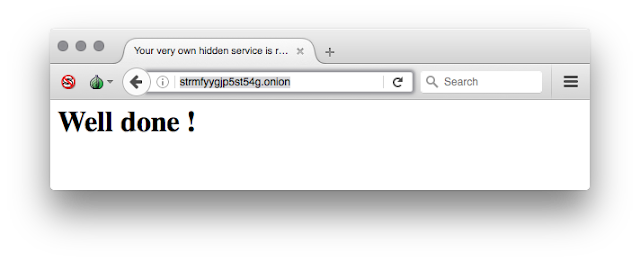The sandsifter audits x86 processors for hidden instructions and hardware bugs, by systematically generating machine code to search through a processor's instruction set, and monitoring execution for anomalies. Sandsifter has uncovered secret processor instructions from every major vendor; ubiquitous software bugs in disassemblers, assemblers, and emulators; flaws in enterprise hypervisors; and both benign and security-critical hardware bugs in x86 chips.
With the multitude of x86 processors in existence, the goal of the tool is to enable users to check their own systems for hidden instructions and bugs.
To run a basic audit against your processor:
sudo ./sifter.py --unk --dis --len --sync --tick -- -P1 -t
The computer is systematically scanned for anomalous instructions. In the upper half, you can view the instructions that the sandsifter is currently testing on the processor. In the bottom half, the sandsifter reports anomalies it finds.
The search will take from a few hours to a few days, depending on the speed of and complexity of your processor. When it is complete, summarize the results:
./summarize.py data/log
Typically, several million undocumented instructions on your processor will be found, but these generally fall into a small number of different groups. After binning the anomalies, the summarize tool attempts to assign each instruction to an issue category:
- Software bug (for example, a bug in your hypervisor or disassembler),
- Hardware bug (a bug in your CPU), or
- Undocumented instruction (an instruction that exists in the processor, but is not acknowledged by the manufacturer)
Press 'Q' to quit and obtain a text based summary of the system scan:
The results of a scan can sometimes be difficult for the tools to automatically classify, and may require manual analysis. For help analyzing your results, feel free to send the ./data/log file to
xoreaxeaxeax@gmail.com. No personal information, other than the processor make, model, and revision (from /proc/cpuinfo) are included in this log.
ResultsScanning with the sandsifter has uncovered undocumented processor features across dozens of opcode categories, flaws in enterprise hypervisors, bugs in nearly every major disassembly and emulation tool, and critical hardware bugs opening security
vulnerabilities in the processor itself.
Details of the results can be found in the project
whitepaper.
(TODO: detailed results
enumeration here)
BuildingSandsifter requires first installing the
Capstone disassembler:
http://www.capstone-engine.org/. Capstone can typically be installed with:
sudo apt-get install libcapstone3 libcapstone-dev
sudo pip install capstone
Sandsifter can be built with:
make
and is then run with
sudo ./sifter.py --unk --dis --len --sync --tick -- -P1 -t
FlagsFlags are passed to the sifter with --flag, and to the injector with -- -f.
Example:
sudo ./sifter.py --unk --dis --len --sync --tick -- -P1 -t
Sifter flags:
--len
search for length differences in all instructions (instructions that
executed differently than the disassembler expected, or did not
exist when the disassembler expected them to
--dis
search for length differences in valid instructions (instructions that
executed differently than the disassembler expected)
--unk
search for unknown instructions (instructions that the disassembler doesn't
know about but successfully execute)
--ill
the inverse of --unk, search for invalid disassemblies (instructions that do
not successfully execute but that the disassembler acknowledges)
--tick
periodically write the current instruction to disk
--save
save search progress on exit
--resume
resume search from last saved state
--sync
write search results to disk as they are found
--low-mem
do not store results in memory
Injector flags:
-b
mode: brute force
-r
mode: randomized fuzzing
-t
mode: tunneled fuzzing
-d
mode: externally directed fuzzing
-R
raw output mode
-T
text output mode
-x
write periodic progress to stderr
-0
allow null dereference (requires sudo)
-D
allow duplicate prefixes
-N
no nx bit support
-s seed
in random search, seed value
-B brute_depth
in brute search, maximum search depth
-P max_prefix
maximum number of prefixes to search
-i instruction
instruction at which to start search (inclusive)
-e instruction
instruction at which to end search (exclusive)
-c core
core on which to perform search
-X blacklist
blacklist the specified instruction
-j jobs
number of simultaneous jobs to run
-l range_bytes
number of base instruction bytes in each sub range
Keysm: Mode - change the search mode (brute force, random, or tunnel) for the sifter
q: Quit - exit the sifter
p: Pause - pause or unpause the search
AlgorithmsThe
scanning supports four different search algorithms, which can be set at the command line, or cycled via hotkeys.
- Random searching generates random instructions to test; it generally produces results quickly, but is unable to find complex hidden instructions and bugs.
- Brute force searching tries instructions incrementally, up to a user-specified length; in almost all situations, it performs worse than random searching.
- Driven or mutation driven searching is designed to create new, increasingly complex instructions through genetic algorithms; while promising, this approach was never fully realized, and is left as a stub for future research.
- Tunneling is the approach described in the presentation and white paper, and in almost all cases provides the best trade-off between thoroughness and speed.
Tips- sudo
For best results, the tool should be run as the root user. This is necessary so that the process can map into memory a page at address 0, which requires root permissions. This page prevents many instructions from seg-faulting on memory accesses, which allows a more accurate fault analysis.
- Prefixes
The primary limitation for the depth of an instruction search is the number of prefix bytes to explore, with each additional prefix byte increasing the search space by around a factor of 10. Limit prefix bytes with the -P flag.
- Colors
The interface for the sifter is designed for a 256 color terminal. While the details vary greatly depending on your terminal, this can roughly be accomplished with:
export TERM='xterm-256color'
- GUI
The interface assumes the terminal is of at least a certain size; if the interface is not rendering properly, try increasing the terminal size; this can often be accomplished by decreasing the terminal font size.
In some cases, it may be desirable or necessary to run the tool without the graphical front end. This can be done by running the injector directly:
sudo ./injector -P1 -t -0
To filter the results of a direct injector invocation, grep can be used. For example,
sudo ./injector -P1 -r -0 | grep '\.r' | grep -v sigill
searches for instructions for which the processor and disassembler disagreed on the instruction length (grep '.r'), but the instruction successfully executed (grep -v sigill).
- Targeted fuzzing
In many cases, it is valuable to direct the fuzzer to a specific target. For example, if you suspect that an emulator has flaws around repeated 'lock' prefixes (0xf0), you could direct the fuzzer to search this region of the instruction space with the -i and -e flags:
sudo ./sifter.py --unk --dis --len --sync --tick -- -t -i f0f0 -e f0f1 -D -P15
- Legacy systems
For scanning much older systems (i586 class processors, low memory systems), pass the --low-mem flag to the sifter and the -N flag to the injector:
sudo ./sifter.py --unk --dis --len --sync --tick --low-mem -- -P1 -t -N
If you observe your scans completing too quickly (for example, a scan completes in seconds), it is typically because these flags are required for the processor you are scanning.
- 32 vs. 64 bit
By default, sandsifter is built to target the bitness of the host operating system. However, some instructions have different behaviors when run in a 32 bit process compared to when run in a 64 bit process. To explore these scenarios, it is sometimes valuable to run a 32 bit sandsifter on a 64 bit system.
To build a 32 bit sandsifter on a 64 bit system, Capstone must be installed as 32 bit; the instructions for this can be found at http://www.capstone-engine.org/.
Then sandsifter must be built for a 32 bit architecture:
make CFLAGS=-m32
With this, the 32 bit instruction space can be explored on a 64 bit system.
References- A discussion of the techniques and results can be found in the Black Hat presentation.
- Technical details are described in the whitepaper.
- Slides from the Black Hat presentation are here.
Authorsandsifter is a research effort from Christopher Domas (
@xoreaxeaxeax).
![]()