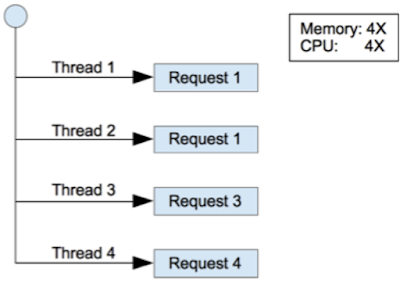Easily turn single threaded
command line applications into fast, multi threaded application with CIDR and glob support.
SetupInstall using:
$ python3 setup.py install
Dependencies will then be installed and Interlace will be added to your path as
interlace.
Usage| Argument | Description |
|---|
| -t | Specify a target or domain name either in comma format, CIDR notation, or as an individual host. |
| -tL | Specify a list of targets or domain names |
| -threads | Specify the maximum number of threads to run at any one time (DEFAULT:5) |
| -timeout | Specify a timeout value in seconds for any one thread (DEFAULT:600) |
| -c | Specify a single command to execute over each target or domain |
| -cL | Specify a list of commands to execute over each target or domain |
| -o | Specify an output folder variable that can be used in commands as _output_ |
| -p | Specify a list of port variable that can be used in commands as _port_. This can be a single port, a comma delimited list, or use dash notation |
| -rp | Specify a real port variable that can be used in commands as _realport_ |
| --no-cidr | If set then CIDR notation in a target file will not be automatically be expanded into individual hosts. |
| --no-color | If set then any foreground or background colours will be stripped out |
| --silent | If set then only important information will be displayed and banners and other information will be redacted. |
| -v | If set then verbose output will be displayed in the terminal |
Further information regarding ports (-p)| Example | Notation Type |
|---|
| 80 | Single port |
| 1-80 | Dash notation, perform a command for each port from 1-80 |
| 80,443 | Perform a command for both port 80, and port 443 |
Further information regarding targets (-t or -tL)Both
-t and
-tL will be processed the same. You can pass targets the same as you would when using nmap. This can be done using CIDR notation, dash notation, or a comma delimited list of targets. A single target list file can also use different notation types per line.
Variable ReplacementsThe following varaibles will be replaced in commands at runtime:
| Variable | Replacement |
|---|
| _target_ | Replaced with the expanded target list that the current thread is running against |
| _host_ | Works the same as _target_, can be used interchangably. |
| _output_ | Replaced with the output folder variable from interlace |
| _port_ | Replaced with the expanded port variable from interlace |
| _realport_ | Replaced with the real port variable from interlace |
Usage ExamplesRun Nikto Over Multiple SitesLet's assume that you had a file
targets.txt that had the following contents:
bugcrowd.com
hackerone.com
You could use interlace to run over any number of targets within this file using: bash
➜ /tmp interlace -tL ./targets.txt -threads 5 -c "nikto --host _target_ > ./_target_-nikto.txt" -v
==============================================
Interlace v1.0 by Michael Skelton (@codingo_)
==============================================
[14:33:23] [THREAD] [nikto --host hackerone.com > ./hackerone.com-nikto.txt] Added to Queue
[14:33:23] [THREAD] [nikto --host bugcrowd.com > ./bugcrowd.com-nikto.txt] Added to Queue
This would run nikto over each host and save to a file for each target. Note that in the above example since we're using the
> operator so results won't be fed back to the terminal, however this is desired functionality as otherwise we wouldn't be able to attribute which target Nikto results were returning for.
For applications where you desire feedback simply pass commands as you normally would (or use
tee).
Run Nikto Over Multiple Sites and PortsUsing the above example, let's assume you want independant scans to be run for both ports
80 and
443 for the same targets. You would then use the following:
➜ /tmp interlace -tL ./targets.txt -threads 5 -c "nikto --host _target_:_port_ > ./_target_-_port_-nikto.txt" -p 80,443 -v
==============================================
Interlace v1.0 by Michael Skelton (@codingo_)
==============================================
[14:33:23] [THREAD] [nikto --host hackerone.com:80 > ./hackerone.com-nikto.txt] Added to Queue
[14:33:23] [THREAD] [nikto --host bugcrowd.com:80 > ./hackerone.com-nikto.txt] Added to Queue
[14:33:23] [THREAD] [nikto --host bugcrowd.com:443 > ./bugcrowd.com-nikto.txt] Added to Queue
[14:33:23] [THREAD] [nikto --host hackerone.com:443 > ./hackerone.com-nikto.txt] Added to Queue
Run a List of Commands against Target HostsOften with penetration tests there's a list of commands you want to run on nearly every job. Assuming that list includes testssl.sh, nikto, and sslscan, you could save a command list with the following in a file called
commands.txt:
nikto --host _target_:_port_ > _output_/_target_-nikto.txt
sslscan _target_:_port_ > _output_/_target_-sslscan.txt
testssl.sh _target_:_port_ > _output_/_target_-testssl.txt
If you were then given a target,
example.com you could run each of these commands against this target using the following:
interlace -t example.com -o ~/Engagements/example/ -cL ./commands.txt -p 80,443
This would then run nikto, sslscan, and
testssl.sh for both port 80 and 443 against example.com and save files into your engagements folder.
CIDR notation with an application that doesn't support itInterlace automatically expands CIDR notation when starting threads (unless the --no-cidr flag is passed). This allows you to pass CIDR notation to a variety of applications:
To run a virtual host scan against every target within 192.168.12.0/24 using a direct command you could use:
interlace -t 192.168.12.0/24 -c "vhostscan _target_ -oN _output_/_target_-vhosts.txt" -o ~/scans/ -threads 50
This is despite
VHostScan not having any inbuilt CIDR notation support. Since Interlace expands the notation before building a queue of threads, VHostScan for all intents is only receiving a list of direct IP addresses to scan.
Glob notation with an application that doesn't support itInterlace automatically expands glob ranges when starting threads. This allows you to pass glob ranges to a variety of applications:
To run a virtual host scan against every target within 192.168.12.* using a direct command you could use:
interlace -t 192.168.12.* -c "vhostscan _target_ -oN _output_/_target_-vhosts.txt" -o ~/scans/ -threads 50
Yet again, VHostScan does not having any inbuilt glob range format support.
Threading Support for an application that doesn't support itRun a
virtual host scan against each host in a file (target-lst.txt), whilst also limiting scans at any one time to 50 maximum threads.
This could be done using a direct command:
interlace -tL ./target-list.txt -c "vhostscan -t _target_ -oN _output_/_target_-vhosts.txt" -o ~/scans/ -threads 50
Or, alternatively, to run the same command as above, but using a command file, this would be done using:
interlace -cL ./vhosts-commands.txt -tL ./target-list.txt -threads 50 -o ~/scans
This presumes that the contents of the command file is:
vhostscan -t $target -oN _output_/_target_-vhosts.txt
This would output a file for each target in the specified output folder. You could also run multiple commands simply by adding them into the command file.
Auhors and ThanksOriginally written by Michael Skelton (
codingo) and Sajeeb Lohani (
sml555) with help from Charelle Collett (
@Charcol0x89) for threading refactoring and overall appraoch, and Luke Stephens (
hakluke) for
testing and approach.
![]()