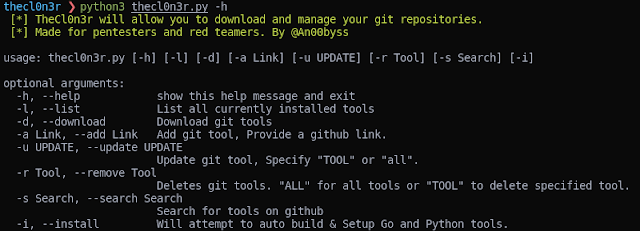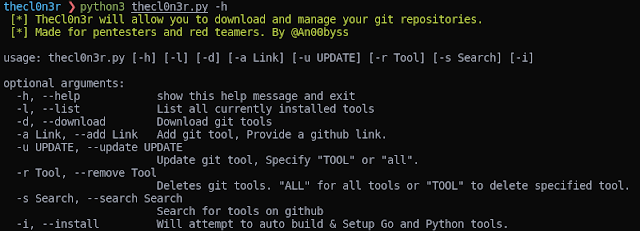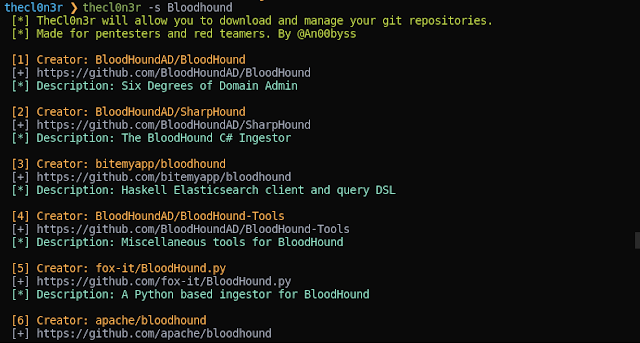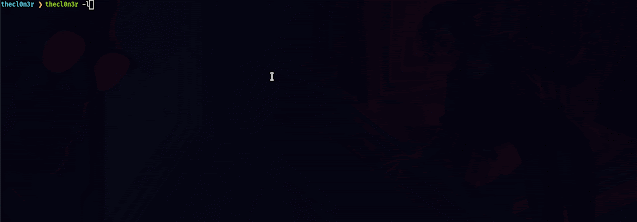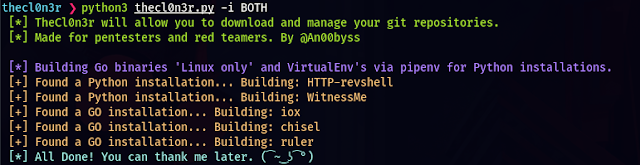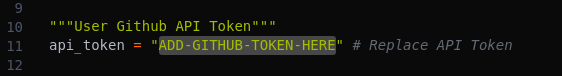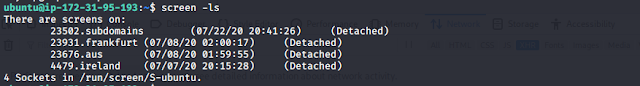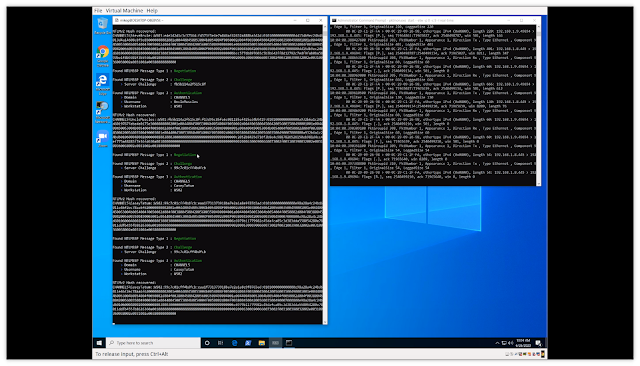hack-browser-data is an open-source tool that could help you decrypt data (passwords / bookmarks / cookies / history) from the browser. It supports the most popular browsers on the market and runs on Windows, macOS and Linux.
Windows
| Browser | Password | Cookie | Bookmark | History |
|---|---|---|---|---|
| Google Chrome | yes | yes | yes | yes |
| Firefox | yes | yes | yes | yes |
| Microsoft Edge | yes | yes | yes | yes |
| 360 Speed Browser | yes | yes | yes | yes |
| QQ Browser | yes | yes | yes | yes |
| Internet Explorer | no | no | no | no |
MacOS
Based on Apple's security policy, some browsers require a current user password to decrypt.
| Browser | Password | Cookie | Bookmark | History |
|---|---|---|---|---|
| Google Chrome | yes | yes | yes | yes |
| Firefox | yes | yes | yes | yes |
| Microsoft Edge | yes | yes | yes | yes |
| Safari | no | no | no | no |
Linux
| Browser | Password | Cookie | Bookmark | History |
|---|---|---|---|---|
| Firefox | yes | yes | yes | yes |
| Google Chrome | yes | yes | yes | yes |
Install
Installation of hack-browser-data is dead-simple, just download the release for your system and run the binary.
Building from source
support go 1.11+
git clone https://github.com/moonD4rk/HackBrowserData
cd HackBrowserData
go get -v -t -d ./...
go buildCross compile
Need install target OS's gcc library, here's an example of use Mac building for Windows and Linus
Windows
brew install mingw-w64
CGO_ENABLED=1 GOOS=windows GOARCH=amd64 CC="x86_64-w64-mingw32-gcc" go buildLinux
brew install FiloSottile/musl-cross/musl-cross
CC=x86_64-linux-musl-gcc CXX=x86_64-linux-musl-g++ GOARCH=amd64 GOOS=linux CGO_ENABLED=1 go build -ldflags "-linkmode external -extldflags -static"Run
You can double-click to run, or use command line.
PS C:\test> .\hack-browser-data.exe -h
NAME:
hack-browser-data - Export passwords/cookies/history/bookmarks from browser
USAGE:
[hack-browser-data -b chrome -f json -dir results -cc]
Get all data(password/cookie/history/bookmark) from chrome
VERSION:
0.2.3
GLOBAL OPTIONS:
--verbose, --vv Verbose (default: false)
--compress, --cc Compress result to zip (default: false)
--browser value, -b value Available browsers: all|edge|firefox|chrome (default: "all")
--results-dir value, --dir value Export dir (default: "results")
--format value, -f value Format, csv|json|console (default: "json")
--help, -h show help (default: false)
--version, -v print the version (default: false)
PS C:\test> .\hack-browser-data.exe -b all -f json --dir results -cc
[x]: Get 44 cookies, filename is results/microsoft_edge_cookie.json
[x]: Get 54 history, filename is results/microsoft_edge_history.json
[x]: Get 1 passwords, filename is results/microsoft_edge_password.json
[x]: Get 4 bookmarks, filename is results/microsoft_edge_bookmark.json
[x]: Get 6 bookmarks, filename is results/360speed_bookmark.json
[x]: Get 19 cookies, filename is results/360speed_cookie.json
[x]: Get 18 history, filename is results/360speed_history.json
[x]: Get 1 passwords, filename is results/360speed_password.json
[x]: Get 12 history, filename is results/qq_history.json
[x]: Get 1 passwords, filename is results/qq_password.json
[x]: Get 12 bookmarks, filename is results/qq_bookmark.json
[x]: Get 14 cookies, filename is results/qq_cookie.json
[x]: Get 28 bookmarks, fi lename is results/firefox_bookmark.json
[x]: Get 10 cookies, filename is results/firefox_cookie.json
[x]: Get 33 history, filename is results/firefox_history.json
[x]: Get 1 passwords, filename is results/firefox_password.json
[x]: Get 1 passwords, filename is results/chrome_password.json
[x]: Get 4 bookmarks, filename is results/chrome_bookmark.json
[x]: Get 6 cookies, filename is results/chrome_cookie.json
[x]: Get 6 history, filename is results/chrome_history.json
[x]: Compress success, zip filename is results/archive.zip
TODO
Desktop Browser Market Share Worldwide
| Chrome | Safari | Firefox | Edge Legacy | IE | Other |
|---|---|---|---|---|---|
| 68.33% | 9.4% | 8.91% | 4.41% | 3% | 3% |
Desktop Browser Market Share China
| Chrome | 360 Safe | Firefox | QQ Browser | IE | Sogou Explorer |
|---|---|---|---|---|---|
| 39.85% | 22.26% | 9.28% | 6.5% | 5.65% | 4.74% |
- Chrome
- QQ browser
- Edge
- 360 speed browser
- Firefox
- Safari
- IE