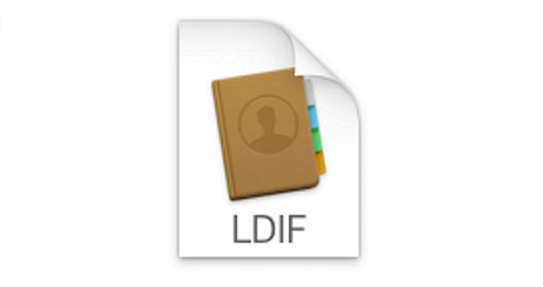dnspeep lets you spy on the DNS queries your computer is making.
Here's some example output:
$ sudo dnspeep
query name server IP response
A incoming.telemetry.mozilla.org 192.168.1.1 CNAME: telemetry-incoming.r53-2.services.mozilla.com, CNAME: pipeline-incoming-prod-elb-149169523.us-west-2.elb.amazonaws.com, A: 52.39.144.189, A: 54.191.136.131, A: 34.215.151.143, A: 54.149.208.57, A: 44.226.235.191, A: 52.10.174.113, A: 35.160.138.173, A: 44.238.190.78
AAAA incoming.telemetry.mozilla.org 192.168.1.1 CNAME: telemetry-incoming.r53-2.services.mozilla.com, CNAME: pipeline-incoming-prod-elb-149169523.us-west-2.elb.amazonaws.com
A www.google.com 192.168.1.1 A: 172.217.13.132
AAAA www.google.com 192.168.1.1 AAAA: 2607:f8b0:4020:807::2004
A www.neopets.com 192.168.1.1 CNAME: r9c3n8d2.stackpathcdn.com, A: 151.139.128.11
AAAA www.neopets.com 192.168.1.1 CNAME: r9c3n8d2.stackpathcdn.com
You can install dnspeep using the different methods below.
Installing the binary release
- Download recent release of
dnspeepfrom the GitHub releases page - Unpack it
- Put the
dnspeepbinary in your PATH (for example in/usr/local/bin)
Compile and installing from source
- Download recent source release of
dnspeepfrom the GitHub releases page or git clone this repository. - Unpack it
- Run
cargo build --release - Change to the "target/release" directory there.
- Put the
dnspeepbinary in your PATH (for example in/usr/local/bin)
Installing from a Linux package manager
- If you are using Arch Linux, then you can install dnspeep from the AUR.
How it works
It uses libpcap to capture packets on port 53, and then matches up DNS request and response packets so that it can show the request and response together on the same line.
It also tracks DNS queries which didn't get a response within 1 second and prints them out with the response <no response>.
Limitations
- Only supports the DNS query types supported by the
dns_parsercrate (here's a list) - Doesn't support TCP DNS queries, only UDP
- It can't show DNS-over-HTTPS queries (because it would need to MITM the HTTPS connection)