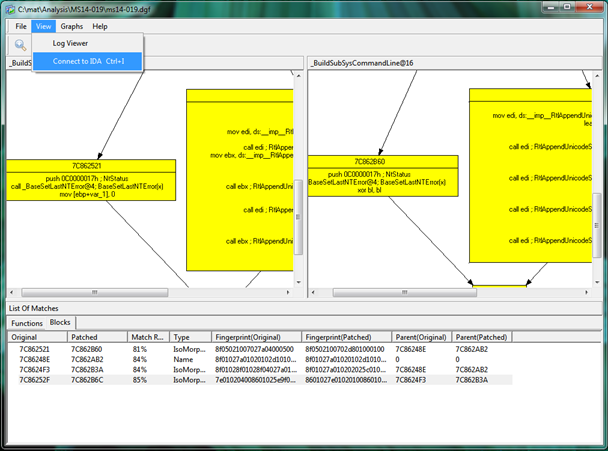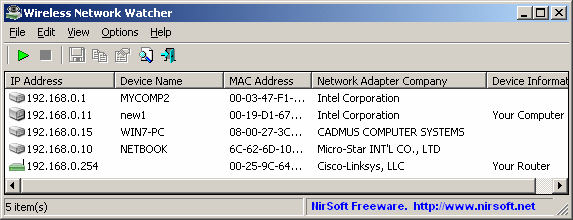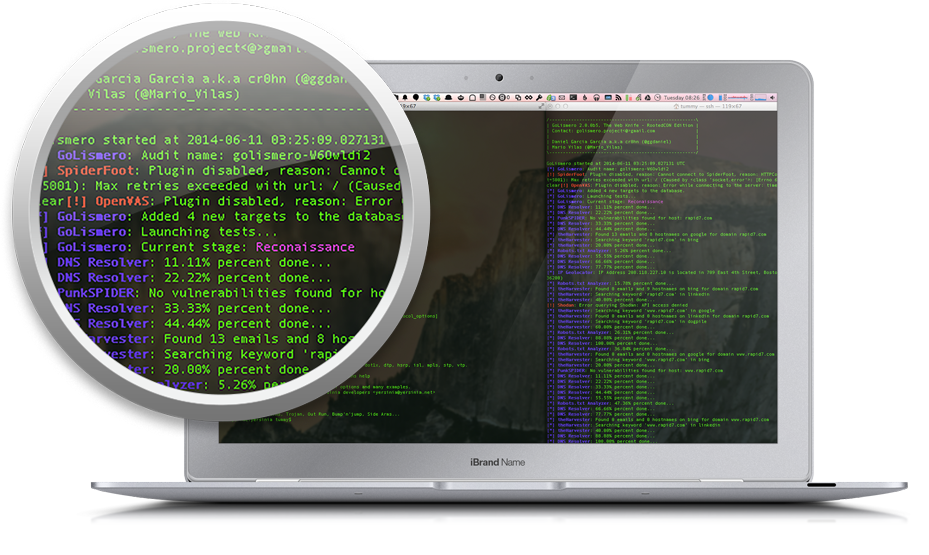OWASP Mantra is a collection of free and open source tools integrated into a web browser, which can become handy for students, penetration testers, web application developers,security professionals etc. It is portable, ready-to-run, compact and follows the true spirit of free and open source software.
Mantra is lite, flexible, portable and user friendly with a nice graphical user interface. You can carry it in memory cards, flash drives, CD/DVDs, etc. It can be run natively on Linux, Windows and Mac platforms. It can also be installed on to your system within minutes. Mantra is absolutely free of cost and takes no time for you to set up.
Mantra is a browser especially designed for web application security testing. By having such a product, more people will come to know the easiness and flexibility of being able to follow basic testing procedures within the browser. Mantra believes that having such a portable, easy to use and yet powerful platform can be helpful for the industry.
Mantra has many built in tools to modify headers, manipulate input strings, replay GET/POST requests, edit cookies, quickly switch between multiple proxies, control forced redirects etc. This makes it a good software for performing basic security checks and sometimes, exploitation. Thus, Mantra can be used to solve basic levels of various web.
Mantra Provides
- A web application security testing framework built on top of a browser.
- Supports Windows, Linux(both 32 and 64 bit) and Macintosh.
- Can work with other software like ZAP using built in proxy management function which makes it much more convenient.
- Available in 9 languages: Arabic, Chinese – Simplified, Chinese – Traditional, English, French, Portuguese, Russian, Spanish and Turkish
- Comes installed with major security distributions including BackTrack and Matriux