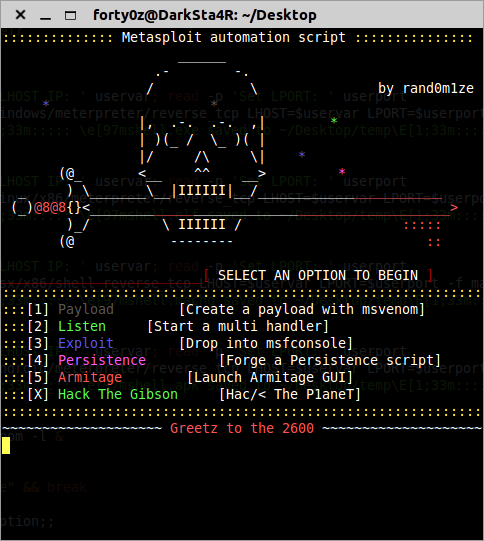Gobuster is a tool used to brute-force:
- URIs (directories and files) in web sites.
- DNS subdomains (with wildcard support).
Oh dear God.. WHY!?Because I wanted:
- ... something that didn't have a fat Java GUI (console FTW).
- ... to build something that just worked on the command line.
- ... something that did not do recursive brute force.
- ... something that allowed me to brute force folders and multiple extensions at once.
- ... something that compiled to native on multiple platforms.
- ... something that was faster than an interpreted script (such as Python).
- ... something that didn't require a runtime.
- ... use something that was good with concurrency (hence Go).
- ... to build something in Go that wasn't totally useless.
Common Command line options-fw - Force processing of a domain with wildcard results.-m <mode> - which mode to use, either dir or dns (default: dir)-q - disables banner/underline output.-t <threads> - number of threads to run (default: 10).-u <url/domain> - full URL (including scheme), or base domain name.-v - verbose output (show all results).-w <wordlist> - path to the wordlist used for brute forcing.
Command line options for dns mode-cn - show CNAME records (cannot be used with '-i' option).-i - show all IP addresses for the result.
Command line options for dir mode-a <user agent string> - specify a user agent string to send in the request header.-c <http cookies> - use this to specify any cookies that you might need (simulating auth).-e - specify extended mode that renders the full URL.-f - append / for directory brute forces.-k - Skip verification of SSL certificates.-l - show the length of the response.-n - "no status" mode, disables the output of the result's status code.-o <file> - specify a file name to write the output to.-p <proxy url> - specify a proxy to use for all requests (scheme much match the URL scheme).-r - follow redirects.-s <status codes> - comma-separated set of the list of status codes to be deemed a "positive" (default: 200,204,301,302,307).-x <extensions> - list of extensions to check for, if any.-P <password> - HTTP Authorization password (Basic Auth only, prompted if missing).-U <username> - HTTP Authorization username (Basic Auth only).
BuildingSince this tool is written in
Go you need install the Go language/compiler/etc. Full details of installation and set up can be found
on the Go language website. Once installed you have two options.
Compilinggobuster now has external dependencies, and so they need to be pulled in first:
gobuster $ go get && go build
This will create a
gobuster binary for you. If you want to install it in the
$GOPATH/bin folder you can run:
gobuster $ go install
Running as a scriptgobuster$ go run main.go <parameters>
Wordlists via STDINWordlists can be piped into
gobuster via stdin:
hashcat -a 3 --stdout ?l | gobuster -u https://mysite.com
Note: If the
-w option is specified at the same time as piping from STDIN, an error will be shown and the program will terminate.
Examplesdir modeCommand line might look like this:
$ gobuster -u https://mysite.com/path/to/folder -c 'session=123456' -t 50 -w common-files.txt -x .php,.html
Default options looks like this:
$ gobuster -u http://buffered.io/ -w words.txt
Gobuster v1.4.1 OJ Reeves (@TheColonial)
=====================================================
[+] Mode : dir
[+] Url/Domain : http://buffered.io/
[+] Threads : 10
[+] Wordlist : words.txt
[+] Status codes : 200,204,301,302,307
=====================================================
/index (Status: 200)
/posts (Status: 301)
/contact (Status: 301)
=====================================================
Default options with status codes disabled looks like this:
$ gobuster -u http://buffered.io/ -w words.txt -n
Gobuster v1.4.1 OJ Reeves (@TheColonial)
=====================================================
[+] Mode : dir
[+] Url/Domain : http://buffered.io/
[+] Threads : 10
[+] Wordlist : words.txt
[+] Status codes : 200,204,301,302,307
[+] No status : true
=====================================================
/index
/posts
/contact
=====================================================
Verbose output looks like this:
$ gobuster -u http://buffered.io/ -w words.txt -v
Gobuster v1.4.1 OJ Reeves (@TheColonial)
=====================================================
[+] Mode : dir
[+] Url/Domain : http://buffered.io/
[+] Threads : 10
[+] Wordlist : words.txt
[+] Status codes : 200,204,301,302,307
[+] Verbose : true
=====================================================
Found : /index (Status: 200)
Missed: /derp (Status: 404)
Found : /posts (Status: 301)
Found : /contact (Status: 301)
=====================================================
Example showing content length:
$ gobuster -u http://buffered.io/ -w words.txt -l
Gobuster v1.4.1 OJ Reeves (@TheColonial)
=====================================================
[+] Mode : dir
[+] Url/Domain : http://buffered.io/
[+] Threads : 10
[+] Wordlist : /tmp/words
[+] Status codes : 301,302,307,200,204
[+] Show length : true
=====================================================
/contact (Status: 301)
/posts (Status: 301)
/index (Status: 200) [Size: 61481]
=====================================================
Quiet output, with status disabled and expanded mode looks like this ("grep mode"):
$ gobuster -u http://buffered.io/ -w words.txt -q -n -e
http://buffered.io/posts
http://buffered.io/contact
http://buffered.io/index
dns modeCommand line might look like this:
$ gobuster -m dns -u mysite.com -t 50 -w common-names.txt
Normal sample run goes like this:
$ gobuster -m dns -w subdomains.txt -u google.com
Gobuster v1.4.1 OJ Reeves (@TheColonial)
=====================================================
[+] Mode : dns
[+] Url/Domain : google.com
[+] Threads : 10
[+] Wordlist : subdomains.txt
=====================================================
Found: m.google.com
Found: admin.google.com
Found: mobile.google.com
Found: www.google.com
Found: search.google.com
Found: chrome.google.com
Found: ns1.google.com
Found: store.google.com
Found: wap.google.com
Found: support.google.com
Found: directory.google.com
Found: translate.google.com
Found: news.google.com
Found: music.google.com
Found: mail.google.com
Found: blog.google.com
Found: cse.google.com
Found: local.google.com
=====================================================
Show IP sample run goes like this:
$ gobuster -m dns -w subdomains.txt -u google.com -i
Gobuster v1.4.1 OJ Reeves (@TheColonial)
=====================================================
[+] Mode : dns
[+] Url/Domain : google.com
[+] Threads : 10
[+] Wordlist : subdomains.txt
[+] Verbose : true
=====================================================
Found: chrome.google.com [2404:6800:4006:801::200e, 216.58.220.110]
Found: m.google.com [216.58.220.107, 2404:6800:4006:801::200b]
Found: www.google.com [74.125.237.179, 74.125.237.177, 74.125.237.178, 74.125.237.180, 74.125.237.176, 2404:6800:4006:801::2004]
Found: search.google.com [2404:6800:4006:801::200e, 216.58.220.110]
Found: admin.google.com [216.58.220.110, 2404:6800:4006:801::200e]
Found: store.google.com [216.58.220.110, 2404:6800:4006:801::200e]
Found: mobile.google.com [216.58.220.107, 2404:6800:4006:801::200b]
Found: ns1.google.com [216.239.32.10]
Found: directory.google.com [216.58.220.110, 2404:6800:4006:801::200e]
Found: translate.google.com [216.58.220.110, 2404:6800:4006:801::200e]
Found: cse.google.com [216.58.220.110, 2404:6800:4006:801::200e]
Found: local.google.com [2404:6800:4006:801::200e, 216.58.220.110]
Found: music.google.com [2404:6800:4006:801::200e, 216.58.220.110]
Found: wap.google.com [216.58.220.110, 2404:6800:4006:801::200e]
Found: blog.google.com [216.58.220.105, 2404:6800:4006:801::2009]
Found: support.google.com [216.58.220.110, 2404:6800:4006:801::200e]
Found: news.google.com [216.58.220.110, 2404:6800:4006:801::200e]
Found: mail.google.com [216.58.220.101, 2404:6800:4006:801::2005]
=====================================================
Base domain validation warning when the base domain fails to resolve. This is a warning rather than a failure in case the user fat-fingers while typing the domain.
$ gobuster -m dns -w subdomains.txt -u yp.to -i
Gobuster v1.4.1 OJ Reeves (@TheColonial)
=====================================================
[+] Mode : dns
[+] Url/Domain : yp.to
[+] Threads : 10
[+] Wordlist : /tmp/test.txt
=====================================================
[-] Unable to validate base domain: yp.to
Found: cr.yp.to [131.155.70.11, 131.155.70.13]
=====================================================
Wildcard DNS is also detected properly:
$ gobuster -w subdomainsbig.txt -u doesntexist.com -m dns
Gobuster v1.4.1 OJ Reeves (@TheColonial)
=====================================================
[+] Mode : dns
[+] Url/Domain : doesntexist.com
[+] Threads : 10
[+] Wordlist : subdomainsbig.txt
=====================================================
[-] Wildcard DNS found. IP address(es): 123.123.123.123
[-] To force processing of Wildcard DNS, specify the '-fw' switch.
=====================================================
If the user wants to force processing of a domain that has wildcard entries, use
-fw:
$ gobuster -w subdomainsbig.txt -u doesntexist.com -m dns -fw
Gobuster v1.4.1 OJ Reeves (@TheColonial)
=====================================================
[+] Mode : dns
[+] Url/Domain : doesntexist.com
[+] Threads : 10
[+] Wordlist : subdomainsbig.txt
=====================================================
[-] Wildcard DNS found. IP address(es): 123.123.123.123
Found: email.doesntexist.com
^C[!] Keyboard interrupt detected, terminating.
=====================================================
![]()