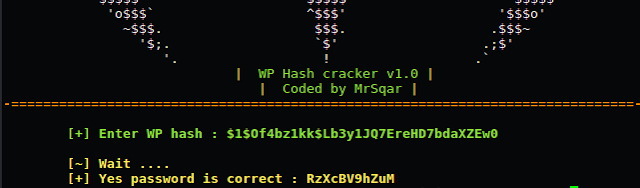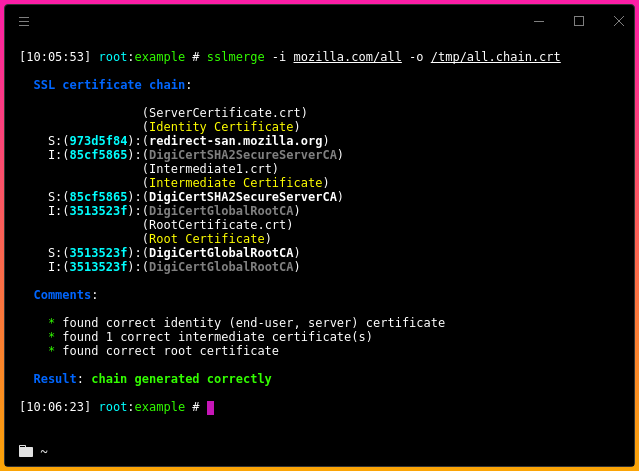Common password pattern generator using strings list.
Quick Installation:$ git clone https://github.com/localh0t/m4ngl3m3
$ cd m4ngl3m3
$ ./main.py
Basic Help:usage: main.py [-h] [-fy FROM_YEAR] [-ty TO_YEAR] [-sy] [-nf NUMBERS_FILE]
[-sf SYMBOLS_FILE] [-cf CUSTOM_FILE] [-sbs] [-sap]
[-mm MUTATION_METHODS]
MUTATION_MODE STRINGS_FILE OUTPUT_FILE
Common password pattern generator using strings list
positional arguments:
MUTATION_MODE Mutation mode to perform: (prefix-mode |
suffix-mode | dual-mode)
STRINGS_FILE File with strings to mutate
OUTPUT_FILE Where to write the mutated strings
optional arguments:
-h, --help show this help message and exit
-fy FROM_YEAR, --from-year FROM_YEAR
Year where our iteration starts (default:
2015)
-ty TO_YEAR, --to-year TO_YEAR
Year where our iteration ends (default:
2020)
-sy, --short-year Also add shorter year form when iterating
(default: False)
-nf NUMBERS_FILE, --numbers-file NUMBERS_FILE
Numbers prefix/suffix file (default:
./files/numbers/numbers_set2.txt)
-sf SYMBOLS_FILE, --symbols-file SYMBOLS_FILE
Symbols prefix/suffix file (default:
./files/symbols/symbols_set2.txt)
-cf CUSTOM_FILE, --custom-file CUSTOM_FILE
Custom words/dates/initials/etc file
(default: None)
-sbs, --symbols-before-suffix
Insert symbols also before years/numbers/
custom (when in suffix-mode or dual-mode)
(default: False)
-sap, --symbols-after-prefix
Insert symbols also after years/numbers/
custom (when in prefix-mode or dual-mode)
(default: False)
-mm MUTATION_METHODS, --mutation-methods MUTATION_METHODS
Mutation methods to perform (comma
separated, no spaces) (valid: see
MUTATION_METHODS.md)
(default:
normal,uppercase,firstup,replacevowels)
--from-year (-fy), --to-year (-ty):Here we set where we want our script to
start and
end iterating over years. Many times people include the
current year in an effort to add some entropy. Because
passwords could be
outdated, or the years included could be in the (near)
future, we are going to add them as a range. For
online environments, we would be looking at a conservative approach and only include ranges in the order of
(-1, +1) or
(-2, +2). For
offline environments, the range could be wider to
(-20, +5) or even
(-50, +10). Output example:
password2017
[...]
password2018
[...]
password2019
--short-year (-sy):When iterating years, also add its shorter
double digit form. Output example:
password17
[...]
password18
[...]
password19
--numbers-file (-nf):In this argument we are going to select a file containing
numbers that people frequently add to their passwords. By default I included
6 sets, the largest being the
6, and the rest being
subsets of the previous one. The numbers included in the first sets
(1,2…) are more likely to be present that the ones
only included in latest sets
(…5,6). Again, for
online environments, we would be looking at using the first three sets, where in
offline environments, we could use the last ones. By default, the script uses the set number
2. Output example:
password1
[...]
password123
[...]
password1234
--symbols-file (-sf):In this argument we are going to select a file containing
symbols that people frequently add to their passwords. Again, set number
1 is the shortest, set number
6 is the largest. The symbols included in the first sets
(1,2…) are more likely to be present that the ones
only included in latest sets
(…5,6). By default, the script uses the set number
2. Output example:
password123!
[...]
password2018?
[...]
password1234.
--custom-file (-cf):Here we add anything else we
know about our targets (and it’s not considered as the “
base” of the password itself). Let the creativity roll in! It could be from
company initials,
birth dates,
special dates… to
specific years,
shortkeywords, etc. This custom strings will be treated in the same way that the years/numbers. Output example:
passwordABC
[...]
password01011980!
[...]
password.admin
MUTATION_MODE (positional argument):In this
parameter we are going to select how the tool will work when shifting strings. You can choose one of three:
- suffix-mode: It will add years, numbers, symbols and custom after the main string. Example: password2018!
- prefix-mode: It will add years, numbers, symbols and custom before the main string. Example: !2018password
- dual-mode: As the name suggests, it uses both modes (generates both outputs).
STRINGS_FILE (positional argument):File containing
strings to mutate. If you’re for example, doing a pentest and don’t know where to start, I would suggest you using a tool like
CeWL to
spider the company website, and keep the
most recurring words (including the company name of course).
OUTPUT_FILE (positional argument):Simply, file where we want to write the
mutated strings.
--symbols-before-suffix (-sbs):When this flag is enabled, and we are running the tool either in
suffix-mode or
dual-mode, the script will also add the symbols
before years/numbers/custom. Output example:
password2018!
[...]
password!2018
[...]
--symbols-after-prefix (-sap):When this flag is enabled, and we are running the tool either in
prefix-mode or
dual-mode, the script will also add the symbols
after years/numbers/custom. Output example:
!2018password
[...]
2018!password
[...]
--mutation-methods (-mm):In this parameter we define which mutation methods are going to be performed. Mutation methods are
base transformations made
before starting iterating over years/numbers/symbols/custom. You can select as many mutation methods as you want. For a list of all valid mutation methods, check:
MUTATION_METHODS.md.
By default,
m4ngl3m3! runs with the following:
Normal, UpperCase, FirstUp and ReplaceVowels.Usage examples:Usage example (1):$ ./main.py --from-year 2017 --to-year 2018 --symbols-before-suffix suffix-mode strings.txt output.txt
(or, shorter version)
$ ./main.py -fy 2017 -ty 2018 -sbs suffix-mode strings.txt output.txt
[!] Starting...
[+] Normal-Mangling mutation method done on string: admin
[+] UpperCase-Mangling mutation method done on string: admin
[+] FirstUp-Mangling mutation method done on string: admin
[+] ReplaceVowels-Mangling mutation method done on string: admin
---
[+] Normal-Mangling mutation method done on string: companyname
[+] UpperCase-Mangling mutation method done on string: companyname
[+] FirstUp-Mangling mutation method done on string: companyname
[+] ReplaceVowels-Mangling mutation method done on string: companyname
---
[!] All done!
[!] Strings read: 2
[!] Strings written: 888
[!] Exiting ...
“Iterate from year 2017 to 2018, default numbers and symbols file, suffix mode only, insert symbols also before suffix, default mutation methods.”
Input file:admin
companyname
Output file:admin
admin!
[...]
Admin2017!
Admin!2017
[...]
COMPANYNAME1234!
COMPANYNAME!1234
[...]
c0mp4nyn4m32018@
c0mp4nyn4m3@2018
[...]
Usage example (2):$ ./main.py -fy 2016 -ty 2019 -sy -nf ./files/numbers/numbers_set1.txt -sf ./files/symbols/symbols_set1.txt -sbs -sap -mm normal,firstup,doubleandfirstup,basicleet dual-mode strings.txt output.txt
[!] Starting...
[+] Normal-Mangling mutation method done on string: password
[+] FirstUp-Mangling mutation method done on string: password
[+] DoubleAndFirstUp-Mangling mutation method done on string: password
[+] BasicLeet-Mangling mutation method done on string: password
---
[+] Normal-Mangling mutation method done on string: example
[+] FirstUp-Mangling mutation method done on string: example
[+] DoubleAndFirstUp-Mangling mutation method done on string: example
[+] BasicLeet-Mangling mutation method done on string: example
---
[!] All done!
[!] Strings read: 2
[!] Strings written: 1288
[!] Exiting ...
“Iterate from year 2016 to 2019, with short year form also, use set 1 for numbers and symbols, dual-mode (prefix and suffix), insert symbols also before suffix, insert symbols also after prefix, mutation methods: Normal, FirstUp, DoubleAndFirstUp, BasicLeet.”
Input file:password
example
Output file:password
password!
password@
[...]
!2018PasswordPassword
!18PasswordPassword
2018!PasswordPassword
18!PasswordPassword
[...]
p455w0rd$1
p455w0rd123
p455w0rd123!
p455w0rd!123
[...]
Example!2019
Example!19
[...]
![]()