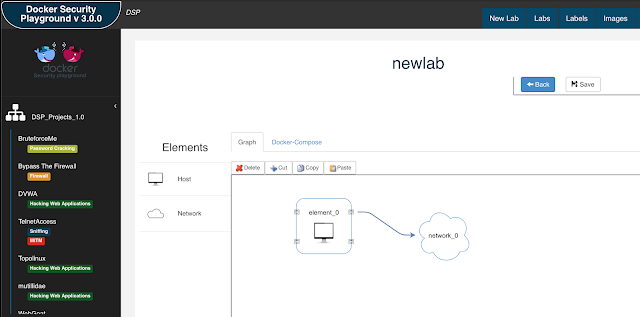Firmware slap combines concolic analysis with function clustering for vulnerability discovery and function similarity in firmware. Firmware slap is built as a series of libraries and exports most information as either pickles or JSON for integration with other tools.
Slides from the talk can be found
hereSetupFirmware slap should be run in a virtual environment. It has been tested on Python3.6
python setup.py install
You will need rabbitmq and (radare2 or Ghidra)
# Ubuntu
sudo apt install rabbitmq-server
# OSX
brew install rabbitmq
# Radare2
git clone https://github.com/radare/radare2.git
sudo ./radare2/sys/install.sh
# Ghidra
wget https://ghidra-sre.org/ghidra_9.0.4_PUBLIC_20190516.zip
unzip ghidra_9.0.4_PUBLIC_20190516.zip -d ghidra
echo "export PATH=\$PATH:$PWD/ghidra/ghidra_9.0.4/support" >> ~/.bashrc
If you want to use the Elastic search stuff run the
Elasticsearch_and_kibana.sh script
QuickstartEnsure rabbitmq-server is running.
# In a Separate terminal
celery -A firmware_slap.celery_tasks worker --loglevel=info
# Basic buffer overflow
Discover_And_Dump.py examples/iwconfig
# Command injection
tar -xvf examples/Almond_libs.tar.gz
Vuln_Discover_Celery.py examples/upload.cgi -L Almond_Root/lib/
Usage# Get the firmware used for examples
wget https://firmware.securifi.com/AL3_64MB/AL3-R024-64MB
binwalk -Mre AL3-R024-64MB
Start a celery work from the project root directory:
# In a separate terminal
celery -A firmware_slap.celery_tasks worker --loglevel=info
In a different terminal window, run a vulnerability discovery job.
$ Vuln_Discover_Celery.py Almond_Root/etc_ro/lighttpd/www/cgi-bin/upload_bootloader.cgi -L Almond_Root/lib/
[+] Getting argument functions
[+] Analyzing 1 functions
0%| | 0/1 [00:01<?, ?it/s]
{ 'Injected_Location': { 'base': '0x7ffefde8',
........................ SNIP ......................
'type': 'Command Injection'}
Python 3.5.2 (default, Nov 12 2018, 13:43:14)
Type 'copyright', 'credits' or 'license' for more information
IPython 7.3.0 -- An enhanced Interactive Python. Type '?' for help.
In [1]:
The above command will return an object in the
result variable. This is a dictionary will all sorts of awesome information about the vulnerability. There are three major keys in the object: The function arguments, The memory, and the injected location.
In [3]: result.keys()
Out[3]: dict_keys(['args', 'file_name', 'type', 'mem', 'Injected_Location'])
argsThe args key will detail information about the recovered argument and what the argument values must be to recreate the vulnerability. In the below example, one argument is recovered, and to trigger the
command injection that argument must be a char* that contains "`reboot`" to trigger a reboot.
In [1]: result['args']
Out[1]:
[{'base': 'a1',
'type': 'int',
'value': "0x0 -> b'`reboot`\\x01\\x01\\x01\\x01\\x01\\x01\\x01\\x01\\x01\\x01\\x01\\x01\\x01\\x01\\x01\\x01\\x01\\x01\\x01\\x01\\x01\\x01\\x01\\x01\\x01\\x01\\x01\\x01\\x01\\x01\\x01\\x01\\x01\\x01\\x01\\x01\\x01\\x01\\x01\\x01\\x01\\x01\\x01\\x01\\x01\\x01\\x01\\x01\\x01\\x01\\x01\\x00'"}]
MemoryThe memory component of the object keeps track of the required memory values set to trigger the vulnerability. It also offers stack addresses and .text addresses with the offending commands for setting the required memory constraints. The first memory event required is at
mtd_write_firmware+0x0 and the second is at
mtd_write_firmware+0x38. Assembly is provided to help prettify future display work.
In [2]: result['mem']
Out[2]:
[{'BBL_ADDR': '0x401138',
'BBL_DESC': {'DESCRIPTION': 'mtd_write_firmware+0x0 in upload_bootloader.cgi (0x401138)',
'DISASSEMBLY': ['0x401138:\tlui\t$gp, 0x42',
'0x40113c:\taddiu\t$sp, $sp, -0x228',
'0x401140:\taddiu\t$gp, $gp, -0x5e90',
'0x401144:\tlw\t$t9, -0x7f84($gp)',
'0x401148:\tsw\t$a2, 0x10($sp)',
'0x40114c:\tlui\t$a2, 0x40',
'0x401150:\tmove\t$a3, $a1',
'0x401154:\tsw\t$ra, 0x224($sp)',
'0x401158:\tsw\t$gp, 0x18($sp)',
'0x40115c:\tsw\t$a0, 0x14($sp)',
'0x401160:\taddiu\t$a1, $zero, 0x200',
'0x401164:\taddiu\t$a0, $sp, 0x20',
'0x401168:\tjalr\t$t9',
'0x40116c:\taddiu\t$a2, $a2, 0x196c']},
'DATA': "b'`reboot`\\x01\\x01\\x01\\x01\\x01\\x01\\x01\\x01\\x01\\x01\\x01\\x01\\x01\\x01\\x01\\x01\\x01\\x01\\x01\\x01\\x01\\x01\\x01\\x01\\x01\\x01\\x01 \\x01\\x01\\x01\\x01\\x01\\x01\\x01\\x01\\x01\\x01\\x01\\x01\\x01\\x01\\x01\\x01\\x01\\x01\\x01\\x01\\x01\\x01\\x01\\x01\\x00\\x00\\x00\\x00\\x00\\x00\\x00\\x00\\x00\\x00\\x00\\x00\\x00\\x00\\x00\\x00\\x00\\x00\\x00\\x00\\x00\\x00\\x00\\x00\\x00\\x00\\x00\\x00\\x00\\x00\\x00\\x00\\x00\\x00\\x00\\x00\\x00\\x00\\x00\\x00\\x00\\x00\\x00\\x00\\x00\\x00\\x00\\x00\\x00\\x00\\x00\\x00\\x00\\x00\\x00\\x00\\x00\\x00\\x00\\x00\\x00\\x00\\x00\\x00\\x00\\x00\\x00\\x00\\x00\\x00\\x00\\x00\\x00\\x00\\x00\\x00\\x00\\x00\\x00\\x00\\x00\\x00\\x00\\x00\\x00\\x00\\x00\\x00\\x00\\x00\\x00\\x00\\x00\\x00\\x00\\x00\\x00\\x00\\x00\\x00\\x00\\x00\\x00\\x00\\x00\\x00\\x00\\x00\\x00\\x00\\x00\\x00\\x00\\x00\\x00\\x00\\x00\\x00\\x00\\x00\\x00\\x00\\x00\\x00\\x00\\x00\\x00\\x00\\x00\\x00\\x00\\x00\\x00\\x00\\x00\\x00\\x00\\x00\\x00\\x00\\x00\\x00\\x00\\x00\\x00\\x00\\x00\\x00\\x00\\x00\\x00\\x00\\x00\\x00\\x00\\x00\\x00\\x00\\x00\\x00\\x00\\x00\\x00\\x00\\x00\\x00\\x00\\x00\\x00\\x00\\x00\\x00\\x00\\x00\\x00\\ x00\\x00\\x00\\x00\\x00\\x00\\x00\\x00\\x00\\x00\\x00\\x00\\x00\\x00\\x00\\x00\\x00\\x00\\x00\\x00\\x00\\x00'",
'DATA_ADDRS': ['0x0']},
{'BBL_ADDR': '0x401170',
'BBL_DESC': {'DESCRIPTION': 'mtd_write_firmware+0x38 in upload_bootloader.cgi (0x401170)',
'DISASSEMBLY': ['0x401170:\tlw\t$gp, 0x18($sp)',
'0x401174:\tnop\t',
'0x401178:\tlw\t$t9, -0x7f68($gp)',
'0x40117c:\tnop\t',
'0x401180:\tjalr\t$t9',
'0x401184:\taddiu\t$a0, $sp, 0x20']},
'DATA': "b'/bin/mtd_write -o 0 -l 0 write `reboot`'",
'DATA_ADDRS': ['0x7ffefe07']}]
Command Injection SpecificSince command injections are the easiest to demo, I've created a convenience dictionary key to demonstrate the location of the command injection easily.
In [4]: result['Injected_Location']
Out[4]: {'base': '0x7ffefde8', 'type': 'char *', 'value': '/bin/mtd_write -o 0 -l 0 write `reboot`'}
Sample Vulnerability Cluster ScriptThe vulnerability cluster script will attempt to discover
vulnerabilities using the method in the Sample Vulnerability
Discovery script and then build k-means clusters of a set of given functions across an extracted firmware to find similar functions to
vulnerable ones.
$ Vuln_Cluster_Celery.py -h
usage: Vuln_Cluster_Celery.py [-h] [-L LD_PATH] [-F FUNCTION] [-V VULN_PICKLE]
Directory
positional arguments:
Directory
optional arguments:
-h, --help show this help message and exit
-L LD_PATH, --LD_PATH LD_PATH
Path to libraries to load
-F FUNCTION, --Function FUNCTION
-V VULN_PICKLE, --Vuln_Pickle VULN_PICKLE
The below command takes -F as a known vulnerable function. -V as a dumped pickle from a previous run to not need to discover new vulnerabilites and -L for the library path. A sample usage:
$ python Vuln_Cluster_Celery.py -F mtd_write_firmware -L Almond_Root/lib/ Almond_Root/etc_ro/lighttpd/www/cgi-bin/
[+] Reading Files
100%|████████████████████████████████████████████████████████████████████████████████████████████████████████████████████████& #9608;██████████████████████████████████████████████████████████████████████████████████████████████████| 1/1 [00:00<00:00, 2.80it/s]
Getting functions from executables
Starting main
... Snip ...
![]()