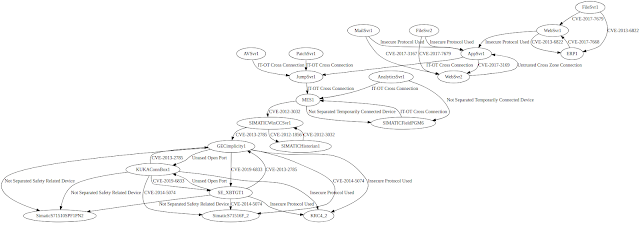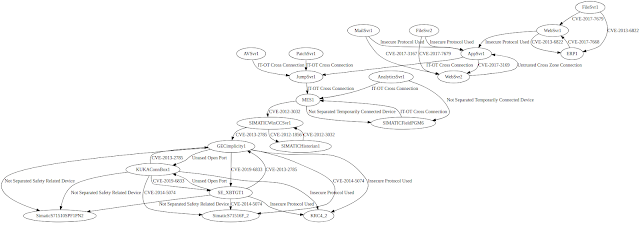FinalRecon is an automatic web reconnaissance tool written in python. Goal of FinalRecon is to provide an overview of the target in a short amount of time while maintaining the accuracy of results. Instead of executing several tools one after another it can provide similar results keeping dependencies small and simple.
Features
FinalRecon provides detailed information such as :
- Header Information
- Whois
- SSL Certificate Information
- Crawler
- html
- CSS
- Javascripts
- Internal Links
- External Links
- Images
- robots
- sitemaps
- Links inside Javascripts
- Links from Wayback Machine from Last 1 Year
- html
- DNS Enumeration
- A, AAAA, ANY, CNAME, MX, NS, SOA, TXT Records
- DMARC Records
- Subdomain Enumeration
- Data Sources
- BuffOver
- crt.sh
- ThreatCrowd
- AnubisDB
- ThreatMiner
- Facebook Certificate Transparency API
- Auth Token is Required for this source, read Configuration below
- Data Sources
- Traceroute
- Protocols
- UDP
- TCP
- ICMP
- Protocols
- Directory Searching
- Support for File Extensions
- Directories from Wayback Machine from Last 1 Year
- Port Scan
- Fast
- Top 1000 Ports
- Open Ports with Standard Services
- Export
- Formats
- txt
- xml
- csv
- Formats
Configuration
API Keys
Some Modules Use API Keys to fetch data from different resources, these are optional, if you are not using an API key, they will be simply skipped. If you are interested in using these resources you can store your API key in keys.json file.
Path --> finalrecon/conf/keys.json
If you dont want to use a key for a certain data source just set its value to null, by default values of all available data sources are null.
Facebook Developers API
This data source is used to fetch Certificate Transparency data which is used in Sub Domain Enumeration
Key Format : APP-ID|APP-SECRET
Example :
{
"facebook": "9go1kx9icpua5cm|20yhraldrxt6fi6z43r3a6ci2vckkst3"
}
Read More : https://developers.facebook.com/docs/facebook-login/access-tokens
Tested on
- Kali Linux
- BlackArch Linux
FinalRecon is a tool for Pentesters and it's designed for Linux based Operating Systems, other platforms like Windows and Termux are NOT supported.
Installation
BlackArch Linux
pacman -S finalrecon
SecBSD
doas pkg_add finalreconKali Linux
git clone https://github.com/thewhiteh4t/FinalRecon.git
cd FinalRecon
pip3 install -r requirements.txtDocker
docker pull thewhiteh4t/finalrecon
docker run -it --entrypoint /bin/sh thewhiteh4t/finalrecon
Usage
python3 finalrecon.py -h
usage: finalrecon.py [-h] [--headers] [--sslinfo] [--whois] [--crawl] [--dns] [--sub]
[--trace] [--dir] [--ps] [--full] [-t T] [-T T] [-w W] [-r] [-s]
[-sp SP] [-d D] [-e E] [-m M] [-p P] [-tt TT] [-o O]
url
FinalRecon - The Last Web Recon Tool You Will Need | v1.1.0
positional arguments:
url Target URL
optional arguments:
-h, --help show this help message and exit
--headers Header Information
--sslinfo SSL Certificate Information
--whois Whois Lookup
--crawl Crawl Target
--dns DNS Enumeration
--sub Sub-Domain Enumeration
--trace Traceroute
--dir Directory Search
--ps Fast Port Scan
--full Full Recon
Extra Options:
-t T Number of Threads [ Default : 30 ]
-T T Request Timeout [ Default : 30.0 ]
-w W Path to Wordlist [ Default : wordlists/dirb_common.txt ]
-r Allow Redirect [ Default : False ]
-s Toggle SSL Verification [ Default : True ]
-sp SP Specify SSL Port [ Default : 443 ]
-d D Custom DNS Servers [ Default : 1.1.1.1 ]
-e E File Extensions [ Example : txt, xml, php ]
-m M Traceroute Mode [ Default : UDP ] [ Available : TCP, ICMP ]
-p P Port for Traceroute [ Default : 80 / 33434 ]
-tt TT Traceroute Timeout [ Default : 1.0 ]
-o O Export Output [ Default : txt ] [ Available : xml, csv ]# Check headers
python3 finalrecon.py --headers <url>
# Check ssl Certificate
python3 finalrecon.py --sslinfo <url>
# Check whois Information
python3 finalrecon.py --whois <url>
# Crawl Target
python3 finalrecon.py --crawl <url>
# Directory Searching
python3 finalrecon.py --dir <url> -e txt,php -w /path/to/wordlist
# full scan
python3 finalrecon.py --full <url>Demo