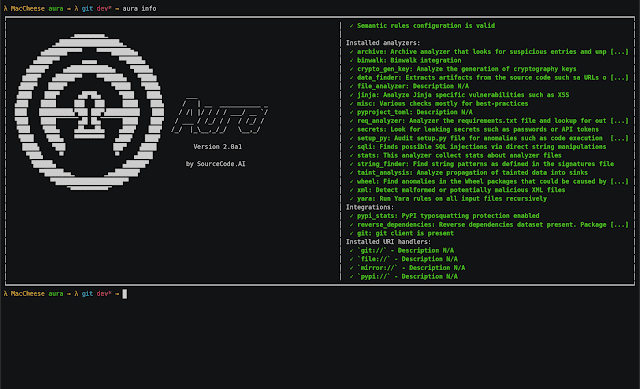E9Patch is a powerful static binary rewriting tool for x86_64 Linux ELF binaries. E9Patch is:
- Scalable: E9Patch can reliably rewrite large/complex binaries including web browsers (>100MB in size).
- Compatible: The rewritten binary is a drop-in replacement of the original, with no additional dependencies.
- Fast: E9Patch can rewrite most binaries in a few seconds.
- Low Overheads: Both performance and memory.
- Programmable: E9Patch is designed so that it can be easily integrated into other projects. See the E9Patch Programmer's Guide for more information.
BackgroundStatic binary rewriting takes as input a binary file (ELF executable or shared object, e.g. a.out) and outputs a new binary file (e.g., b.out) with some patch/modification applied to it. The patched b.out can then be used as a drop-in replacement of the original a.out. Typical binary rewriting applications include instrumentation (the addition of new instructions) or patching (replacing binary code with a new version).
Static binary rewriting is notoriously difficult. One problem is that space for the new instructions must be allocated, and this typically means that existing instructions will need to be moved in order to make room. However, some of these existing instructions may also be jump targets, meaning that the all jump/call instructions in the original binary will also need to be adjusted in the rewritten binary. Unfortunately, things get complicated very quickly:
- The complete set of targets cannot be determined statically (it is an undecidable problem in the general case of indirect calls or jumps).
- Cross-binary calls/jumps are not uncommon, for example the
compare function pointer argument to libc's qsort(). Since code pointers cannot be reliably distinguished from other data in the general case, this can mean that the entire shared library dependency tree also needs to be rewritten.
Unless all jumps and calls are perfectly adjusted, the rewritten binary will likely crash or otherwise misbehave. This is why existing static binary rewriting tools tend to scale poorly.
How E9Patch is DifferentE9Patch is different to other tools in that it can statically rewrite x86_64 Linux ELF binaries without modifying the set of jump targets. To do so, E9Patch uses a set of novel low-level binary rewriting techniques, such as instruction punning, padding and eviction that can insert or replace binary code without the need to move existing instructions. Since existing instructions are not moved, the set of jump targets remains unchanged, meaning that calls/jumps do not need to be corrected (including cross binary calls/jumps).
E9Patch is therefore highly scalable by design, and can reliably rewrite very large binaries such as Google Chrome and FireFox (>100MB in size).
To find out more on how E9Patch works, please see our PLDI'2020 paper:
Additional NotesThe key to E9Patch's scalability is that it makes minimal assumptions about the input binary. However, E9Patch is not 100% assumption-free, and does assume:
- The binary can be disassembled and does not use overlapping instructions. The default E9Tool frontend uses the Capstone disassembler.
- The binary does not read from, or write, to the patched executable segments. For example, self-modifying code is not supported.
Most off-the-self x86_64 Linux binaries will satisfy these assumptions.
The instruction patching methodology that E9Patch uses is not guaranteed to work for every instruction. As such, the coverage of the patching may not be 100%. E9Patch will print coverage information after the rewriting process, e.g.:
num_patched = 2766 / 2766 (100.00%)
Most applications can expect at or near 100% coverage. However, coverage can be diminished by several factors, including:
- Patching single-byte instructions such as
rets, pushes and pops. These are difficult to patch, affecting coverage. - Patching too many instructions.
- Binaries with large static code or data segments that limit the space available for trampolines.
A patched binary with less than 100% coverage will still run correctly, albeit with some instructions remaining unpatched. Whether or not this is an issue depends largely on the application.
BuildingBuilding E9Patch is very easy: simply run the build.sh script.
This should automatically build two tools:
e9patch: the binary rewriter backend; ande9tool: a basic frontend for e9patch.
ExamplesThe e9patch tool is usable via the e9tool front-end.
For example, to add instruction printing instrumentation to all xor instructions in xterm, we can use the following command:
$ ./e9tool --match 'asm=xor.*' --action print `which xterm`
This will write out a modified xterm into the file a.out.
The modified xterm can be run as per normal, but will print the assembly string of each executed xor instruction to stderr:
$ ./a.out
xorl %ebp, %ebp
xorl %ebx, %ebx
xorl %eax, %eax
xorl %edx, %edx
xorl %edi, %edi
...
For a full list of supported options and modes, see:
$ ./e9tool --help
More ExamplesPatch all jump instructions with "empty" (a.k.a. "passthru") instrumentation:
$ ./e9tool --match 'asm=j.*' --action passthru `which xterm`
$ ./a.out
Print all jump instructions with "print" instrumentation:
$ ./e9tool --match 'asm=j.*' --action print `which xterm`
$ ./a.out
Same as above, but use "Intel" syntax:
$ ./e9tool --match 'asm=j.*' --action print `which xterm` --syntax=intel
$ ./a.out
Patch all jump instructions with a call to an empty function:
$ ./e9compile.sh examples/nop.c
$ ./e9tool --match 'asm=j.*' --action 'call[naked] entry@nop' `which xterm`
$ ./a.out
Patch all jump instructions with instruction count instrumentation:
$ ./e9compile.sh examples/counter.c
$ ./e9tool --match 'asm=j.*' --action 'call entry@counter' `which xterm`
$ FREQ=10000 ./a.out
Patch all jump instructions with pretty print instrumentation:
$ ./e9compile.sh examples/print.c
$ ./e9tool --match 'asm=j.*' --action 'call entry(addr,asmStr,instr,instrLen)@print' `which xterm`
$ ./a.out
Patch all jump instructions with "delay" instrumentation to slow the program down:
$ ./e9compile.sh examples/delay.c
$ ./e9tool --match 'asm=j.*' --action 'call entry@delay' `which xterm`
$ DELAY=100000 ./a.out
Patch all jump instructions in Google Chrome with empty instrumentation:
$ mkdir -p chrome
$ for FILE in /opt/google/chrome/*; do ln -sf $FILE chrome/; done
$ rm chrome/chrome
$ ./e9tool --match 'asm=j.*' --action passthru /opt/google/chrome/chrome -c 4 --start=ChromeMain -o chrome/chrome
$ cd chrome
$ ./chrome
Patch all jump instructions in Google Chrome with instruction count instrumentation:
$ ./e9compile.sh examples/counter.c
$ mkdir -p chrome
$ for FILE in /opt/google/chrome/*; do ln -sf $FILE chrome/; done
$ rm chrome/chrome
$ ./e9tool --match 'asm=j.*' --action 'call entry@counter' /opt/google/chrome/chrome -c 4 --start=ChromeMain -o chrome/chrome
$ cd chrome
$ FREQ=10000000 ./chrome
Notes:
- Tested for
XTerm(322) - Tested for Google Chrome version
80.0.3987.132 (Official Build) (64-bit).
ProjectsSome other projects that use E9Patch include:
- E9AFL: Automatically insert AFL instrumentation into binaries.
- E9Syscall: System call interception using static binary rewriting of
libc.so.
DocumentationIf you just want to test E9Patch out, then please try the above examples.
E9Patch is a low-level tool that is designed to be integrable into other projects. To find out more, please see the following documentation:
BugsE9Patch should be considered alpha-quality software. Bugs can be reported here:
VersionsThe released version is an improved version of the original prototype evaluated in the paper. The implementation of the Physical Page Grouping space optimization has been improved.
AcknowledgementsThis work was partially supported by the National Satellite of Excellence in Trustworthy Software Systems, funded by National Research Foundation (NRF) Singapore under the National Cybersecurity R&D (NCR) programme.
![]()