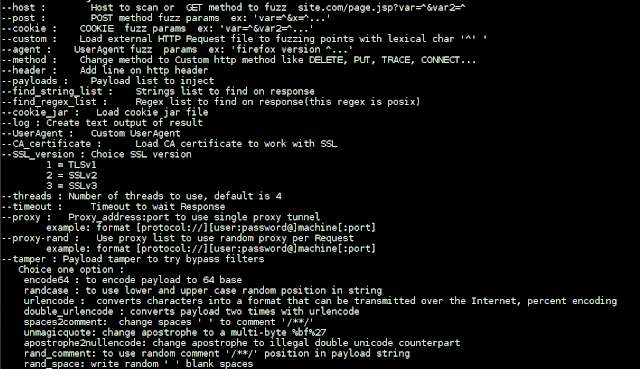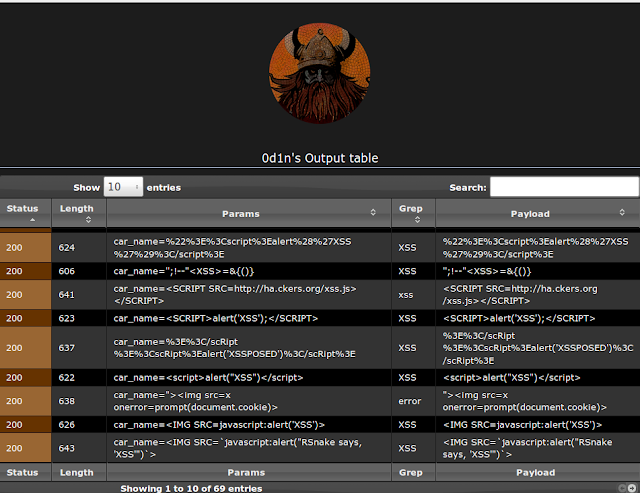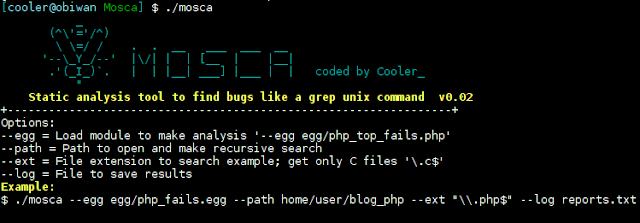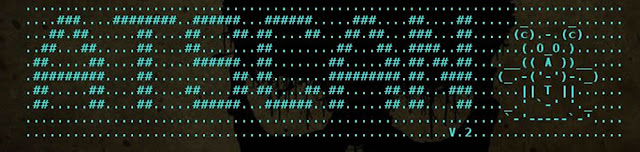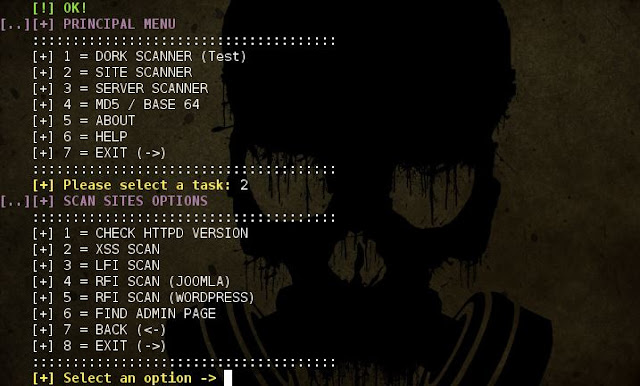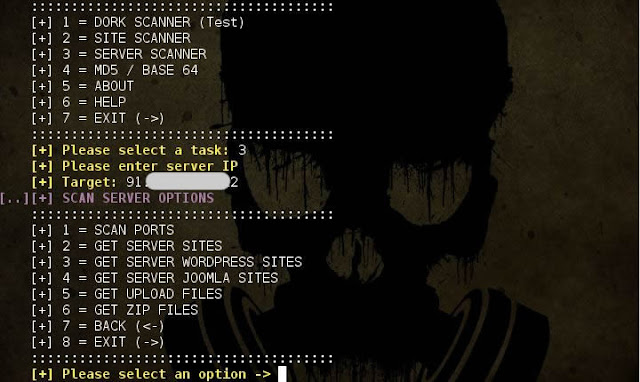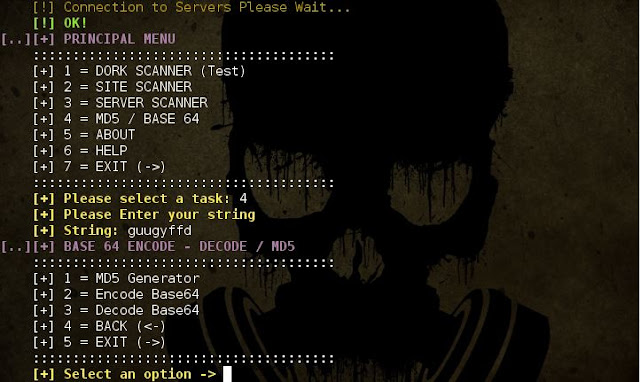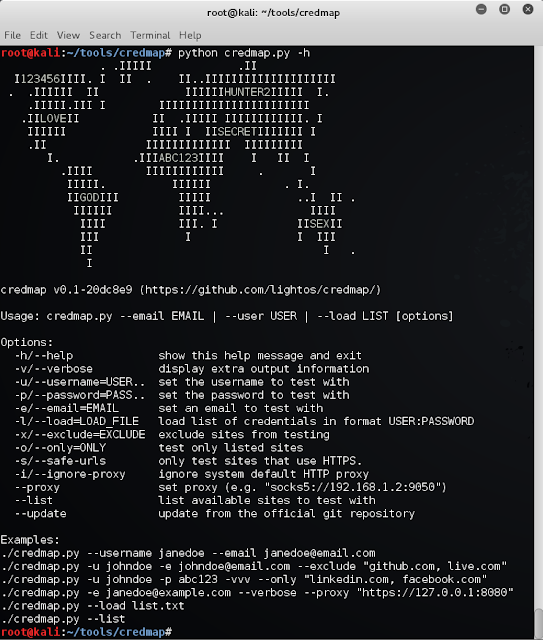USBTracker is a quick & dirty coded incident response and forensics Python script to dump USB related information and artifacts from a Windows OS (vista and later).
Special recommandations
USBTracker read some protected log files and needs to be run with administrator permissions. The most simple way to run USBTracker is to launch a CMD or Powershell console with a right click "run as administrator" , then execute the script / exe inside it.
Executable version
If you don't have a python distribution installed on the computer you want to analyze with USBTracker, you can also download an .exe "compiled" version with *PyInstaller of the script from the repository.
Dependencies
USBTracker is developed with Python 2.7 and has not been tested with other Python versions. It uses the great Python module
Python-evtx of Willi Ballenthin. So, please don't forget to install it before use USBTracker.
Usage Help If you want display help, just use the "-h" flag :
PS C:\XXX\XXX\XXX\XXX> .\usbtracker.py -h
USBTracker alpha
2015 - Sysinsider
USBTracker it's a free tool which allow you to extract some USB artifacts from a Windows OS (Vista and later).
You must execute USBTracker inside a CMD/Powershell console runnnig with administror privileges to be able to dump some
log files artifacts.
usage: usbtracker.py [-h] [-u | -uu] [-nh] [-df] [-x]
optional arguments:
-h, --help show this help message and exit
-u, --usbstor Dump USB artifacts from USBSTOR registry
-uu, --usbstor-verbose
Dump USB detailed artifacts from USBSTOR registry.
-nh, --no-hardwareid Hide HardwareID value during a USBSTOR detailed
artifacts registry dump.
-df, --driver-frameworks
Dump USB artifacts and events from the Windows
DriverFrameworks Usermode log.
-x, --raw-xml-event Display event results in raw xml (with -df option
only).
List known USB storage devices If you want to list all USB storage devices known by Windows, use the "-u" flag to get a simple list :
PS C:\XXX\XXX\XXX\XXX> .\usbtracker.py -u
USBTracker alpha
2015 - Sysinsider
USBTracker it's a free tool which allow you to extract some USB artifacts from a Windows OS (Vista and later).
You must execute USBTracker inside a CMD/Powershell console runnnig with administror privileges to be able to dump some
log files artifacts.
USB device(s) known by this computer :
=====================================
CdRom&Ven_HL-DT-ST&Prod_DVDRAM_GP08NU20&Rev_1.00
Disk&Ven_Generic&Prod_STORAGE_DEVICE&Rev_0272
Disk&Ven_Kingston&Prod_DataTraveler_2.0&Rev_1.00
Disk&Ven_WD&Prod_5000AAV_External&Rev_1.65
Disk&Ven_WD&Prod_Elements_10B8&Rev_1012
Disk&Ven_WD&Prod_My_Book_1140&Rev_1012
Other&Ven_WD&Prod_SES_Device&Rev_1012
or the "-uu" flag if you want to get a detailed list :
PS C:\XXX\XXX\XXX\XXX> .\usbtracker.py -uu
USBTracker alpha
2015 - Sysinsider
USBTracker it's a free tool which allow you to extract some USB artifacts from a Windows OS (Vista and later).
You must execute USBTracker inside a CMD/Powershell console runnnig with administror privileges to be able to dump some
log files artifacts.
USB device(s) known by this computer :
=====================================
CdRom&Ven_HL-DT-ST&Prod_DVDRAM_GP08NU20&Rev_1.00
Serial : 00101016400086C55&0
DeviceDesc : @cdrom.inf,%gencdrom_devdesc%;CD-ROM Drive
Capabilities : 16
HardwareID : [u'USBSTOR\\CdRomHL-DT-STDVDRAM_GP08NU20_1.00', u'USBSTOR\\CdRomHL-DT-STDVDRAM_GP08NU20_', u'USBSTO
R\\CdRomHL-DT-ST', u'USBSTOR\\HL-DT-STDVDRAM_GP08NU20_1', u'HL-DT-STDVDRAM_GP08NU20_1', u'USBSTOR\\GenCdRom', u'GenCdRom
']
CompatibleIDs : [u'USBSTOR\\CdRom', u'USBSTOR\\RAW']
ContainerID : {def10b43-2e59-5e9f-8ca6-ffab1cfc9afa}
Service : cdrom
ClassGUID : {4d36e965-e325-11ce-bfc1-08002be10318}
ConfigFlags : 0
Driver : {4d36e965-e325-11ce-bfc1-08002be10318}\0001
Class : CDROM
Mfg : @cdrom.inf,%genmanufacturer%;(Standard CD-ROM drives)
FriendlyName : HL-DT-ST DVDRAM GP08NU20 USB Device
======================================================================
Disk&Ven_Generic&Prod_STORAGE_DEVICE&Rev_0272
Serial : 000000000272&0
DeviceDesc : @disk.inf,%disk_devdesc%;Disk drive
Capabilities : 16
HardwareID : [u'USBSTOR\\DiskGeneric_STORAGE_DEVICE__0272', u'USBSTOR\\DiskGeneric_STORAGE_DEVICE__', u'USBSTOR\
\DiskGeneric_', u'USBSTOR\\Generic_STORAGE_DEVICE__0', u'Generic_STORAGE_DEVICE__0', u'USBSTOR\\GenDisk', u'GenDisk']
CompatibleIDs : [u'USBSTOR\\Disk', u'USBSTOR\\RAW']
ContainerID : {a3ce89cb-5363-54a8-8d4f-af2374c200a5}
ConfigFlags : 0
ClassGUID : {4d36e967-e325-11ce-bfc1-08002be10318}
Driver : {4d36e967-e325-11ce-bfc1-08002be10318}\0004
Class : DiskDrive
Mfg : @disk.inf,%genmanufacturer%;(Standard disk drives)
Service : disk
FriendlyName : Generic STORAGE DEVICE USB Device
======================================================================
...
Dumping events and artifacts from Microsoft-Windows-DriverFrameworks-UserMode%4Operational.evtx log file : To dump all USB related events (currently EventID 2003, 2004, 2005, 2010, 2100, 2102 & 2105) from the
Microsoft-Windows-DriverFrameworks-UserMode%4Operational.evtx log file, use the "-df" flag.
PS C:\XXX\XXX\XXX\XXX> .\usbtracker.py -df
USBTracker alpha
2015 - Sysinsider
USBTracker it's a free tool which allow you to extract some USB artifacts from a Windows OS (Vista and later).
You must execute USBTracker inside a CMD/Powershell console runnnig with administror privileges to be able to dump some
log files artifacts.
USB related event(s) found in the event log :
=============================================
UTC Time : 2015-01-18 20:31:34.138399
EventID : 2003 | Description : UMDFHostDeviceArrivalBegin | Computer : 37L4247F27-25 | User SID : S-1-5-19 | User : LocalService
Lifetime : 8c076f4d-6405-4414-a829-ee44a94e3893
WPDBUSENUMROOT\UMB\2&37C186B&0&STORAGE#VOLUME#_??_USBSTOR#DISK&VEN_KINGSTON&PROD_DATATRAVELER_2.0&REV_1.00#0019B931D970C8C0C5DB00B9&0#
UTC Time : 2015-01-18 20:31:34.138399
EventID : 2010 | Description : UMDFHostDeviceArrivalEnd | Computer : 37L4247F27-25 | User SID : S-1-5-19 | User : LocalService
Lifetime : 8c076f4d-6405-4414-a829-ee44a94e3893
WPDBUSENUMROOT\UMB\2&37C186B&0&STORAGE#VOLUME#_??_USBSTOR#DISK&VEN_KINGSTON&PROD_DATATRAVELER_2.0&REV_1.00#0019B931D970C8C0C5DB00B9&0#
UTC Time : 2015-01-18 20:31:34.138399
EventID : 2004 | Description : UMDFHostAddDeviceBegin | Computer : 37L4247F27-25 | User SID : S-1-5-19 | User : LocalService
Lifetime : 8c076f4d-6405-4414-a829-ee44a94e3893
WPDBUSENUMROOT\UMB\2&37C186B&0&STORAGE#VOLUME#_??_USBSTOR#DISK&VEN_KINGSTON&PROD_DATATRAVELER_2.0&REV_1.00#0019B931D970C8C0C5DB00B9&0#
...
To dump the same events in XML format, just add the "-x" flag :
PS C:\XXX\XXX\XXX\XXX> .\usbtracker.py -df -x
USBTracker alpha
2015 - Sysinsider
USBTracker it's a free tool which allow you to extract some USB artifacts from a Windows OS (Vista and later).
You must execute USBTracker inside a CMD/Powershell console runnnig with administror privileges to be able to dump some
log files artifacts.
USB related event(s) found in the event log :
=============================================
<Event xmlns="http://schemas.microsoft.com/win/2004/08/events/event"><System><Provider Name="Microsoft-Windows-DriverFra
meworks-UserMode" Guid="2e35aaeb-857f-4beb-a418-2e6c0e54d988"></Provider>
<EventID Qualifiers="">1003</EventID>
<Version>1</Version>
<Level>4</Level>
<Task>17</Task>
<Opcode>1</Opcode>
<Keywords>0x8000000000000000</Keywords>
<TimeCreated SystemTime="2015-01-18 20:31:34.013599"></TimeCreated>
<EventRecordID>2</EventRecordID>
<Correlation ActivityID="" RelatedActivityID=""></Correlation>
<Execution ProcessID="836" ThreadID="1488"></Execution>
<Channel>Microsoft-Windows-DriverFrameworks-UserMode/Operational</Channel>
<Computer>37L4247F27-25</Computer>
<Security UserID="S-1-5-18"></Security>
</System>
<UserData><UMDFDriverManagerHostCreateStart lifetime="8c076f4d-6405-4414-a829-ee44a94e3893" xmlns:auto-ns2="http://schem
as.microsoft.com/win/2004/08/events" xmlns="http://www.microsoft.com/DriverFrameworks/UserMode/Event"><HostGuid>{193a182
0-d9ac-4997-8c55-be817523f6aa}</HostGuid>
<DeviceInstanceId>WPDBUSENUMROOT.UMB.2&37C186B&0&STORAGE#VOLUME#_??_USBSTOR#DISK&VEN_KINGSTON&PROD_D
ATATRAVELER_2.0&REV_1.00#0019B931D970C8C0C5DB00B9&0#</DeviceInstanceId>
</UMDFDriverManagerHostCreateStart>
</UserData>
</Event>
...
Dumping events and artifacts from setupapi.dev.log log file : To dump all USB devices installation events (generally first use of devices) from the
setupapi.dev.log log file, use the "-sa" flag.
PS C:\XXX\XXX\XXX\XXX> .\usbtracker.py -sa
USBTracker alpha
2015 - Sysinsider
USBTracker it's a free tool which allow you to extract some USB artifacts from a Windows OS (Vista and later).
You must execute USBTracker inside a CMD/Powershell console runnnig with administror privileges to be able to dump some log files artifacts.
>>> [Setup online Device Install (Hardware initiated) - usb\vid_0930&pid_6544\0019b931d970c8c0c5db00b9]
>>> Section start 2015/01/18 21:31:02.314
>>> [Setup online Device Install (Hardware initiated) - storage\volume\_??_usbstor#disk&ven_kingston&prod_datatraveler_2.0&rev_1.00#0019b931d970c8c0c5db00b9&0#{53f56307-b6bf-11d0-94f2-00a0c91efb8b}]
>>> Section start 2015/01/18 21:31:28.241
>>> [Setup online Device Install (Hardware initiated) - WpdBusEnumRoot\UMB\2&37c186b&0&STORAGE#VOLUME#_??_USBSTOR#DISK&VEN_KINGSTON&PROD_DATATRAVELER_2.0&REV_1.00#0019B931D970C8C0C5DB00B9&0#]
>>> Section start 2015/01/18 21:31:30.956
>>> [Setup online Device Install (Hardware initiated) - usb\root_hub20\4&56dcbd&0]
>>> Section start 2015/01/18 21:31:59.457
>>> [Setup online Device Install (Hardware initiated) - usb\root_hub\4&38d808bf&0]
>>> Section start 2015/01/18 21:32:28.925
>>> [Setup online Device Install (Hardware initiated) - usb\root_hub\4&fee3d1d&0]
>>> Section start 2015/01/18 21:32:31.593
>>> [Setup online Device Install (Hardware initiated) - usb\root_hub20\4&3a831ac0&0]
>>> Section start 2015/01/18 21:32:32.825
>>> [Setup online Device Install (Hardware initiated) - usb\vid_0458&pid_0137\5&1d8fb94c&0&3]
>>> Section start 2015/01/18 21:32:36.866
>>> [Setup online Device Install (Hardware initiated) - usb\vid_05ac&pid_8242\5&1d8fb94c&0&5]
>>> Section start 2015/01/18 21:32:47.037
>>> [Setup online Device Install (Hardware initiated) - usb\vid_05ac&pid_8502\8t9a9e8d577k3l00]
>>> Section start 2015/01/18 21:32:48.160
...
![]()