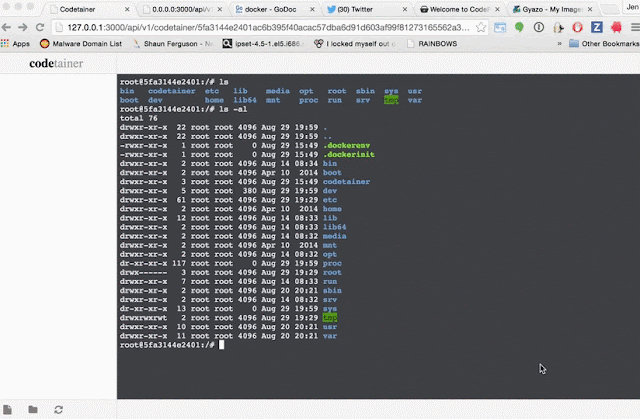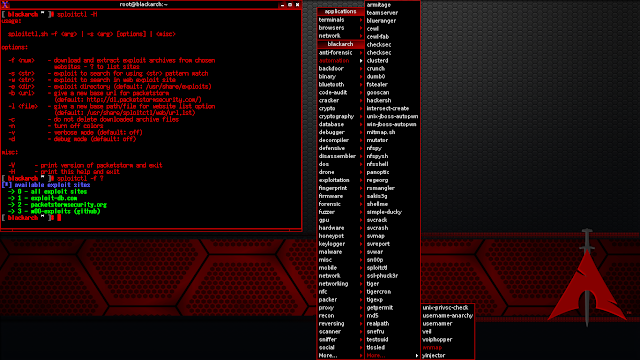Toxy is a fully programmatic and hackable HTTP proxy to simulate server failure scenarios and unexpected network conditions , built for node.js / io.js .
It was mainly designed for fuzzing/evil testing purposes, when toxy becomes particularly useful to cover fault tolerance and resiliency capabilities of a system, especially in disruption-tolerant networks and service-oriented architectures, where toxy may act as MitM proxy among services.
toxy allows you to plug in poisons, optionally filtered by rules, which essentially can intercept and alter the HTTP flow as you need, performing multiple evil actions in the middle of that process, such as limiting the bandwidth, delaying TCP packets, injecting network jitter latency or replying with a custom error or status code. It operates only at L7 (application level).
toxy can be fluently used programmatically or via HTTP API . It was built on top of rocky , a full-featured middleware-oriented HTTP proxy, and it's also pluggable in connect / express as standard middleware.
Requires node.js +0.12 or io.js +1.6
Features
- Full-featured HTTP/S proxy (backed by rocky and http-proxy )
- Hackable and elegant programmatic API (inspired on connect/express)
- Admin HTTP API for external management and dynamic configuration
- Featured built-in router with nested configuration
- Hierarchical and composable poisoning with rule based filtering
- Hierarchical middleware layer (both global and route scopes)
- Easily augmentable via middleware (based on connect/express middleware)
- Supports both incoming and outgoing traffic poisoning
- Built-in poisons (bandwidth, error, abort, latency, slow read...)
- Rule-based poisoning (probabilistic, HTTP method, headers, body...)
- Supports third-party poisons and rules
- Built-in balancer and traffic interceptor via middleware
- Inherits API and features from rocky
- Compatible with connect/express (and most of their middleware)
- Able to run as standalone HTTP proxy
Introduction
Why toxy?
There're some other similar solutions like
toxy in the market, but most of them do not provide a proper programmatic control and usually are not easy to hack, configure or are directly closed to extensibility. Furthermore, the majority of the those solutions only operates at TCP L3 level stack instead of providing high-level abstractions to cover common requirements in the specific domain and nature of the HTTP L7 protocol, like toxy tries to provide
toxy brings a powerful hackable and extensible solution with a convenient abstraction, but without losing a proper low-level interface capabilities to deal with HTTP protocol primitives easily.
toxy was designed based on the rules of composition, simplicity and extensibility. Via its built-in hierarchical domain specific middleware layer you can easily augment toxy features to your own needs.
Concepts
toxy introduces two directives: poisons and rules. Poisons are the specific logic which infects an incoming or outgoing HTTP transaction (e.g: injecting a latency, replying with an error). One HTTP transaction can be poisoned by one or multiple poisons, and those poisons can be also configured to infect both global or route level traffic.
Rules are a kind of match validation filters that inspects an HTTP request/response in order to determine, given a certain rules, if the HTTP transaction should be poisioned or not (e.g: if headers matches, query params, method, body...). Rules can be reused and applied to both incoming and outgoing traffic flows, including different scopes: global, route or poison level.
How it works
↓ ( Incoming request ) ↓
↓ ||| ↓
↓ +-------------+ ↓
↓ | Toxy Router | ↓ -> Match the incoming request
↓ +-------------+ ↓
↓ ||| ↓
↓ +--------------------+ ↓
↓ | Incoming phase | ↓ -> The proxy receives the request from the client
↓ |~~~~~~~~~~~~~~~~~~~~| ↓
↓ | ---------------- | ↓
↓ | | Exec Rules | | ↓ -> Apply configured rules for the incoming request
↓ | ---------------- | ↓
↓ | ||| | ↓
↓ | ---------------- | ↓
↓ | | Exec Poisons | | ↓ -> If all rules passed, then poison the HTTP flow
↓ | ---------------- | ↓
↓ +~~~~~~~~~~~~~~~~~~~~+ ↓
↓ / \ ↓
↓ \ / ↓
↓ +--------------------+ ↓
↓ | HTTP dispatcher | ↓ -> Forward the HTTP traffic to the target server, either poisoned or not
↓ +--------------------+ ↓
↓ / \ ↓
↓ \ / ↓
↓ +--------------------+ ↓
↓ | Outgoing phase | ↓ -> Receives response from target server
↓ |~~~~~~~~~~~~~~~~~~~~| ↓
↓ | ---------------- | ↓
↓ | | Exec Rules | | ↓ -> Apply configured rules for the outgoing request
↓ | ---------------- | ↓
↓ | ||| | ↓
↓ | ---------------- | ↓
↓ | | Exec Poisons | | ↓ -> If all rules passed, then poison the HTTP flow before send it to the client
↓ | ---------------- | ↓
↓ +~~~~~~~~~~~~~~~~~~~~+ ↓
↓ ||| ↓
↓ ( Send to the client ) ↓ -> Finally, send the request to the client, either poisoned or not
Usage
Installation
npm install toxy
Examples
See examples directory for more use cases.
var toxy = require('toxy')
var poisons = toxy.poisons
var rules = toxy.rules
// Create a new toxy proxy
var proxy = toxy()
// Default server to forward incoming traffic
proxy
.forward('http://httpbin.org')
// Register global poisons and rules
proxy
.poison(poisons.latency({ jitter: 500 }))
.rule(rules.probability(25))
// Register multiple routes
proxy
.get('/download/*')
.forward('http://files.myserver.net')
.poison(poisons.bandwidth({ bps: 1024 }))
.withRule(rules.headers({'Authorization': /^Bearer (.*)$/i }))
// Infect outgoing traffic only (after the server replied properly)
proxy
.get('/image/*')
.outgoingPoison(poisons.bandwidth({ bps: 512 }))
.withRule(rules.method('GET'))
.withRule(rules.timeThreshold({ duration: 1000, threshold: 1000 * 10 }))
.withRule(rules.responseStatus({ range: [ 200, 400 ] }))
proxy
.all('/api/*')
.poison(poisons.rateLimit({ limit: 10, threshold: 1000 }))
.withRule(rules.method(['POST', 'PUT', 'DELETE']))
// And use a different more permissive poison for GET requests
.poison(poisons.rateLimit({ limit: 50, threshold: 1000 }))
.withRule(rules.method('GET'))
// Handle the rest of the traffic
proxy
.all('/*')
.poison(poisons.slowClose({ delay: 1000 }))
.poison(poisons.slowRead({ bps: 128 }))
.withRule(rules.probability(50))
proxy.listen(3000)
console.log('Server listening on port:', 3000)
console.log('Test it:', 'http://localhost:3000/image/jpeg')Poisons
Poisons host specific logic which intercepts and mutates, wraps, modify and/or cancel an HTTP transaction in the proxy server. Poisons can be applied to incoming or outgoing, or even both traffic flows.
Poisons can be composed and reused for different HTTP scenarios. They are executed in FIFO order and asynchronously.
Poisoning scopes
toxy has a hierarchical design based on two different scopes: global and route . Global scope points to all the incoming HTTP traffic received by the proxy server, regardless of the HTTP method or path.
Route scope points to any incoming traffic which matches with a specific HTTP verb and URI path.
Poisons can be plugged to both scopes, meaning you can operate with better accuracy and restrict the scope of the poisoning, for instance, you might wanna apply a bandwidth limit poisoning only to a certain routes, such as
/download or /images . See routes.js for a featured example.
Poisoning phases
Poisons can be plugged to incoming or outgoing traffic flows, or even both.
Incoming poisoning is applied when the traffic has been received by proxy but it has not been forwarded to the target server yet.
Outgoing poisoning refers to the traffic that has been forwarded to the target server and when proxy recieves the response from it, but that response has not been sent to the client yet.
This means, essentially, that you can plug in your poisons to infect the HTTP traffic before or after the request is forwarded to the target HTTP server or sent to the client.
This allows you apply a better and more accurated poisoning based on the request or server response. For instance, given the nature of some poisons, like
inject error , you may want to enable it according to the target server response (e.g: some header is present or not). See poison-phases.js for a featured example.
Built-in poisons
Latency
| Name | latency |
| Poisoning Phase | incoming / outgoing |
| Reaches the server | true |
Arguments :
- options
object- jitter
number- Jitter value in miliseconds - max
number- Random jitter maximum value - min
number- Random jitter minimum value
- jitter
toxy.poison(toxy.poisons.latency({ jitter: 1000 }))
// Or alternatively using a random value
toxy.poison(toxy.poisons.latency({ max: 1000, min: 100 }))Inject response
| Name | inject |
| Poisoning Phase | incoming / outgoing |
| Reaches the server | false (only as incoming poison) |
Arguments :
- options
object- code
number- Response HTTP status code. Default500 - headers
object- Optional headers to send - body
mixed- Optional body data to send. It can be abufferorstring - encoding
string- Body encoding. Default toutf8
- code
toxy.poison(toxy.poisons.inject({
code: 503,
body: '{"error": "toxy injected error"}',
headers: {'Content-Type': 'application/json'}
}))Bandwidth
| Name | bandwidth |
| Poisoning Phase | incoming / outgoing |
| Reaches the server | true |
This poison is basically an alias to throttle.
Arguments :
- options
object- bytes
number- Amount of chunk of bytes to send. Default1024 - threshold
number- Packets time frame in miliseconds. Default1000
- bytes
toxy.poison(toxy.poisons.bandwidth({ bytes: 512 }))Rate limit
| Name | rateLimit |
| Poisoning Phase | incoming / outgoing |
| Reaches the server | true |
X-RateLimit-* headers. Note that this is very simple rate limit implementation, indeed limits are stored in-memory, therefore are completely volalite. There're a bunch of featured and consistent rate limiter implementations in npm that you can plug in as poison. You might be also interested in token bucket algorithm.
Arguments :
- options
object- limit
number- Total amount of requests. Default to10 - threshold
number- Limit time frame in miliseconds. Default to1000 - message
string- Optional error message when limit is reached. - code
number- HTTP status code when limit is reached. Default to429.
- limit
toxy.poison(toxy.poisons.rateLimit({ limit: 5, threshold: 10 * 1000 }))Slow read
| Name | rateLimit |
| Poisoning Phase | incoming |
| Reaches the server | true |
Arguments :
- options
object- chunk
number- Packet chunk size in bytes. Default to1024 - threshold
number- Limit threshold time frame in miliseconds. Default to1000
- chunk
toxy.poison(toxy.poisons.slowRead({ chunk: 2048, threshold: 1000 }))Slow open
Name:
slowOpen | Name | slowOpen |
| Poisoning Phase | incoming |
| Reaches the server | true |
Arguments :
- options
object- delay
number- Delay connection in miliseconds. Default to1000
- delay
toxy.poison(toxy.poisons.slowOpen({ delay: 2000 }))Slow close
| Name | slowClose |
| Poisoning Phase | incoming / outgoing |
| Reaches the server | true |
Arguments :
- options
object- delay
number- Delay time in miliseconds. Default to1000
- delay
toxy.poison(toxy.poisons.slowClose({ delay: 2000 }))Throttle
| Name | throttle |
| Poisoning Phase | incoming / outgoing |
| Reaches the server | true |
Arguments :
- options
object- chunk
number- Packet chunk size in bytes. Default to1024 - delay
object- Data chunk delay time frame in miliseconds. Default to100
- chunk
toxy.poison(toxy.poisons.throttle({ chunk: 2048, threshold: 1000 }))Abort connection
| Name | abort |
| Poisoning Phase | incoming / outgoing |
| Reaches the server | false (only as incoming poison) |
Arguments :
- options
object- delay
number- Aborts TCP connection after waiting the given miliseconds. Default to0 - next
boolean- Iftrue, the connection will be aborted if the target server takes more than thedelayparam time to reply. Default tofalse - error
Error- Custom internal node.js error to use when destroying the socket. Default tonull
- delay
// Basic connection abort
toxy.poison(toxy.poisons.abort())
// Abort after a delay
toxy.poison(toxy.poisons.abort(1000))
// In this case, the socket will be closed if
// the target server takes more than
// 2 seconds to respond
toxy.poison(toxy.poisons.abort({ delay: 2000, next: true }))Timeout
| Name | timout |
| Poisoning Phase | incoming / outgoing |
| Reaches the server | true |
Arguments :
- miliseconds
number- Timeout limit in miliseconds
toxy.poison(toxy.poisons.timeout(5000))How to write poisons
Poisons are implemented as standalone middleware (like in connect/express).
Here's a simple example of a server latency poison:
var toxy = require('toxy')
function customLatency(delay) {
/**
* We name the function since toxy uses it as identifier to get/disable/remove it in the future
*/
return function customLatency(req, res, next) {
var timeout = setTimeout(clean, delay)
req.once('close', onClose)
function onClose() {
clearTimeout(timeout)
next('client connection closed')
}
function clean() {
req.removeListener('close', onClose)
next()
}
}
}
var proxy = toxy()
// Register and enable the poison
proxy
.get('/foo')
.poison(customLatency(2000))toxy.addPoison(customLatency)
// Then you can use it as a built-in poison
proxy
.get('/foo')
.poison(toxy.poisons.customLatency)Rules
Rules are simple validation filters which inspects an incoming or outgoing HTTP traffic in order to determine, given a certain rules (e.g: matches the method, headers, query params, body...), if the current HTTP transaction should be poisoned or not, based on the resolution value of the rule.
Rules are useful to compose, decouple and reuse logic among different scenarios of poisoning. Rules can be applied to global, route or even poison scope, and it also applies to both phases of poisoning .
Rules are executed in FIFO order. Their evaluation logic is equivalent to
Array#every() in JavaScript: all the rules must pass in order to proceed with the poisoning. Built-in rules
Probability
| Name | probability |
| Poison Phase | incoming / outgoing |
Arguments :
- percentage
number- Percentage of filtering. Default50
var rule = toxy.rules.probability(85)
toxy.rule(rule)Time threshold
| Name | timeThreshold |
| Poison Phase | incoming / outgoing |
Arguments :
- options
object- duration
number- Enable time inverval in miliseconds. Default to1000 - threshold
number- Time threshold in miliseconds to wait before re-enable the poisoning. Default to10000
- duration
// Enable the poisoning only 100 miliseconds per each 10 seconds
proxy.rule(toxy.rules.timeThreshold(100))
// Enable poisoning during 1 second every minute
proxy.rule(toxy.rules.timeThreshold({ duration: 1000, period: 1000 * 60 }))Method
| Name | method |
| Poison Phase | incoming / outgoing |
Arguments :
- method
string|array- Method or methods to filter.
var method = toxy.rules.method(['GET', 'POST'])
toxy.rule(method)Content Type
Filters by content type header. It should be present
Arguments :
- value
string|regexp- Header value to match.
var rule = toxy.rules.contentType('application/json')
toxy.rule(rule)Headers
| Name | headers |
| Poison Phase | incoming / outgoing |
Arguments :
- headers
object- Headers to match by key-value pair.valuecan be a string, regexp,booleanorfunction(headerValue, headerName) => boolean
var matchHeaders = {
'content-type': /^application/\json/i,
'server': true, // meaning it should be present,
'accept': function (value, key) {
return value.indexOf('text') !== -1
}
}
var rule = toxy.rules.headers(matchHeaders)
toxy.rule(rule)Response headers
| Name | responseHeaders |
| Poison Phase | outgoing |
headers rule, but evaluating the outgoing request. Arguments :
- headers
object- Headers to match by key-value pair.valuecan be astring,regexp,booleanorfunction(headerValue, headerName) => boolean
var matchHeaders = {
'content-type': /^application/\json/i,
'server': true, // meaning it should be present,
'accept': function (value, key) {
return value.indexOf('text') !== -1
}
}
var rule = toxy.rules.responseHeaders(matchHeaders)
toxy.rule(rule)Body
| Name | body |
| Poison Phase | incoming / outgoing |
string , regexp or custom filter function . This rule is pretty simple, so for complex body matching (e.g: validating against a JSON schema) you should probably write your own rule.
Arguments :
- match
string|regexp|function- Body content to match - limit
string- Optional. Body limit in human size. E.g:5mb - encoding
string- Body encoding. Default toutf8 - length
number- Body length. Default taken fromContent-Lengthheader
var rule = toxy.rules.body('"hello":"world"')
toxy.rule(rule)
// Or using a filter function returning a boolean
var rule = toxy.rules.body(function contains(body) {
return body.indexOf('hello') !== -1
})
toxy.rule(rule)Response body
| Name | responseBody |
| Poison Phase | outgoing |
string , regexp or custom filter function . Arguments :
- match
string|regexp|function- Body content to match - encoding
string- Body encoding. Default toutf8 - length
number- Body length. Default taken fromContent-Lengthheader
var rule = toxy.rules.responseBody('"hello":"world"')
toxy.rule(rule)
// Or using a filter function returning a boolean
var rule = toxy.rules.responseBody(function contains(body) {
return body.indexOf('hello') !== -1
})
toxy.rule(rule)Response status
| Name | responseStatus |
| Poison Phase | outgoing |
Arguments :
- range
array- Pair of status code range to match. Default[200, 300]. - lower
number- Compare status aslower thanoperation. Default tonull. - higher
number- Compare status ashigher thanoperation. Default tonull. - value
number- Status code to match using a strict equality comparison. Defaultnull. - include
array- Unordered list of status codes to match. Useful to specify custom status. Defaultnull
// Strict evaluation of the status code
toxy.rule(toxy.rules.responseBody(200))
// Using a range of valid status
toxy.rule(toxy.rules.responseBody([200, 204]))
// Using relational comparison
toxy.rule(toxy.rules.responseBody({ higher: 199, lower: 400 }))
// Custom unordered status code to match
toxy.rule(toxy.rules.responseBody({ include: [200, 204, 400, 404] }))Third-party rules
List of available third-party rules provided by the community. PR are welcome.
- IP - Enable/disable poisons based on the client IP address (supports CIDR, subnets, ranges...).
How to write rules
Rules are simple middleware functions that resolve asyncronously with a
boolean value to determine if a given HTTP transaction should be ignored when poisoning. Your rule must resolve with a
boolean param calling the next(err, shouldIgnore) function in the middleware, passing a true value if the rule has not matches and should not apply the poisoning, and therefore continuing with the next middleware stack. Here's an example of a simple rule matching the HTTP method to determine if:
var toxy = require('toxy')
function customMethodRule(matchMethod) {
/**
* We name the function since it's used by toxy to identify the rule to get/disable/remove it in the future
*/
return function customMethodRule(req, res, next) {
var shouldIgnore = req.method !== matchMethod
next(null, shouldIgnore)
}
}
var proxy = toxy()
// Register and enable the rule
proxy
.get('/foo')
.rule(customMethodRule('GET'))
.poison(/* ... */)toxy.addRule(customMethodRule)
// Then you can use it as a built-in poison
proxy
.get('/foo')
.rules(toxy.rules.customMethodRule)Programmatic API
toxy API is completely built on top the rocky API . In other words, you can use any of the methods, features and middleware layer natively provided by rocky . toxy([ options ])
Create a new
toxy proxy. For supported
options , please see rocky documentation var toxy = require('toxy')
toxy({ forward: 'http://server.net', timeout: 30000 })
toxy
.get('/foo')
.poison(toxy.poisons.latency(1000))
.withRule(toxy.rules.contentType('json'))
.forward('http://foo.server')
toxy
.post('/bar')
.poison(toxy.poisons.bandwidth({ bps: 1024 }))
.withRule(toxy.rules.probability(50))
.forward('http://bar.server')
toxy
.post('/boo')
.outgoingPoison(toxy.poisons.bandwidth({ bps: 1024 }))
.withRule(toxy.rules.method('GET'))
.forward('http://boo.server')
toxy.all('/*')
toxy.listen(3000)toxy#get(path, [ middleware... ])
Return:
ToxyRoute Register a new route for
GET method. toxy#post(path, [ middleware... ])
Return:
ToxyRoute Register a new route for
POST method. toxy#put(path, [ middleware... ])
Return:
ToxyRoute Register a new route for
PUT method. toxy#patch(path, [ middleware... ])
Return:
ToxyRoute toxy#delete(path, [ middleware... ])
Return:
ToxyRoute Register a new route for
DELETE method. toxy#head(path, [ middleware... ])
Return:
ToxyRoute Register a new route for
HEAD method. toxy#all(path, [ middleware... ])
Return:
ToxyRoute Register a new route for any method.
toxy#poisons
=> Object Exposes a map with the built-in poisons. Prototype alias to
toxy.poisons toxy#rules
=> Object Exposes a map with the built-in poisons. Prototype alias to
toxy.rules toxy#forward(url)
Define a URL to forward the incoming traffic received by the proxy.
toxy#balance(urls)
Forward to multiple servers balancing among them.
For more information, see the rocky docs
toxy#replay(url)
Define a new replay server. You can call this method multiple times to define multiple replay servers.
For more information, see the rocky docs
toxy#use(middleware)
Plug in a custom middleware.
For more information, see the rocky docs .
toxy#useResponse(middleware)
Plug in a response outgoing traffic middleware.
For more information, see the rocky docs .
toxy#useReplay(middleware)
Plug in a replay traffic middleware.
For more information, see the rocky docs
toxy#requestBody(middleware)
Intercept incoming request body. Useful to modify it on the fly.
For more information, see the rocky docs
toxy#responseBody(middleware)
Intercept outgoing response body. Useful to modify it on the fly.
For more information, see the rocky docs
toxy#middleware()
Return a standard middleware to use with connect/express.
toxy#host(host)
Overwrite the
Host header with a custom value. Similar to forwardHost option. toxy#redirect(url)
Redirect traffic to the given URL.
toxy#findRoute(routeIdOrPath, [ method ])
Find a route by ID or path and method.
toxy#listen(port)
Starts the built-in HTTP server, listening on a specific TCP port.
toxy#close([ callback ])
Closes the HTTP server.
toxy#poison(poison)
Alias:
usePoison , useIncomingPoison Register a new poison to infect incoming traffic.
toxy#outgoingPoison(poison)
Alias:
useOutgoingPoison , responsePoison Register a new poison to infect outgoing traffic.
toxy#rule(rule)
Alias:
useRule Register a new rule.
toxy#withRule(rule)
Aliases:
poisonRule , poisonFilter Apply a new rule for the latest registered poison.
toxy#enable(poison)
Enable a poison by name identifier
toxy#disable(poison)
Disable a poison by name identifier
toxy#remove(poison)
Return:
boolean Remove poison by name identifier.
toxy#isEnabled(poison)
Return:
boolean Checks if a poison is enabled by name identifier.
toxy#disableAll()
Alias:
disablePoisons Disable all the registered poisons.
toxy#getPoison(name)
Return:
Directive|null Searchs and retrieves a registered poison in the stack by name identifier.
toxy#getIncomingPoison(name)
Return:
Directive|null Searchs and retrieves a registered
incoming poison in the stack by name identifier. toxy#getOutgoingPoison(name)
Return:
Directive|null Searchs and retrieves a registered
outgoing poison in the stack by name identifier. toxy#getPoisons()
Return:
array<Directive> Return an array of registered poisons.
toxy#getIncomingPoisons()
Return:
array<Directive> Return an array of registered
incoming poisons. toxy#getOutgoingPoisons()
Return:
array<Directive> Return an array of registered
outgoing poisons. toxy#flush()
Alias:
flushPoisons Remove all the registered poisons.
toxy#enableRule(rule)
Enable a rule by name identifier.
toxy#disableRule(rule)
Disable a rule by name identifier.
toxy#removeRule(rule)
Return:
boolean Remove a rule by name identifier.
toxy#disableRules()
Disable all the registered rules.
toxy#isRuleEnabled(rule)
Return:
boolean Checks if the given rule is enabled by name identifier.
toxy#getRule(rule)
Return:
Directive|null Searchs and retrieves a registered rule in the stack by name identifier.
toxy#getRules()
Return:
array<Directive> Returns and array with the registered rules wrapped as
Directive . toxy#flushRules()
Remove all the rules.
toxy.addPoison(name, fn)
Extend built-in poisons.
toxy.addRule(name, fn)
Extend built-in rules.
toxy.poisons
=> Object Exposes a map with the built-in poisons.
toxy.rules
=> Object Exposes a map with the built-in rules.
toxy.VERSION
=> String Current toxy semantic version.
ToxyRoute
ToxyRoute exposes the same interface as Toxy global interface, it just adds some route level additional methods . Further actions you perform againts the
ToxyRoute API will only be applicable at route-level (nested). In other words: you already know the API. This example will probably clarify possible doubts:
var toxy = require('toxy')
var proxy = toxy()
// Now using the global API
proxy
.forward('http://server.net')
.poison(toxy.poisons.bandwidth({ bps: 1024 }))
.rule(toxy.rules.method('GET'))
// Now create a route
var route = proxy
.get('/foo')
.toPath('/bar') // Route-level API method
.host('server.net') // Route-level API method
.forward('http://new.server.net')
// Now using the ToxyRoute interface
route
.poison(toxy.poisons.bandwidth({ bps: 512 }))
.rule(toxy.rules.contentType('json'))Directive(middlewareFn)
A convenient wrapper internally used for poisons and rules.
Normally you don't need to know this interface, but for hacking purposes or more low-level actions might be useful.
Directive#enable()
Return:
boolean Directive#disable()
Return:
boolean Directive#isEnabled()
Return:
boolean Directive#rule(rule)
Alias:
filter Directive#handler()
Return:
function(req, res, next) HTTP API
The
toxy HTTP API follows the JSON API conventions, including resource based hypermedia linking. Usage
For a featured use case, see the admin server example.
const toxy = require('toxy')
// Create the toxy admin server
var admin = toxy.admin({ cors: true })
admin.listen(9000)
// Create the toxy proxy
var proxy = toxy()
proxy.listen(3000)
// Add the toxy instance to be managed by the admin server
admin.manage(proxy)
// Then configure the proxy
proxy
.forward('http://my.target.net')
proxy
.get('/slow')
.poison(toxy.poisons.bandwidth({ bps: 1024 }))
// Handle the rest of the traffic
proxy
.all('/*')
.poison(toxy.poisons.bandwidth({ bps: 1024 * 5 }))
console.log('toxy proxy listening on port:', 3000)
console.log('toxy admin server listening on port:', 9000)Authorization
The HTTP API can be protected to unauthorized clients. Authorized clients must define the API key token via
API-Key or Authorization HTTP headers. To enable it, you should simple pass the following options to
toxy admin server: const toxy = require('toxy')
const opts = { apiKey: 's3cr3t' }
var admin = toxy.admin(opts)
admin.listen(9000)
console.log('protected toxy admin server listening on port:', 9000)API
Hierarchy :
- Servers - Managed
toxyinstances- Rules - Globally applied rules
- Poisons - Globally applied poisons
- Rules - Poison-specific rules
- Routes - List of configured routes
- Route - Object for each specific route
- Rules - Route-level registered rules
- Poisons - Route-level registered poisons
- Rules - Route-level poison-specific rules
- Route - Object for each specific route
GET /
Servers
GET /servers
GET /servers/:id
Rules
GET /servers/:id/rules
POST /servers/:id/rules
Accepts:
application/json Example payload:
{
"name": "method",
"options": "GET"
}DELETE /servers/:id/rules
GET /servers/:id/rules/:id
DELETE /servers/:id/rules/:id
Poisons
GET /servers/:id/poison
POST /servers/:id/poisons
Accepts:
application/json Example payload:
{
"name": "latency",
"phase": "outgoing",
"options": { "jitter": 1000 }
}DELETE /servers/:id/poisons
GET /servers/:id/poisons/:id
DELETE /servers/:id/poisons/:id
GET /servers/:id/poisons/:id/rules
POST /servers/:id/poisons/:id/rules
Accepts:
application/json Example payload:
{
"name": "method",
"options": "GET"
}DELETE /servers/:id/poisons/:id/rules
GET /servers/:id/poisons/:id/rules/:id
DELETE /servers/:id/poisons/:id/rules/:id
Routes
GET /servers/:id/routes
POST /servers/:id/routes
Accepts:
application/json Example payload:
{
"path": "/foo", // Required
"method": "GET", // use ALL for all the methods
"forward": "http://my.server", // Optional custom forward server URL
}DELETE /servers/:id/routes
GET /servers/:id/routes/:id
DELETE /servers/:id/routes/:id
Route rules
GET /servers/:id/routes/:id/rules
POST /servers/:id/routes/:id/rules
Accepts:
application/json Example payload:
{
"name": "method",
"options": "GET"
}DELETE /servers/:id/routes/:id/rules
GET /servers/:id/routes/:id/rules/:id
DELETE /servers/:id/routes/:id/rules/:id
Route poisons
GET /servers/:id/routes/:id/poisons
POST /servers/:id/routes/:id/poisons
Accepts:
application/json Example payload:
{
"name": "latency",
"phase": "outgoing",
"options": { "jitter": 1000 }
}DELETE /servers/:id/routes/:id/poisons
GET /servers/:id/routes/:id/poisons/:id
DELETE /servers/:id/routes/:id/poisons/:id
GET /servers/:id/routes/:id/poisons/:id/rules
POST /servers/:id/routes/:id/poisons/:id/rules
Accepts:
application/json Example payload:
{
"name": "method",
"options": "GET"
}DELETE /servers/:id/routes/:id/poisons/:id/rules
GET /servers/:id/routes/:id/poisons/:id/rules/:id
DELETE /servers/:id/routes/:id/poisons/:id/rules/:id
Programmatic API
The built-in HTTP admin server also provides a simple interface open to extensibility and hacking purposes. For instance, you can plug in additional middleware to the admin server, or register new routes.
toxy.admin([ opts ])
Returns:
Admin Supported options :
- apiKey
string- Optional API key to protect the server - port
number- Optional. TCP port to listen - cors
boolean- Enable CORS for web browser access - middleware
array<function>- Plug in additional middleware - ssl
object- Node.js HTTPS server TLS options .
Admin#listen([ port, host ])
Start listening on the network.
Admin#manage(toxy)
Manage a
toxy server instance. Admin#find(toxy)
Find a toxy instance. Accepts toxy server ID or toxy instance.
Admin#remove(toxy)
Stop managing a toxy instance.
Admin#use(...middleware)
Register a middleware.
Admin#param(...middleware)
Register a param middleware.
Admin#get(path, [ ...middleware ])
Register a GET route.
Admin#post(path, [ ...middleware ])
Register a POST route.
Admin#put(path, [ ...middleware ])
Register a PUT route.
Admin#delete(path, [ ...middleware ])
Register a DELETE route.
Admin#patch(path, [ ...middleware ])
Register a PATCH route.
Admin#all(path, [ ...middleware ])
Register a route accepting any HTTP method.
Admin#middleware(req, res, next)
Middleware to plug in with connect/express.
Admin#close(cb)
Stop the server.