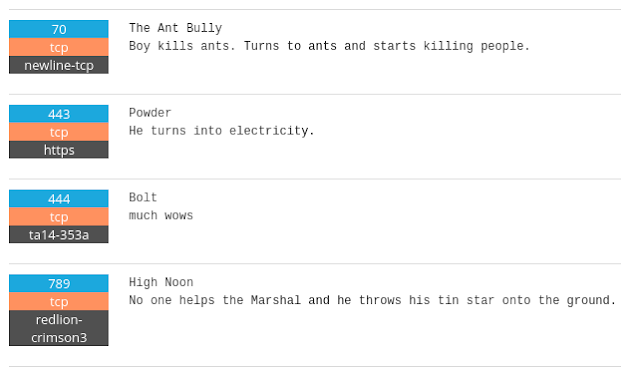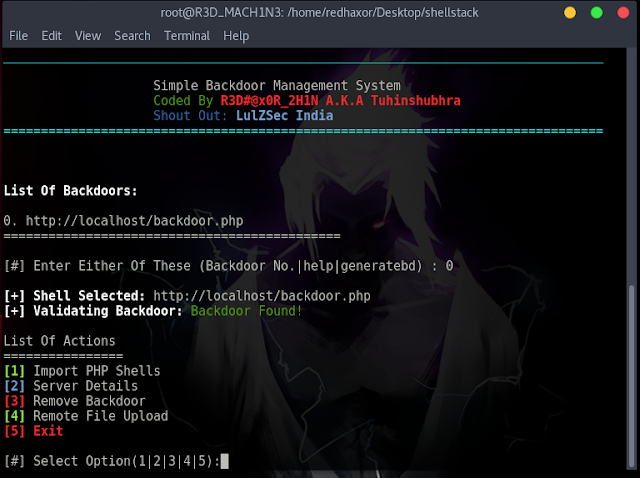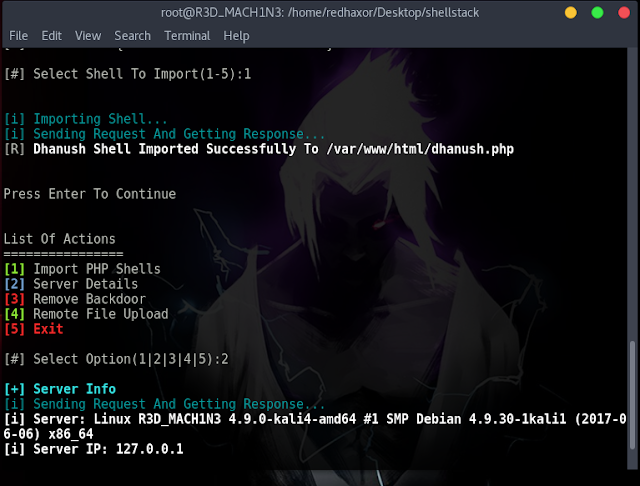A python module to dissect, analyze, and interact with network packet data as native Python objects using Wireshark and libpcap capabilities. sharkPy dissect modules extend and otherwise modify Wireshark's tshark. SharkPy packet injection and pcap file writing modules wrap useful libpcap functionality.
SharkPy comes with six modules that allows one to explore, create, and/or modify packet data and (re)send data over network, and write (possibly modified) packets to a new pcap output file. This is all done within python program or interactive python session.
sharkPy.file_dissector -- dissect capture file packets using Wireshark's dissection libraries and present detailed packet dissections to caller as native Python objects.
sharkPy.wire_dissector -- capture packets from interface and dissect captured packets using Wireshark's dissection libraries. Presents packets to callers as native Python objects.
sharkPy.file_writer -- write (possibly modified) packets to a new output pcap file. For example, one can dissect packet capture file using sharkPy.file_dissector, create new packets based on the packets in the dissected file, and then write new/modified packets to an output pcap file.
sharkPy.wire_writer -- write arbitrary data (e.g. modified packets) to specified network interface using libpcap functionality. Currently, sharkPy users are responsible for correctly building packets that are transmitted using this module's functionality.
sharkPy.utils -- a set of utility functions
sharkPy.protocol_blender -- protocol specific convenience functions. Currently contains functions for ipv4 and tcp over ipv4.
SharkPy is provided "as-is" with NO WARRANTIES expressed or implied under GPLv2. Use at your own risk.
Design Goals- Deliver dissected packet data to callers as native python objects.
- Provide functionality within a Python environment, either a python program or interactive python session.
- Make commands non-blocking whenever reasonable providing command results to caller on-demand.
- Be easy to understand and use assuming one understands Wireshark and python basics.
- Pack functionality into a small number of commands.
- Build and install as little C-code as possible by linking to preexisting Wireshark shared libs.
Why sharkPy?SharkPy has a long-term goal of segmenting Wireshark's incredible diversity of capabilities into a set of shared libraries that are smaller, more modular, more easily compiled and linked into other projects. This goal seperates sharkPy from other similar efforts that endeavor to marry Wireshark/tshark and Python.
The first step is provide Wireshark/tshark capabilities as Python modules that can be compiled/linked outside of Wireshark's normal build process. This has been achieved at least for some linux environments/distros. Next step is to expand to a broader range of linux distros and Windows improving stability along the way. Once this is completed and sharkPy's capabilities are similar to those provided by tshark, the sharkPy project devs will start the process of segmenting the code base as described above.
HOW-TOVM INSTALL Should install/run on most linux distros as long as Wireshark version 2.0.1 or newer is installed and the following steps (or equivalent) are successful.
## ubuntu-16.04-desktop-amd64 -- clean install
sudo apt-get git
git clone https://github.com/NationalSecurityAgency/sharkPy
sudo apt-get install libpcap-dev
sudo apt-get install libglib2.0-dev
sudo apt-get install libpython-dev
sudo apt-get install wireshark-dev #if you didn't build/install wireshark (be sure wireshark libs are in LD_LIBRARY_PATH)
sudo apt-get install wireshark #if you didn't build/install wireshark (be sure wireshark libs are in LD_LIBRARY_PATH)
cd sharkPy
sudo ./setup install
DOCKER Set upFirst, make sharkPy directory and place Dockerfile into it. cd into this new directory.<br/>
Build sharkPy Docker imagedocker build -t "ubuntu16_04:sharkPy" .
Notes:- build will take a while and should be completely automated.
- sharkPy dist code will be in /sharkPy
- build creates Ubuntu 16.04 image and installs sharkPy as a Python module
Run interactively as Docker container. Should give you command prompt
docker run -it ubuntu16_04:sharkPy /bin/bash
Command prompt and access to host NICs (to allow for network capture) docker run -it --net=host ubuntu16_04:sharkPy /bin/bash
sharkPy APIDissecting packets from file
dissect_file(file_path, options=[], timeout=10): collect packets from packet capture file delivering packet dissections when requested using
get_next_from_file function.
- name of packet capture file.
- collection and dissection options. Options are
disopt.DECODE_AS and disopt.NAME_RESOLUTION. - timeout: amount of time (in seconds) to wait before file open fails.
- RETURNS tuple
(p, exit_event, shared_pipe): p: dissection process handle.exit_event: event handler used to signal that collection should stop.shared_pipe: shared pipe that dissector returns dissection trees into.- NOTE: users should not directly interact with these return objects. Instead returned tuple is passed into
get_next_from_file and close_file functions as input param.
get_next_from_file(dissect_process,timeout=None): get next available packet dissection.
dissect_process: tuple returned from the dissect_file function.timeout: amount to time to wait (in seconds) before operation timesout.- RETURNS root node of packet dissection tree.
close_file(dissect_process): stop and clean up.
dissect_process: tuple returned from the dissect_file function.- RETURNS
None. - NOTE:
close_file MUST be called on each session.
Dissecting packets from wire
dissect_wire(interface, options=[], timeout=None): collect packets from interface delivering packet dissections when requested using get_next function.
- name of interface to capture from.
- collection and dissection options. Options are
disopt.DECODE_AS, disopt.NAME_RESOLUTION, and disopt.NOT_PROMISCUOUS. - timeout: amount of time (in seconds) to wait before start capture fails.
- RETURNS tuple
(p, exit_event, shared_queue). p: dissection process handle.exit_event: event handler used to signal that collection should stop.shared_queue: shared queue that dissector returns dissection trees into.- NOTE: users should not directly interact with these return objects. Instead returned tuple is passed into
get_next_from_wire and close_wire functions as input param.
get_next_from_wire(dissect_process,timeout=None): get next available packet dissection from live capture.
dissect_process: tuple returned from the dissect_wire function.timeout: amount to time to wait (in seconds) before operation timesout.- RETURNS root node of packet dissection tree.
close_wire(dissect_process): stop and clean up from live capture.
dissect_process: tuple returned from the dissect_wire function.- RETURNS
None. - NOTE:
close_wire MUST be called on each capture session.
Writing data/packets on wire or to file
wire_writer(write_interface_list):wire_writer constructor. Used to write arbitrary data to interfaces.
write_interface_list: list of interface names to write to.- RETURNS:
wire_writer object. wire_writer.cmd: pass a command to writer. wr.cmd(command=wr.WRITE_BYTES, command_data=data_to_write, command_timeout=2)wr.cmd(command=wr.SHUT_DOWN_ALL, command_data=None, command_data=2)wr.cmd(command=wr.SHUT_DOWN_NAMED, command_data=interface_name, command_data=2)
wire_writer.get_rst(timeout=1): RETURNS tuple (success/failure, number_of_bytes_written)
file_writer(): Creates a new
file_writer object to write packets to an output pcap file.
make_pcap_error_buffer(): Creates a correctly sized and initialized error buffer. pcap_write_file(output_file_path, error_buffer): create and open new pcap output file. output_file_path: path for newly created file.err_buffer: error buffer object returned by make_pcap_error_buffer(). Any errors messages will be written to this buffer.- RETURNS:
ctypes.c_void_p, which is a context object required for other write related functions.
pcap_write_packet(context, upper_time_val, lower_time_val, num_bytes_to_write, data_to_write, error_buffer): writes packets to opened pcap output file. context: object returned by pcap_write_file().upper_time_val: packet epoch time in seconds. Can be first value in tuple returned from utility function get_pkt_times().lower_time_val: packet epoch time nano seconds remainder. Can be second value in tuple returned from utility function get_pkt_times().num_bytes_to_write: number of bytes to write to file, size of data buffer.data_to_write: buffer of data to write.err_buffer: error buffer object returned by make_pcap_error_buffer(). Any errors messages will be written to this buffer.- RETURNS
0 on success, -1 on failure. Error message will be available in err_buffer.
- pcap_close(context): MUST be called to flush write buffer, close write file, and free allocated resources.
context: object returned by pcap_write_file().- RETURNS:
None.
Utility functions
do_funct_walk(root_node, funct, aux=None): recursively pass each node in dissection tree (and aux) to function. Depth first walk.
root_node: node in dissection tree that will be the first to be passed to function.funct: function to call.aux: optional auxilliary variable that will be passed in as parameter as part of each function call.- RETURNS
None.
get_node_by_name(root_node, name): finds and returns a list of dissection nodes in dissection tree with a given name (i.e. 'abbrev').
root_node: root of dissection tree being passed into function.name: Name of node used as match key. Matches again 'abbrev' attribute.- RETURNS: a list of nodes in dissection tree with 'abbrev' attribute that matches name.
- NOTE: 'abbrev' attribute is not necessarily unique in a given dissection tree. This is the reason that this function returns a LIST of matching nodes.
get_node_data_details(node): Returns a tuple of values that describe the data in a given dissection node.
node: node that will have its details provided.- RETURNS: tuple
(data_len,first_byte_index, last_byte_index, data, binary_data). data_len: number of bytes in node's data.first_byte_index: byte offset from start of packet where this node's data starts.last_byte_index: byte offset from start of packet where this node's data ends.data: string representation of node data.binary_data: binary representation of node data.
get_pkt_times(pkt=input_packet): Returns tuple containing packet timestamp information.
pkt: packet dissection tree returned from one of sharkPy's dissection routines.- RETURNS: The tuple
(epoch_time_seconds, epoch_time_nanosecond_remainder). These two values are required for file_writer instances.
find_replace_data(pkt, field_name, test_val, replace_with=None, condition_funct=condition_data_equals, enforce_bounds=True, quiet=True): A general search, match, and replace data in packets.
pkt: packet dissection tree returned from one of sharkPy's dissection routines.field_name: the 'abbrev' field name that will have its data modified/replaced.test_val: data_val/buffer that will be used for comparison in matching function.replace_with: data that will replace the data in matching dissection fields.condition_funct: A function that returns True or False and has the prototype condition_funct(node_val, test_val, pkt_dissection_tree). Default is the condition_data_equals() function that returns True if node_val == test_val. This is a literal byte for byte matching.enforce_bounds: If set to True, enforces condition that len(replace_with) == len(node_data_to_be_replaced). Good idea to keep this set to its default, which is True.quiet: If set to False, will print error message to stdout if the target field 'abbrev' name cannot be found in packet dissection tree.- RETURNS: new packet data represented as a hex string or
None if target field is not in packet.
condition_data_equals(node_val, test_val, pkt_dissection_tree=None): A matching function that can be passed to
find_replace_data().
node_val: value from the dissected packet that is being checkedtest_val: value that node_val will be compared to.pkt_dissection_tree: entire packet dissection tree. Not used in this comparison.- RETURNS
True if a byte for byte comparison reveals that node_val == test_val. Otherwise, returns False.
condition_always_true(node_val=None, test_val=None, pkt_dissection_tree=None): A matching function that can be passed to
find_replace_data().
node_val: Not used in this comparisontest_val: Not used in this comparisonpkt_dissection_tree: entire packet dissection tree. Not used in this comparison.- RETURNS
True ALWAYS. Useful of the only matching criteria is that the target field exists in packet dissection.
Protocol Blender
ipv4_find_replace(pkt_dissection, src_match_value=None, dst_match_value=None, new_srcaddr=None, new_dstaddr=None, update_checksum=True, condition_funct=sharkPy.condition_data_equals): Modifies select ipv4 fields.
pkt_dissection: packet dissection tree.src_match_value: current source ip address to look for (in hex). This value will be replaced.dst_match_value: current destination ip address to look for (in hex). This value will be replaced.new_srcaddr: replace current source ip address with this ip address (in hex).new_dstaddr: replace current destination ip address with this ip address (in hex).update_checksum: fixup ipv4 checksum if True (default).condition_funct: matching function used to find correct packets to modify.
tcp_find_replace(pkt_dissection, src_match_value=None, dst_match_value=None, new_srcport=None, new_dstport=None, update_checksum=True, condition_funct=sharkPy.condition_data_equals): Modifies select fields for tcp over ipv4.
pkt_dissection: packet dissection tree.src_match_value: current source tcp port to look for (in hex). This value will be replaced.dst_match_value: current destination tcp port to look for (in hex). This value will be replaced.new_srcaddr: replace current source tcp port with this tcp port (in hex).new_dstaddr: replace current destination tcp port with this tcp port (in hex).update_checksum: fixup tcp checksum if True (default).condition_funct: matching function used to find correct packets to modify.
Dissect packets in a capture file>>> import sharkPy
Supported options so far are DECODE_AS and NAME_RESOLUTION (use option to disable)>>> in_options=[(sharkPy.disopt.DECODE_AS, r'tcp.port==8888-8890,http'), (sharkPy.disopt.DECODE_AS, r'tcp.port==9999:3,http')]
Start file read and dissection.>>> dissection = sharkPy.dissect_file(r'/home/me/capfile.pcap', options=in_options)
Use sharkPy.get_next_from_file to get packet dissections of read packets.>>> rtn_pkt_dissections_list = []
>>> for cnt in xrange(13):
... pkt = sharkPy.get_next_from_file(dissection)
... rtn_pkt_dissections_list.append(pkt)
Node Attributes:
abbrev: frame.
name: Frame.
blurb: None.
fvalue: None.
level: 0.
offset: 0.
ftype: 1.
ftype_desc: FT_PROTOCOL.
repr: Frame 253: 54 bytes on wire (432 bits), 54 bytes captured (432 bits) on interface 0.
data: 005056edfe68000c29....<rest edited out>
Number of child nodes: 17
frame.interface_id
frame.encap_type
frame.time
frame.offset_shift
frame.time_epoch
frame.time_delta
frame.time_delta_displayed
frame.time_relative
frame.number
frame.len
frame.cap_len
frame.marked
frame.ignored
frame.protocols
eth
ip
tcp
Node Attributes:
abbrev: frame.interface_id.
name: Interface id.
blurb: None.
fvalue: 0.
level: 1.
offset: 0.
ftype: 6.
ftype_desc: FT_UINT32.
repr: Interface id: 0 (eno16777736).
data: None.
Number of child nodes: 0
...<remaining edited out>
Must always close sessions>>> sharkPy.close_file(dissection)
Take a packet dissection tree and index all nodes by their names (abbrev field)>>> pkt_dict = {}
>>> sharkPy.collect_proto_ids(rtn_pkt_dissections_list[0], pkt_dict)
Here are all the keys used to index this packet dissection>>> print pkt_dict.keys()
['tcp.checksum_bad', 'eth.src_resolved', 'tcp.flags.ns', 'ip', 'frame', 'tcp.ack', 'tcp', 'frame.encap_type', 'eth.ig', 'frame.time_relative', 'ip.ttl', 'tcp.checksum_good', 'tcp.stream', 'ip.version', 'tcp.seq', 'ip.dst_host', 'ip.flags.df', 'ip.flags', 'ip.dsfield', 'ip.src_host', 'tcp.len', 'ip.checksum_good', 'tcp.flags.res', 'ip.id', 'ip.flags.mf', 'ip.src', 'ip.checksum', 'eth.src', 'text', 'frame.cap_len', 'ip.hdr_len', 'tcp.flags.cwr', 'tcp.flags', 'tcp.dstport', 'ip.host', 'frame.ignored', 'tcp.window_size', 'eth.dst_resolved', 'tcp.flags.ack', 'frame.time_delta', 'tcp.flags.urg', 'ip.dsfield.ecn', 'eth.addr_resolved', 'eth.lg', 'frame.time_delta_displayed', 'frame.time', 'tcp.flags.str', 'ip.flags.rb', 'tcp.flags.fin', 'ip.dst', 'tcp.flags.reset', 'tcp.flags.ecn', 'tcp.port', 'eth.type', 'ip.checksum_bad', 'tcp.window_size_value', 'ip.addr', 'ip.len', 'frame.time_epoch', 'tcp.hdr_len', 'frame.number', 'ip.dsfield.dscp', 'frame.marked', 'eth.dst', 'tcp.flags.push', 'tcp.srcport', 'tcp.checksum', 'tcp.urgent_pointer', 'eth.addr', 'frame.offset_shift', 'tcp.window_size_scalefactor', 'ip.frag_offset', 'tcp.flags.syn', 'frame.len', 'eth', 'ip.proto', 'frame.protocols', 'frame.interface_id']
Note that pkt_dict entries are lists given that 'abbrevs' are not always unique within a packet.>>> val_list = pkt_dict['tcp']
Turns out that 'tcp' list has only one element as shown below.>>> for each in val_list:
... print each
...
Node Attributes:
abbrev: tcp.
name: Transmission Control Protocol.
blurb: None.
fvalue: None.
level: 0.
offset: 34.
ftype: 1.
ftype_desc: FT_PROTOCOL.
repr: Transmission Control Protocol, Src Port: 52630 (52630), Dst Port: 80 (80), Seq: 1, Ack: 1, Len: 0.
data: cd960050df6129ca0d993e7750107d789f870000.
Number of child nodes: 15
tcp.srcport
tcp.dstport
tcp.port
tcp.port
tcp.stream
tcp.len
tcp.seq
tcp.ack
tcp.hdr_len
tcp.flags
tcp.window_size_value
tcp.window_size
tcp.window_size_scalefactor
tcp.checksum
tcp.urgent_pointer
Shortcut for finding a node by name:>>> val_list = sharkPy.get_node_by_name(rtn_pkt_dissections_list[0], 'ip')
Each node in a packet dissection tree has attributes and a child node list.>>> pkt = val_list[0]
This is how one accesses attributes>>> print pkt.attributes.abbrev
tcp
>>> print pkt.attributes.name
Transmission Control Protocol
Here's the pkt's child list>>> print pkt.children
[<sharkPy.dissect.file_dissector.node object at 0x10fda90>, <sharkPy.dissect.file_dissector.node object at 0x10fdb10>, <sharkPy.dissect.file_dissector.node object at 0x10fdbd0>, <sharkPy.dissect.file_dissector.node object at 0x10fdc90>, <sharkPy.dissect.file_dissector.node object at 0x10fdd50>, <sharkPy.dissect.file_dissector.node object at 0x10fddd0>, <sharkPy.dissect.file_dissector.node object at 0x10fde50>, <sharkPy.dissect.file_dissector.node object at 0x10fded0>, <sharkPy.dissect.file_dissector.node object at 0x10fdf90>, <sharkPy.dissect.file_dissector.node object at 0x1101090>, <sharkPy.dissect.file_dissector.node object at 0x11016d0>, <sharkPy.dissect.file_dissector.node object at 0x11017d0>, <sharkPy.dissect.file_dissector.node object at 0x1101890>, <sharkPy.dissect.file_dissector.node object at 0x1101990>, <sharkPy.dissect.file_dissector.node object at 0x1101b50>]
Get useful information about a dissection node's data>>> data_len, first_byte_offset, last_byte_offset, data_string_rep, data_binary_rep=sharkPy.get_node_data_details(pkt)
>>> print data_len
54
>>> print first_byte_offset
0
>>> print last_byte_offset
53
>>> print data_string_rep
005056edfe68000c29....<rest edited out>
>>> print binary_string_rep
<prints binary spleg, edited out>
CAPTURE PACKETS FROM NETWORK AND DISSECT THEMSharkPy wire_dissector provides additional NOT_PROMISCUOUS option>>> in_options=[(sharkPy.disopt.DECODE_AS, r'tcp.port==8888-8890,http'), (sharkPy.disopt.DECODE_AS, r'tcp.port==9999:3,http'), (sharkPy.disopt.NOT_PROMISCUOUS, None)]
Start capture and dissection. Note that caller must have appropriate permissions. Running as root could be dangerous!>>> dissection = sharkPy.dissect_wire(r'eno16777736', options=in_options)
>>> Running as user "root" and group "root". This could be dangerous.
Use sharkPy.get_next_from_wire to get packet dissections of captured packets.>>> for cnt in xrange(13):
... pkt=sharkPy.get_next_from_wire(dissection)
... sharkPy.walk_print(pkt) ## much better idea to save pkts in a list
Must always close capture sessions>>> sharkPy.close_wire(dissection)
WRITE DATA (packets) TO NETWORKCreate writer object using interface name>>> wr = sharkPy.wire_writer(['eno16777736'])
Send command to write data to network with timeout of 2 seconds>>> wr.cmd(wr.WRITE_BYTES,' djwejkweuraiuhqwerqiorh', 2)
Check for failure. If successful, get return values.>>> if(not wr.command_failure.is_set()):
... print wr.get_rst(1)
...
(0, 26) ### returned success and wrote 26 bytes. ###
WRITE PACKETS TO OUTPUT PCAP FILECreate file writer object>>> fw = file_writer()
Create error buffer>>> errbuf = fw.make_pcap_error_buffer()
Open/create new output pcap file into which packets will be written>>> outfile = fw.pcap_write_file(r'/home/me/test_output_file.pcap', errbuf)
Dissect packets in an existing packet capture file.>>> sorted_rtn_list = sharkPy.dissect_file(r'/home/me/tst.pcap', timeout=20)
Write first packet into output pcap file.Get first packet dissection>>> pkt_dissection=sorted_rtn_list[0]
Acquire packet information required for write operation>>> pkt_frame = sharkPy.get_node_by_name(pkt_dissection, 'frame')
>>> frame_data_length, first_frame_byte_index, last_frame_byte_index, frame_data_as_string, frame_data_as_binary = sharkPy.get_node_data_details(pkt_frame[0])
>>> utime, ltime = sharkPy.get_pkt_times(pkt_dissection)
Write packet into output file>>> fw.pcap_write_packet(outfile, utime, ltime, frame_data_length, frame_data_as_binary, errbuf)
Close output file and clean-up>>> fw.pcap_close(outfile)
Match and replace before writing new packets to output pcap fileimport sharkPy, binascii
test_value1 = r'0xc0a84f01'
test_value2 = r'c0a84fff'
test_value3 = r'005056c00008'
fw = sharkPy.file_writer()
errbuf = fw.make_pcap_error_buffer()
outfile = fw.pcap_write_file(r'/home/me/test_output_file.pcap', errbuf)
sorted_rtn_list = sharkPy.dissect_file(r'/home/me/tst.pcap', timeout=20)
for pkt in sorted_rtn_list:
# do replacement
new_str_data = sharkPy.find_replace_data(pkt, r'ip.src', test_value1, r'01010101')
new_str_data = sharkPy.find_replace_data(pkt, r'ip.dst', test_value2, r'02020202')
new_str_data = sharkPy.find_replace_data(pkt, r'eth.src', test_value3, r'005050505050')
# get detains required to write to output pcap file
pkt_frame = sharkPy.get_node_by_name(pkt, 'frame')
fdl, ffb, flb, fd, fbd = sharkPy.get_node_data_details(pkt_frame[0])
utime, ltime = sharkPy.get_pkt_times(pkt)
if(new_str_data is None):
new_str_data = fd
newbd = binascii.a2b_hex(new_str_data)
fw.pcap_write_packet(outfile, utime, ltime, fdl, newbd, errbuf)
fw.pcap_close(outfile)
![]()