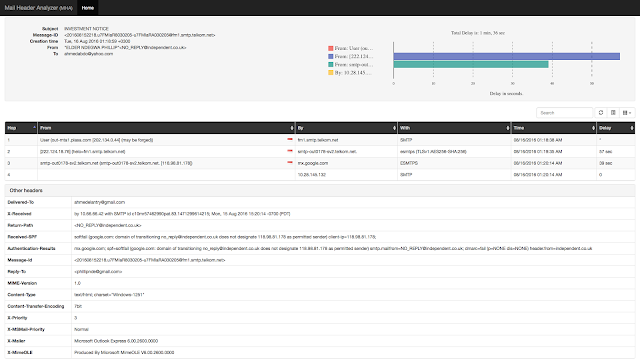wig is a web application information gathering tool, which can identify numerous Content Management Systems and other administrative applications.
The application fingerprinting is based on checksums and string matching of known files for different versions of CMSes. This results in a score being calculated for each detected CMS and its versions. Each detected CMS is displayed along with the most probable version(s) of it. The score calculation is based on weights and the amount of "hits" for a given checksum.
wig also tries to guess the operating system on the server based on the 'server' and 'x-powered-by' headers. A database containing known header values for different operating systems is included in wig, which allows wig to guess Microsoft Windows versions and Linux distribution and version.
Requirements
wig is built with Python 3, and is therefore not compatible with Python 2.
Installation
wig can be run from the command line or installed with distuils.
Command line
$ python3 wig.py example.comUsage in script
Install with
$ python3 setup.py install>>>> from wig.wig import wig
>>>> w = wig(url='example.com')
>>>> w.run()
>>>> results = w.get_results()How it works
The default behavior of wig is to identify a CMS, and exit after version detection of the CMS. This is done to limit the amount of traffic sent to the target server. This behavior can be overwritten by setting the '-a' flag, in which case wig will test all the known fingerprints. As some configurations of applications do not use the default location for files and resources, it is possible to have wig fetch all the static resources it encounters during its scan. This is done with the '-c' option. The '-m' option tests all fingerprints against all fetched URLs, which is helpful if the default location has been changed.
Help Screen
usage: wig.py [-h] [-l INPUT_FILE] [-q] [-n STOP_AFTER] [-a] [-m] [-u] [-d]
[-t THREADS] [--no_cache_load] [--no_cache_save] [-N]
[--verbosity] [--proxy PROXY] [-w OUTPUT_FILE]
[url]
WebApp Information Gatherer
positional arguments:
url The url to scan e.g. http://example.com
optional arguments:
-h, --help show this help message and exit
-l INPUT_FILE File with urls, one per line.
-q Set wig to not prompt for user input during run
-n STOP_AFTER Stop after this amount of CMSs have been detected. Default:
1
-a Do not stop after the first CMS is detected
-m Try harder to find a match without making more requests
-u User-agent to use in the requests
-d Disable the search for subdomains
-t THREADS Number of threads to use
--no_cache_load Do not load cached responses
--no_cache_save Do not save the cache for later use
-N Shortcut for --no_cache_load and --no_cache_save
--verbosity, -v Increase verbosity. Use multiple times for more info
--proxy PROXY Tunnel through a proxy (format: localhost:8080)
-w OUTPUT_FILE File to dump results into (JSON)Example of run:
$ python3 wig.py example.com
wig - WebApp Information Gatherer
Redirected to http://www.example.com
Continue? [Y|n]:
Scanning http://www.example.com...
_____________________________________________________ SITE INFO _____________________________________________________
IP Title
256.256.256.256 PAGE_TITLE
______________________________________________________ VERSION ______________________________________________________
Name Versions Type
Drupal 7.38 CMS
nginx Platform
amazons3 Platform
Varnish Platform
IIS 7.5 Platform
ASP.NET 4.0.30319 Platform
jQuery 1.4.4 JavaScript
Microsoft Windows Server 2008 R2 OS
_____________________________________________________ SUBDOMAINS ____________________________________________________
Name Page Title IP
http://m.example.com:80 Mobile Page 256.256.256.257
https://m.example.com:443 Secure Mobil Page 256.256.256.258
____________________________________________________ INTERESTING ____________________________________________________
URL Note Type
/test/ Test directory Interesting
/login/ Login Page Interesting
_______________________________________________ PLATFORM OBSERVATIONS _______________________________________________
Platform URL Type
ASP.NET 2.0.50727 /old.aspx Observation
ASP.NET 4.0.30319 /login/ Observation
IIS 6.0 http://www.example.com/templates/file.css Observation
IIS 7.0 https://www.example.com/login/ Observation
IIS 7.5 http://www.example.com Observation
_______________________________________________________ TOOLS _______________________________________________________
Name Link Software
droopescan https://github.com/droope/droopescan Drupal
CMSmap https://github.com/Dionach/CMSmap Drupal
__________________________________________________ VULNERABILITIES __________________________________________________
Affected #Vulns Link
Drupal 7.38 5 http://cvedetails.com/version/185744
_____________________________________________________________________________________________________________________
Time: 11.3 sec Urls: 310 Fingerprints: 37580