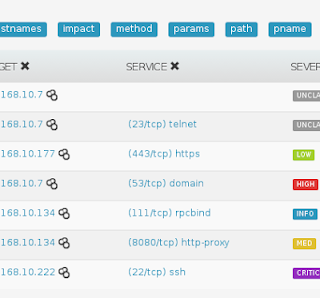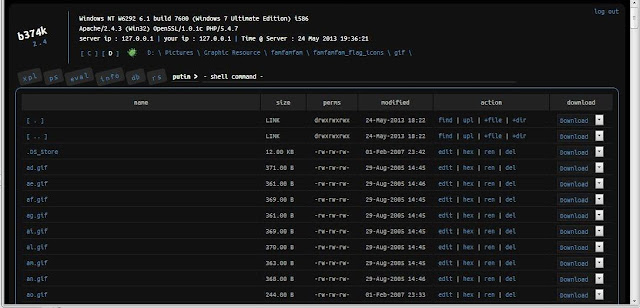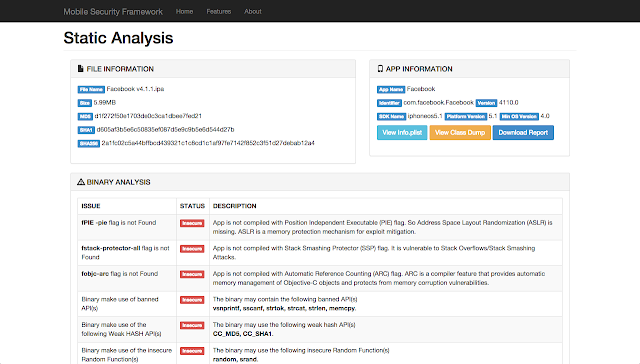RuboCop is a Ruby static code analyzer. Out of the box it will enforce many of the guidelines outlined in the community
Ruby Style Guide .
Installation RuboCop 's installation is pretty standard:
$ gem install rubocop
If you'd rather install RuboCop using
bundler , don't require it in your
Gemfile :
gem 'rubocop', require: false
Basic Usage Running
rubocop with no arguments will check all Ruby source files in the current directory:
$ rubocop
Alternatively you can pass
rubocop a list of files and directories to check:
$ rubocop app spec lib/something.rb
Here's RuboCop in action. Consider the following Ruby source code:
def badName
if something
test
end
end
Running RuboCop on it (assuming it's in a file named
test.rb ) would produce the following report:
Inspecting 1 file
W
Offenses:
test.rb:1:5: C: Use snake_case for method names.
def badName
^^^^^^^
test.rb:2:3: C: Use a guard clause instead of wrapping the code inside a conditional expression.
if something
^^
test.rb:2:3: C: Favor modifier if usage when having a single-line body. Another good alternative is the usage of control flow &&/||.
if something
^^
test.rb:4:5: W: end at 4, 4 is not aligned with if at 2, 2
end
^^^
1 file inspected, 4 offenses detected
For more details check the available command-line options:
$ rubocop -h
| Command flag | Description |
|---|
-v/--version | Displays the current version and exits. |
-V/--verbose-version | Displays the current version plus the version of Parser and Ruby. |
-L/--list-target-files | List all files RuboCop will inspect. |
-F/--fail-fast | Inspects in modification time order and stops after first file with offenses. |
-C/--cache | Store and reuse results for faster operation. |
-d/--debug | Displays some extra debug output. |
-D/--display-cop-names | Displays cop names in offense messages. |
-c/--config | Run with specified config file. |
-f/--format | Choose a formatter. |
-o/--out | Write output to a file instead of STDOUT. |
-r/--require | Require Ruby file (see Loading Extensions ). |
-R/--rails | Run extra Rails cops. |
-l/--lint | Run only lint cops. |
-a/--auto-correct | Auto-correct certain offenses. Note: Experimental - use with caution. |
--only | Run only the specified cop(s) and/or cops in the specified departments. |
--except | Run all cops enabled by configuration except the specified cop(s) and/or departments. |
--auto-gen-config | Generate a configuration file acting as a TODO list. |
--exclude-limit | Limit how many individual files --auto-gen-config can list in Exclude parameters, default is 15. |
--show-cops | Shows available cops and their configuration. |
--fail-level | Minimum severity for exit with error code. Full severity name or upper case initial can be given. Normally, auto-corrected offenses are ignored. Use A or autocorrect if you'd like them to trigger failure. |
-s/--stdin | Pipe source from STDIN. This is useful for editor integration. |
Cops In RuboCop lingo the various checks performed on the code are called cops. There are several cop departments.
You can also load
custom cops .
Style Most of the cops in RuboCop are so called style cops that check for stylistics problems in your code. Almost all of the them are based on the Ruby Style Guide. Many of the style cops have configurations options allowing them to support different popular coding conventions.
Lint Lint cops check for possible errors and very bad practices in your code. RuboCop implements in a portable way all built-in MRI lint checks (
ruby -wc ) and adds a lot of extra lint checks of its own. You can run only the lint cops like this:
$ rubocop -l
The
-l /
--lint option can be used together with
--only to run all the enabled lint cops plus a selection of other cops.
Disabling any of the lint cops is generally a bad idea.
Metrics Metrics cops deal with properties of the source code that can be measured, such as class length, method length, etc. Generally speaking, they have a configuration parameter called
Max and when running
rubocop --auto-gen-config , this parameter will be set to the highest value found for the inspected code.
Rails Rails cops are specific to the Ruby on Rails framework. Unlike style and lint cops they are not used by default and you have to request them specifically:
$ rubocop -R
or add the following directive to your
.rubocop.yml :
AllCops:
RunRailsCops: true
The behavior of RuboCop can be controlled via the
.rubocop.yml configuration file. It makes it possible to enable/disable certain cops (checks) and to alter their behavior if they accept any parameters. The file can be placed either in your home directory or in some project directory.
RuboCop will start looking for the configuration file in the directory where the inspected file is and continue its way up to the root directory.
The file has the following format:
inherit_from: ../.rubocop.yml
Style/Encoding:
Enabled: false
Metrics/LineLength:
Max: 99
: Qualifying cop name with its type, e.g.,
Style , is recommended, but not necessary as long as the cop name is unique across all types.
Inheritance RuboCop supports inheriting configuration from one or more supplemental configuration files at runtime.
Inheriting from another configuration file in the project The optional
inherit_from directive is used to include configuration from one or more files. This makes it possible to have the common project settings in the
.rubocop.yml file at the project root, and then only the deviations from those rules in the subdirectories. The files can be given with absolute paths or paths relative to the file where they are referenced. The settings after an
inherit_from directive override any settings in the file(s) inherited from. When multiple files are included, the first file in the list has the lowest precedence and the last one has the highest. The format for multiple inheritance is:
inherit_from:
- ../.rubocop.yml
- ../conf/.rubocop.yml
The optional
inherit_gem directive is used to include configuration from one or more gems external to the current project. This makes it possible to inherit a shared dependency's RuboCop configuration that can be used from multiple disparate projects.
Configurations inherited in this way will be essentially
prepended to the
inherit_from directive, such that the
inherit_gem configurations will be loaded first, then the
inherit_from relative file paths will be loaded (overriding the configurations from the gems), and finally the remaining directives in the configuration file will supersede any of the inherited configurations. This means the configurations inherited from one or more gems have the lowest precedence of inheritance.
The directive should be formatted as a YAML Hash using the gem name as the key and the relative path within the gem as the value:
inherit_gem:
rubocop: config/default.yml
my-shared-gem: .rubocop.yml
cucumber: conf/rubocop.yml
: If the shared dependency is declared using a
Bundler Gemfile and the gem was installed using
bundle install , it would be necessary to also invoke RuboCop using Bundler in order to find the dependency's installation path at runtime:
$ bundle exec rubocop <options...>
Defaults The file
config/default.yml under the RuboCop home directory contains the default settings that all configurations inherit from. Project and personal
.rubocop.yml files need only make settings that are different from the default ones. If there is no
.rubocop.yml file in the project or home directory,
config/default.yml will be used.
Including/Excluding files RuboCop checks all files found by a recursive search starting from the directory it is run in, or directories given as command line arguments. However, it only recognizes files ending with
.rb or extensionless files with a
#!.*ruby declaration as Ruby files. Hidden directories (i.e., directories whose names start with a dot) are not searched by default. If you'd like it to check files that are not included by default, you'll need to pass them in on the command line, or to add entries for them under
AllCops /
Include . Files and directories can also be ignored through
AllCops /
Exclude .
Here is an example that might be used for a Rails project:
AllCops:
Include:
- '**/Rakefile'
- '**/config.ru'
Exclude:
- 'db/**/*'
- 'config/**/*'
- 'script/**/*'
- !ruby/regexp /old_and_unused\.rb$/
# other configuration
# ...
Files and directories are specified relative to the
.rubocop.yml file.
Note : Patterns that are just a file name, e.g.
Rakefile , will match that file name in any directory, but this pattern style deprecated. The correct way to match the file in any directory, including the current, is
**/Rakefile .
Note : The pattern
config/** will match any file recursively under
config , but this pattern style is deprecated and should be replaced by
config/**/* .
Note : The
Include and
Exclude parameters are special. They are valid for the directory tree starting where they are defined. They are not shadowed by the setting of
Include and
Exclude in other
.rubocop.yml files in subdirectories. This is different from all other parameters, who follow RuboCop's general principle that configuration for an inspected file is taken from the nearest
.rubocop.yml , searching upwards.
Cops can be run only on specific sets of files when that's needed (for instance you might want to run some Rails model checks only on files whose paths match
app/models/*.rb ). All cops support the
Include param.
Rails/DefaultScope:
Include:
- app/models/*.rb
Cops can also exclude only specific sets of files when that's needed (for instance you might want to run some cop only on a specific file). All cops support the
Exclude param.
Rails/DefaultScope:
Exclude:
- app/models/problematic.rb
In addition to
Include and
Exclude , the following parameters are available for every cop.
Enabled Specific cops can be disabled by setting
Enabled to
false for that specific cop.
Metrics/LineLength:
Enabled: false
Most cops are enabled by default. Some cops, configured in
config/disabled.yml , are disabled by default. The cop enabling process can be altered by setting
DisabledByDefault to
true .
AllCops:
DisabledByDefault: true
All cops are then disabled by default, and only cops appearing in user configuration files are enabled.
Enabled: true does not have to be set for cops in user configuration. They will be enabled anyway.
Severity Each cop has a default severity level based on which department it belongs to. The level is
warning for
Lint and
convention for all the others. Cops can customize their severity level. Allowed params are
refactor ,
convention ,
warning ,
error and
fatal .
There is one exception from the general rule above and that is
Lint/Syntax , a special cop that checks for syntax errors before the other cops are invoked. It can not be disabled and its severity (
fatal ) can not be changed in configuration.
Metrics/CyclomaticComplexity:
Severity: warning
Cops that support the
--auto-correct option can have that support disabled. For example:
Style/PerlBackrefs:
AutoCorrect: false
If you have a code base with an overwhelming amount of offenses, it can be a good idea to use
rubocop --auto-gen-config and add an
inherit_from: .rubocop_todo.yml in your
.rubocop.yml . The generated file
.rubocop_todo.yml contains configuration to disable cops that currently detect an offense in the code by excluding the offending files, or disabling the cop altogether once a file count limit has been reached.
By adding the option
--exclude-limit COUNT , e.g.,
rubocop --auto-gen-config --exclude-limit 5 , you can change how many files are excluded before the cop is entirely disabled. The default COUNT is 15.
Then you can start removing the entries in the generated
.rubocop_todo.yml file one by one as you work through all the offenses in the code.
Disabling Cops within Source Code One or more individual cops can be disabled locally in a section of a file by adding a comment such as
# rubocop:disable Metrics/LineLength, Style/StringLiterals
[...]
# rubocop:enable Metrics/LineLength, Style/StringLiterals
You can also disable
all cops with
# rubocop:disable all
[...]
# rubocop:enable all
One or more cops can be disabled on a single line with an end-of-line comment.
for x in (0..19) # rubocop:disable Style/AvoidFor
You can change the output format of RuboCop by specifying formatters with the
-f/--format option. RuboCop ships with several built-in formatters, and also you can create your custom formatter.
Additionally the output can be redirected to a file instead of
$stdout with the
-o/--out option.
Some of the built-in formatters produce
machine-parsable output and they are considered public APIs. The rest of the formatters are for humans, so parsing their outputs is discouraged.
You can enable multiple formatters at the same time by specifying
-f/--format multiple times. The
-o/--out option applies to the previously specified
-f/--format , or the default
progress format if no
-f/--format is specified before the
-o/--out option.
# Simple format to $stdout.
$ rubocop --format simple
# Progress (default) format to the file result.txt.
$ rubocop --out result.txt
# Both progress and offense count formats to $stdout.
# The offense count formatter outputs only the final summary,
# so you'll mostly see the outputs from the progress formatter,
# and at the end the offense count summary will be outputted.
$ rubocop --format progress --format offenses
# Progress format to $stdout, and JSON format to the file rubocop.json.
$ rubocop --format progress --format json --out rubocop.json
# ~~~~~~~~~~~~~~~~~ ~~~~~~~~~~~~~ ~~~~~~~~~~~~~~~~~~
# | |_______________|
# $stdout
# Progress format to result.txt, and simple format to $stdout.
$ rubocop --output result.txt --format simple
# ~~~~~~~~~~~~~~~~~~~ ~~~~~~~~~~~~~~~
# | |
# default format $stdout
You can also load
custom formatters .
Progress Formatter (default) The default
progress formatter outputs a character for each inspected file, and at the end it displays all detected offenses in the
clang format. A
. represents a clean file, and each of the capital letters means the severest offense (convention, warning, error or fatal) found in a file.
$ rubocop
Inspecting 26 files
..W.C....C..CWCW.C...WC.CC
Offenses:
lib/foo.rb:6:5: C: Missing top-level class documentation comment.
class Foo
^^^^^
...
26 files inspected, 46 offenses detected
Clang Style Formatter The
clang formatter displays the offenses in a manner similar to
clang :
$ rubocop test.rb
Inspecting 1 file
W
Offenses:
test.rb:1:5: C: Use snake_case for method names.
def badName
^^^^^^^
test.rb:2:3: C: Use a guard clause instead of wrapping the code inside a conditional expression.
if something
^^
test.rb:2:3: C: Favor modifier if usage when having a single-line body. Another good alternative is the usage of control flow &&/||.
if something
^^
test.rb:4:5: W: end at 4, 4 is not aligned with if at 2, 2
end
^^^
1 file inspected, 4 offenses detected
Fuubar Style Formatter The
fuubar style formatter displays a progress bar and shows details of offenses in the
clang format as soon as they are detected. This is inspired by the
Fuubar formatter for RSpec.
$ rubocop --format fuubar
lib/foo.rb.rb:1:1: C: Use snake_case for methods and variables.
def badName
^^^^^^^
lib/bar.rb:13:14: W: File.exists? is deprecated in favor of File.exist?.
File.exists?(path)
^^^^^^^
22/53 files |======== 43 ========> | ETA: 00:00:02
Emacs Style Formatter Machine-parsable The
emacs formatter displays the offenses in a format suitable for consumption by
Emacs (and possibly other tools).
$ rubocop --format emacs test.rb
/Users/bozhidar/projects/test.rb:1:1: C: Use snake_case for methods and variables.
/Users/bozhidar/projects/test.rb:2:3: C: Favor modifier if/unless usage when you have a single-line body. Another good alternative is the usage of control flow &&/||.
/Users/bozhidar/projects/test.rb:4:5: W: end at 4, 4 is not aligned with if at 2, 2
Simple Formatter The name of the formatter says it all :-)
$ rubocop --format simple test.rb
== test.rb ==
C: 1: 5: Use snake_case for method names.
C: 2: 3: Use a guard clause instead of wrapping the code inside a conditional expression.
C: 2: 3: Favor modifier if usage when having a single-line body. Another good alternative is the usage of control flow &&/||.
W: 4: 5: end at 4, 4 is not aligned with if at 2, 2
1 file inspected, 4 offenses detected
File List Formatter Machine-parsable Sometimes you might want to just open all files with offenses in your favorite editor. This formatter outputs just the names of the files with offenses in them and makes it possible to do something like:
$ rubocop --format files | xargs vim
JSON Formatter Machine-parsable You can get RuboCop's inspection result in JSON format by passing
--format json option in command line. The JSON structure is like the following example:
{
"metadata": {
"rubocop_version": "0.9.0",
"ruby_engine": "ruby",
"ruby_version": "2.0.0",
"ruby_patchlevel": "195",
"ruby_platform": "x86_64-darwin12.3.0"
},
"files": [{
"path": "lib/foo.rb",
"offenses": []
}, {
"path": "lib/bar.rb",
"offenses": [{
"severity": "convention",
"message": "Line is too long. [81/80]",
"cop_name": "LineLength",
"corrected": true,
"location": {
"line": 546,
"column": 80,
"length": 4
}
}, {
"severity": "warning",
"message": "Unreachable code detected.",
"cop_name": "UnreachableCode",
"corrected": false,
"location": {
"line": 15,
"column": 9,
"length": 10
}
}
]
}
],
"summary": {
"offense_count": 2,
"target_file_count": 2,
"inspected_file_count": 2
}
}
Sometimes when first applying RuboCop to a codebase, it's nice to be able to see where most of your style cleanup is going to be spent.
With this in mind, you can use the offense count formatter to outline the offended cops and the number of offenses found for each by running:
$ rubocop --format offenses
87 Documentation
12 DotPosition
8 AvoidGlobalVars
7 EmptyLines
6 AssignmentInCondition
4 Blocks
4 CommentAnnotation
3 BlockAlignment
1 IndentationWidth
1 AvoidPerlBackrefs
1 ColonMethodCall
--
134 Total
HTML Formatter Useful for CI environments. It will create an HTML report like
this .
$ rubocop --format html -o rubocop.html
Compatibility RuboCop supports the following Ruby implementations:
- MRI 1.9.3
- MRI 2.0
- MRI 2.1
- MRI 2.2
- JRuby in 1.9 mode
- Rubinius 2.0+
Editor integration Emacs rubocop.el is a simple Emacs interface for RuboCop. It allows you to run RuboCop inside Emacs and quickly jump between problems in your code.
flycheck > 0.9 also supports RuboCop and uses it by default when available.
Vim The
vim-rubocop plugin runs RuboCop and displays the results in Vim.
There's also a RuboCop checker in
syntastic .
Sublime Text If you're a ST user you might find the
Sublime RuboCop plugin useful.
Brackets The
brackets-rubocop extension displays RuboCop results in Brackets. It can be installed via the extension manager in Brackets.
TextMate2 The
textmate2-rubocop bundle displays formatted RuboCop results in a new window. Installation instructions can be found
here .
Atom The
atom-lint package runs RuboCop and highlights the offenses in Atom.
You can also use the
linter-rubocop plugin for Atom's
linter .
LightTable The
lt-rubocop plugin provides LightTable integration.
RubyMine The
rubocop-for-rubymine plugin provides basic RuboCop integration for RubyMine/IntelliJ IDEA.
Other Editors Here's one great opportunity to contribute to RuboCop - implement RuboCop integration for your favorite editor.
Git pre-commit hook integration overcommit is a fully configurable and extendable Git commit hook manager. To use RuboCop with overcommit, add the following to your
.overcommit.yml file:
PreCommit:
RuboCop:
enabled: true
If you're fond of
Guard you might like
guard-rubocop . It allows you to automatically check Ruby code style with RuboCop when files are modified.
Rake integration To use RuboCop in your
Rakefile add the following:
require 'rubocop/rake_task'
RuboCop::RakeTask.new
If you run
rake -T , the following two RuboCop tasks should show up:
rake rubocop # Run RuboCop
rake rubocop:auto_correct # Auto-correct RuboCop offenses
The above will use default values
require 'rubocop/rake_task'
desc 'Run RuboCop on the lib directory'
RuboCop::RakeTask.new(:rubocop) do |task|
task.patterns = ['lib/**/*.rb']
# only show the files with failures
task.formatters = ['files']
# don't abort rake on failure
task.fail_on_error = false
end
Large projects containing hundreds or even thousands of files can take a really long time to inspect, but RuboCop has functionality to mitigate this problem. There's a caching mechanism that stores information about offenses found in inspected files.
Cache Validity Later runs will be able to retrieve this information and present the stored information instead of inspecting the file again. This will be done if the cache for the file is still valid, which it is if there are no changes in:
- the contents of the inspected file
- RuboCop configuration for the file
- the options given to
rubocop , with some exceptions that have no bearing on which offenses are reported - the Ruby version used to invoke
rubocop - version of the
rubocop program (or to be precise, anything in the source code of the invoked rubocop program)
Enabling and Disabling the Cache The caching functionality is enabled if the configuration parameter
AllCops: UseCache is
true , which it is by default. The command line option
--cache false can be used to turn off caching, thus overriding the configuration parameter. If
AllCops: UseCache is set to
false in the local
.rubocop.yml , then it's
--cache true that overrides the setting.
Cache Path By default, the cache is stored in in a subdirectory of the temporary directory,
/tmp/rubocop_cache/ on Unix-like systems. The configuration parameter
AllCops: CacheRootDirectory can be used to set it to a different path. One reason to use this option could be that there's a network disk where users on different machines want to have a common RuboCop cache. Another could be that a Continuous Integration system allows directories, but not a temporary directory, to be saved between runs.
Cache Pruning Each time a file has changed, its offenses will be stored under a new key in the cache. This means that the cache will continue to grow until we do something to stop it. The configuration parameter
AllCops: MaxFilesInCache sets a limit, and when the number of files in the cache exceeds that limit, the oldest files will be automatially removed from the cache.
Extensions It's possible to extend RuboCop with custom cops and formatters.
Loading Extensions Besides the
--require command line option you can also specify ruby files that should be loaded with the optional
require directive in the
.rubocop.yml file:
require:
- ../my/custom/file.rb
- rubocop-extension
Note: The paths are directly passed to
Kernel.require . If your extension file is not in
$LOAD_PATH , you need to specify the path as relative path prefixed with
./ explicitly, or absolute path.
Custom Cops You can configure the custom cops in your
.rubocop.yml just like any other cop.
Known Custom Cops Custom Formatters You can customize RuboCop's output format with custom formatters.
Creating Custom Formatter To implement a custom formatter, you need to subclass
RuboCop::Formatter::BaseFormatter and override some methods, or implement all formatter API methods by duck typing.
Please see the documents below for more formatter API details.
Using Custom Formatter in Command Line You can tell RuboCop to use your custom formatter with a combination of
--format and
--require option. For example, when you have defined
MyCustomFormatter in
./path/to/my_custom_formatter.rb , you would type this command:
$ rubocop --require ./path/to/my_custom_formatter --format MyCustomFormatter
![]()